Are there are advertisements labeled Ads by SaferSurf while you browse the web, even on web pages that normally does not show any ads? Do you see “Visual Search results” labeled powered by safer-surf in when using the Google search engine. Then chances are you have the Safer-Surf adware installed on your machine.
You can also see Safer-Surf in your browser’s add-on menu. Here it is in Mozilla Firefox:
Software such as SaferSurf is generally distributed with bundling. That is, SaferSurf is included inside another software’s installer file. During the installation the user is offered to also install SaferSurf. Most often, the bundled software’s “I agree” radio button is already selected which will result in some users proceeding through the installer without realising that they accepted the bundled software.
Some of the anti-virus programs at VirusTotal are detecting the SaferSurf files, under names such as Strictor or AddLyrics.
If you’d like to get rid of the Safer-Surf ads you can simply uninstall it from the Add/Remove programs dialog. You can also nuke the SaferSurf adware with FreeFixer. Start the FreeFixer scan, and then select the Safer-Surf files in the scan result:
How did you get SaferSurf on you machine? Please share by posting a comment.

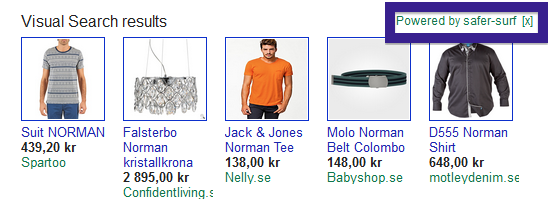
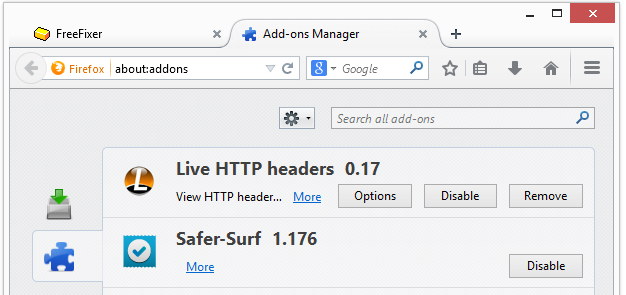
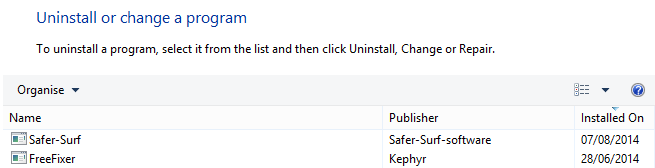
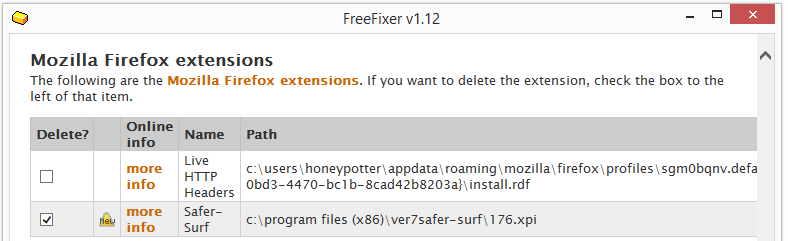
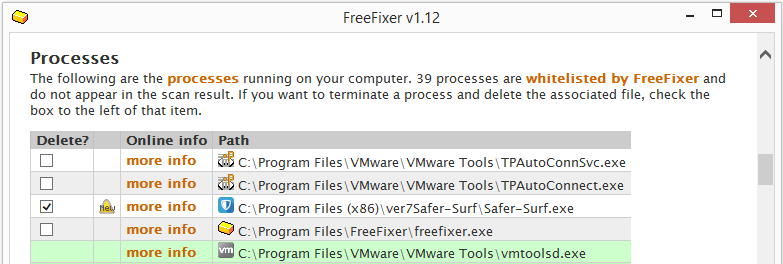
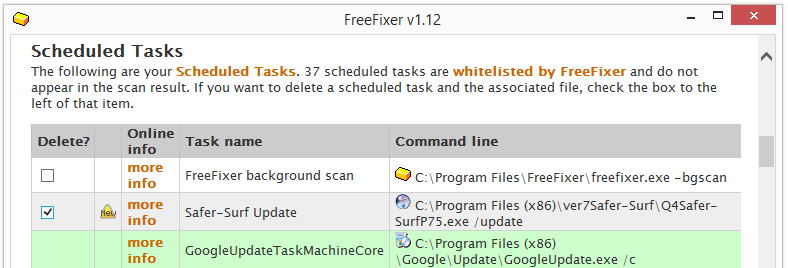
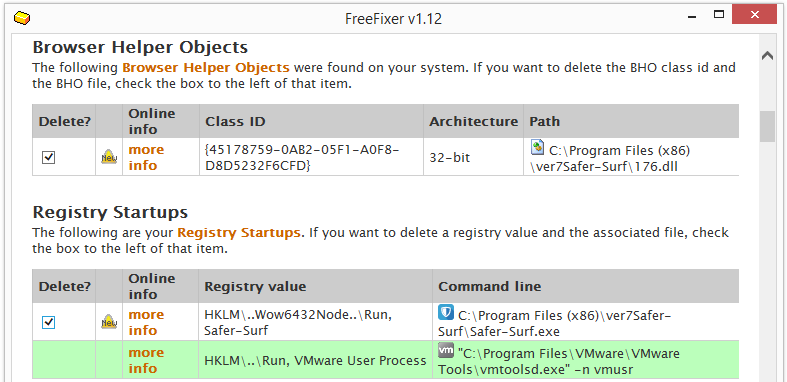
3 thoughts on “Ads by SaferSurf – Removal Instructions”
Comments are closed.