CNet’s Download.com site recently started bundling a new adware called AutZi. Basically it will show ads and change some browser settings: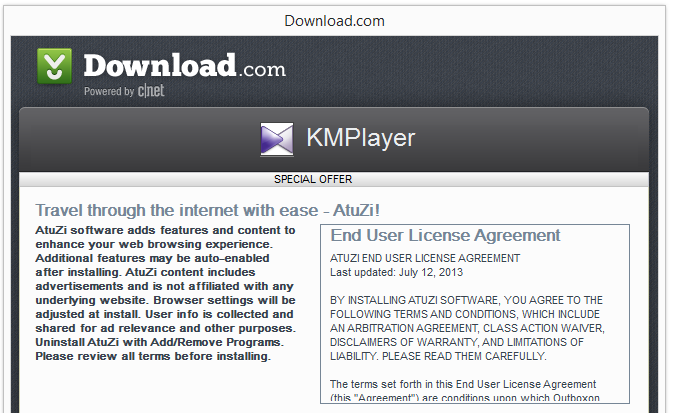
AutZi adds itself into Internet Explorer and Mozilla Firefox as shown in the screenshots below:
Removing AutZi is pretty straightforward. You can just select the AtuZibho.dll file and the AtuZi Firefox extension in FreeFixer: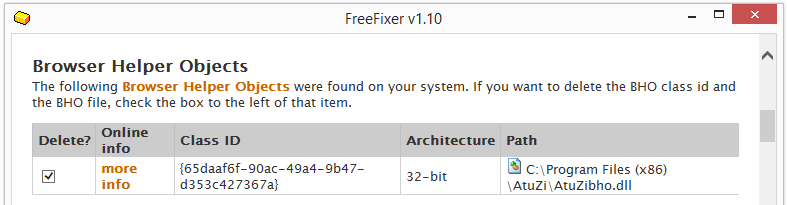
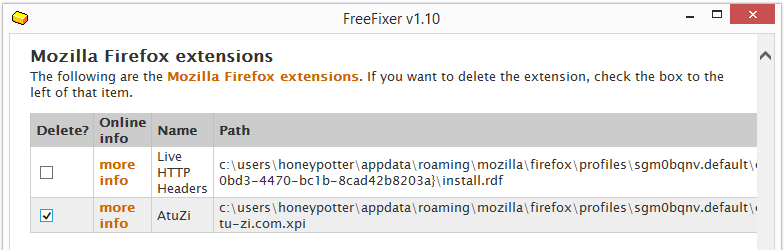
Here’s a step-by-step removal video that shows how to uninstall AtuZi with FreeFixer:
There’s also an entry in the Program and Features dialog which allows you to uninstall AtuZi: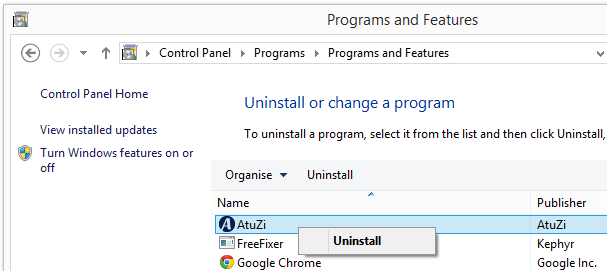
Please let me know if this helped you remove AtuZi by posting a comment.
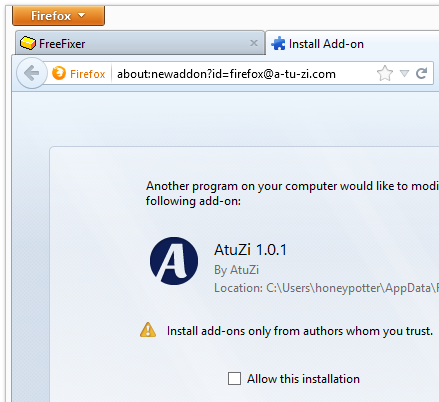
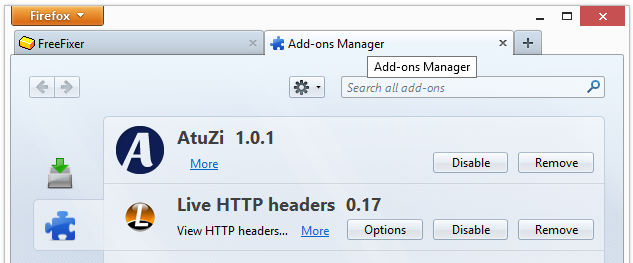
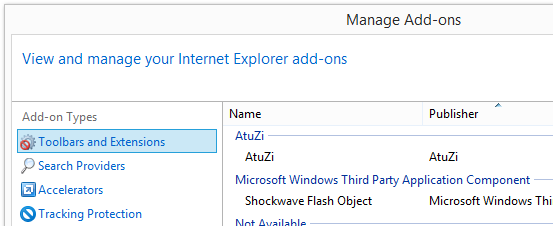
AtuZi is the worst. Ads and popups all over the place. It’s like going back to the early days of the internet when spam was out of control. Very disappointing from CNET’s Download site, which always had a reputation of being reliable and guaranteeing virus free and adware free downloads. I got infected with AtuZi and will never use CNET again for downloads, or anything else for that matter. Bad move, CNET.