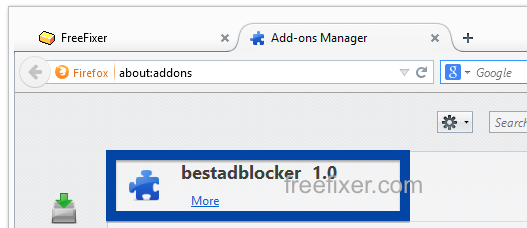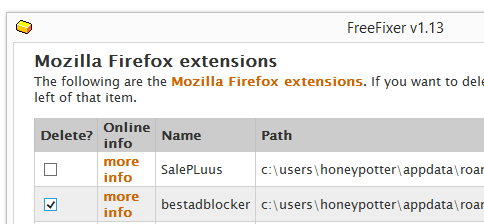Welcome! Did something called BestAdBlocker appear on your machine? BestAdBlocker seems to be a variant of MultiPlug that I blogged about previously. It’s installed alongside the SalePlus adware. If BestAdBlocker is installed on your system, you will see a new add-on called BestAdBlocker installed into Firefox and Internet Explorer.
I’ll show how to remove BestAdBlocker in this blog post with the FreeFixer removal tool.
BestAdBlocker is bundled with other software. Bundled means that it is included in another software’s installer.
As usual when I run into some new bundled software I uploaded it to VirusTotal to see if the anti-malware scanners there find something fishy. The detection rate is 17/57. Some of the detection names for BestAdBlocker are Gen:Variant.Adware.MultiPlug.15, Gen:Variant.Adware.MultiPlug, PUP.Optional.MultiPlug.A and Trj/Genetic.gen.
If you would like to remove BestAdBlocker you can do so with the freeware FreeFixer tool. Select the BestAdBlocker files for removal in FreeFixer, click Fix, restart your computer and the problem will be gone. Here’s a few screenshots to point you in the right direction:
Hope that helped you to figure out how to do the removal.
I stumbled upon BestAdBlocker while testing out some downloads that are known to bundled lots of unwanted software. Any idea how BestAdBlocker was installed on your system? Please share your story the comments below. Thank you very much!
Hope you found this useful and thanks you for reading.