Hello there and welcome to the FreeFixer blog. I just found another bundled adware called HostSecure or HostSecurePlugin and give you some removal instructions. If HostSecure is installed and running on your system, you will see HostSecure.exe running in the Windows Task Manager and an add-on called HostSecurePlugin added into Mozilla Firefox and Internet Explorer. I’ll show how to remove Host Secure in this blog post with the FreeFixer removal tool.
Here’s how the add-on shows up in Firefox:
HostSecure is bundled in other software’s installers. Here’s one example how it appears in an installer for an unrelated program.
Generally, you can avoid bundled software such as HostSecurePlugin by being careful when installing software and declining the bundled offers in the installer.
As always when I stumble upon some new bundled software I uploaded it to VirusTotal to see if the anti-malware software there detect something interesting. 7 of the 54 anti-malware scanners detected the file. The HostSecurePlugin files are detected as Win-PUP/SoftPulse by AhnLab-V3, WS.Reputation.1 by Symantec and DomaIQ (fs) by VIPRE. Here’s the scan result for HostSecure.exe:
The file is digitally signed by Plugin Update SL.
Removing HostSecure is pretty straightforward with FreeFixer. Just select the Host Secure Plugin files for removal and then click the Fix button and the problem will be solved.
Hope that helped you with the removal.
Do you also have HostSecure on your computer? Any idea how it was installed? Please share your story the comments below. Thanks a bunch!
Thank you for reading.
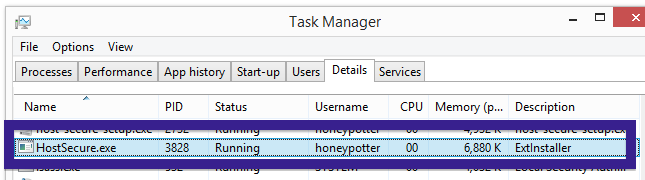
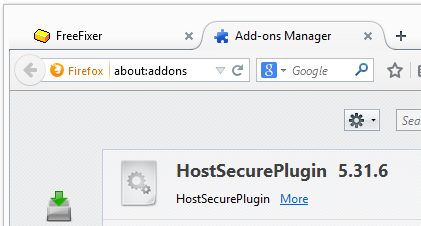
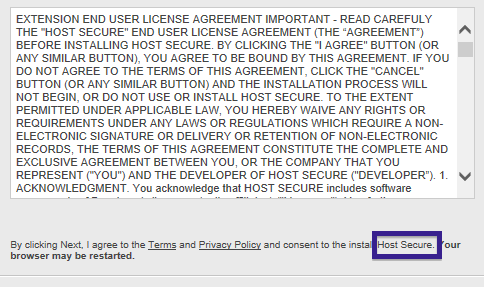
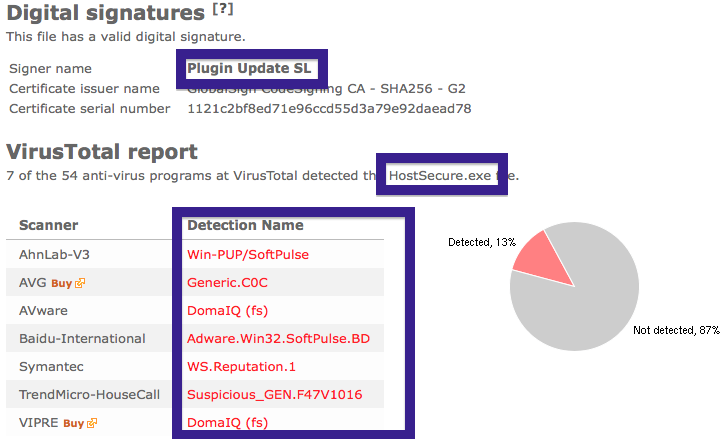
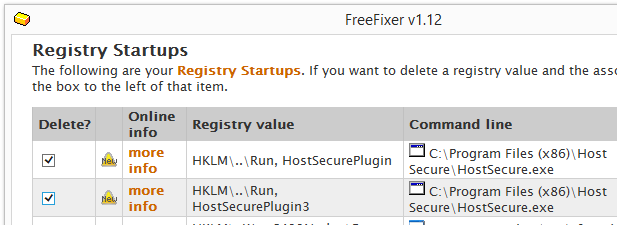
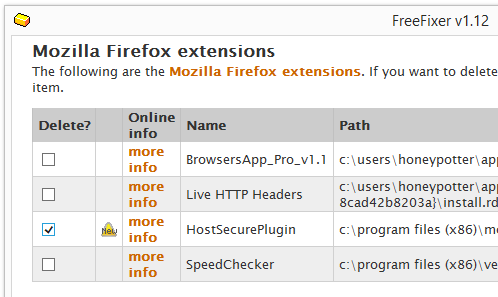
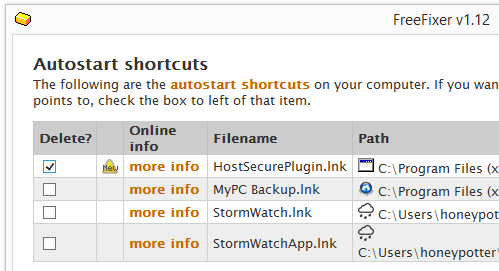
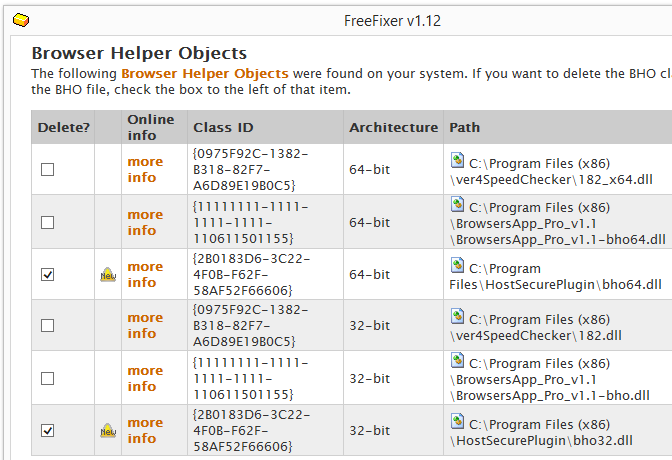
2 thoughts on “Remove HostSecure – HostSecurePlugin and HostSecure.exe Uninstall Guide”
Comments are closed.