Hello readers. Hope you are doing ok. Did something called NetMon appear on your machine? If NetMon is installed on your computer, you’ll find netmon.exe running in the Windows Task Manager and a new startup added in the Windows registry, pointing to netmon.exe.
I’ll show how to remove NetMon in this blog post with the FreeFixer removal tool.
The netmon.exe file is located in C:\%USER%\honeypotter\AppData\Roaming\NetMon. Currently, no anti-virus program is detecting the netmon.exe file, according to VirusTotal.
NetMon is bundled with other software. Bundled means that it is included in another software’s installer. In this case, I could not see any notice that NetMon was included in the installer.
Since you probably want to remove NetMon, these are the files you should check for removal if you want to remove it with FreeFixer. A reboot of your computer may be required to complete the removal.
Hope this helped you solved the NetMon problem.
I stumbled upon NetMon while testing out some downloads that are known to bundled lots of unwanted software. Any idea how NetMon was installed on your system? Please share in the comments below. Thank you very much!
Thanks for reading. Welcome back!
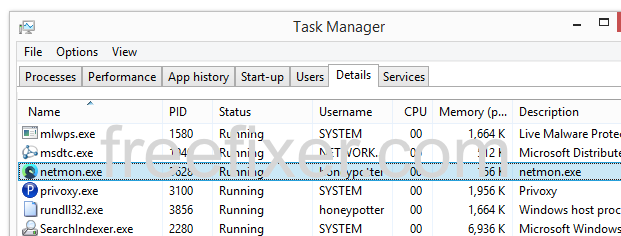
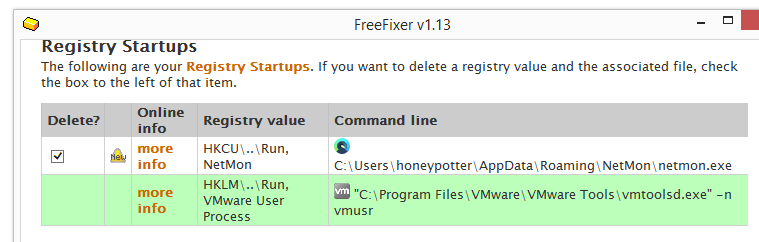
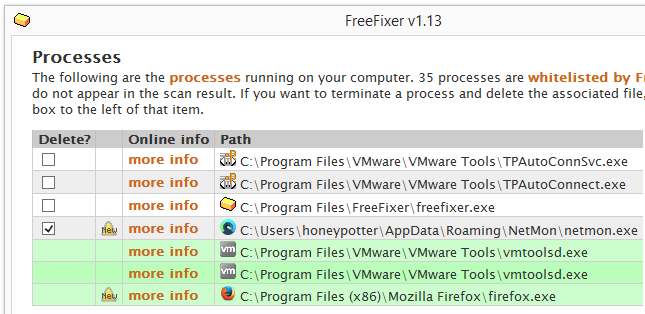
It was installed on my computer because of a Toshiba update that told me to install Cyberpwer DVD and a few other updates.