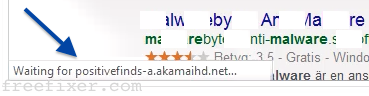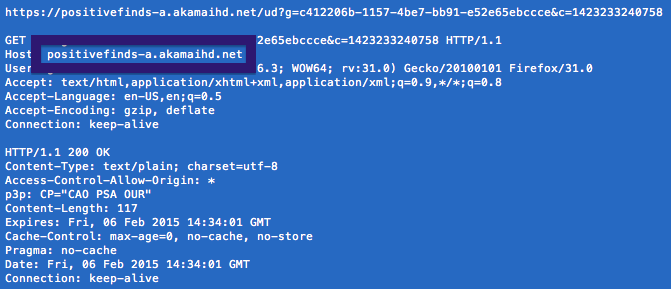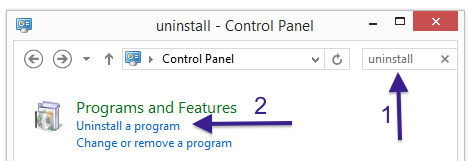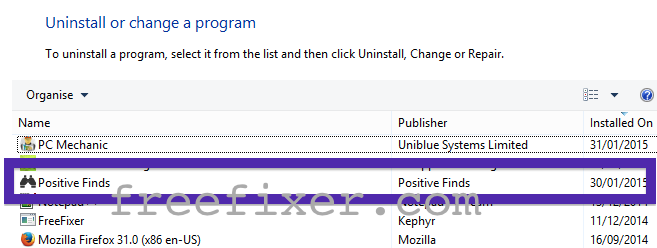This page shows how to remove positivefinds-a.akamaihd.net from Mozilla Firefox, Google Chrome and Internet Explorer.
Did you just see positivefinds-a.akamaihd.net in the statusbar of your browser and ponder where it came from? Or did positivefinds-a.akamaihd.net show up while you searched for something on one of the major search engines, such as the Google search engine?
Here’s a screen capture of positivefinds-a.akamaihd.net when it showed up on my computer when I did a Google search:
The following are some of the statusbar messages you may see in your browser’s status bar:
- Waiting for positivefinds-a.akamaihd.net…
- Transferring data from positivefinds-a.akamaihd.net…
- Looking up positivefinds-a.akamaihd.net…
- Read positivefinds-a.akamaihd.net
- Connected to positivefinds-a.akamaihd.net…
Does this sound like your machine, you have the Positive Finds Adware installed on your system that makes the positivefinds-a.akamaihd.net domain appear in your browser. Contacting the owner of the website you were browsing would be a waste of time. They are not responsible for the positivefinds-a.akamaihd.net status bar messages. I’ll try help you to remove the positivefinds-a.akamaihd.net statusbar messages in this blog post.
Those that have been following this blog already know this, but here we go: Some time ago I dedicated some of my lab machines and knowingly installed some adware programs on them. Since then I’ve been tracking the behaviour on these computers to see what kinds of advertisements that are displayed. I’m also looking on other interesting things such as if the adware updates itself automatically, or if it downloads additional unwanted software on the computers. I first noticed the positivefinds-a.akamaihd.net in Mozilla Firefox’s status bar on one of these lab machines. Here’s a screenshot of positivefinds-a.akamaihd.net in the network log:
So, how do you remove positivefinds-a.akamaihd.net from your browser? As I said earlier in the post, I had the Positive Finds installed. I removed it with FreeFixer and that stopped the browser from loading data from positivefinds-a.akamaihd.net.
You can also remove positivefinds-a.akamaihd.net by opening the “Uninstall programs” dialog. You can open this dialog from the Windows Control Panel. If you are using one of the more recent versions of Windows OS you can just type in “uninstall” in the Control Panel’s search field to find that dialog:
Click on the “Uninstall a program” link and the Uninstall programs dialog will open up:
You can uninstall Positive Finds there.
Thanks for reading.