This page shows how to remove viglink.com from Mozilla Firefox, Google Chrome and Internet Explorer.
Did you just interrupt your work because you noticed api.viglink.com or cdn.viglink.com in your browser’s status bar while browsing sites that should not show any ads or make connections to third party domains? You are not alone. I also got the viglink.com status bar message while browsing Google’s swedish web site, google.se. I solved the problem by removing unwanted software called NetMon and Jelbrus Secure Web.
Please keep in mind that the vast majority of VigLinks usage is perfectly fine and legitimate. VigLinks is a platform that can be used by web site owners to insert ad-links on their own web site. This is fine and I have no issues with that. The problem is when VigLinks are inserted into web pages that should be completely ad-free. VigLinks appearing on sites that should be ad-free could be a sign of adware running on your machine.
Here is a screenshot on viglink.com from my computer:
As shown by the Referer field in the screenshot above, cdn.viglink.com is loaded while I visit https://www.google.se. Google’s web site should never reference any content from cdn.viglink.com.
The following are some of the status bar messages you may see in your browser’s status bar:
- Waiting for viglink.com…
- Transferring data from viglink.com…
- Looking up viglink.com…
- Read viglink.com
- Connected to viglink.com…
If you see status bar messages link this, while browsing a site that should be free from ads, you most likely have some potentially unwanted program installed on your machine that makes the viglink.com domain appear in your browser. There’s no use contacting the owners of the site you were browsing. The viglink.com statusbar messages are not coming from them. I’ll try help you to remove the viglink.com status bar messages in this blog post.
I found viglink.com on one of the lab systems where I have some potentially unwanted programs running. I’ve talked about this in some of the previous blog posts. The potentially unwanted programs was installed on purpose, and from time to time I check if something new has appeared, such as pop-up windows, new tabs in the browsers, injected ads on website that usually don’t show ads, or if some new files have been saved to the hard-drive.
viglink.com resolves to the 107.20.187.84 IP address. api.viglink.com resolves to 46.137.159.146 and cdn.viglink.com to 54.230.99.66.
So, how do you remove viglink.com from your browser? On the machine where viglink.com showed up in the status bar I had NetMon and Jelbrus Secure Web installed. I removed them with FreeFixer and that stopped the browser from loading data from viglink.com.
The viglink.com domain is attracting quite a lot of traffic, just check out the Alexa traffic rank:
The issue with status bar messages such as this one is that it can be caused by many variants of potentially unwanted programs. This makes it impossible to say exactly what you need to remove to stop the status bar messages.
Anyway, here’s my suggestion for the viglink.com removal:
The first thing I would do to remove viglink.com is to examine the software installed on the machine, by opening the “Uninstall programs” dialog. You can reach this dialog from the Windows Control Panel. If you are using one of the more recent versions of Windows you can just type in “uninstall” in the Control Panel’s search field to find that dialog:
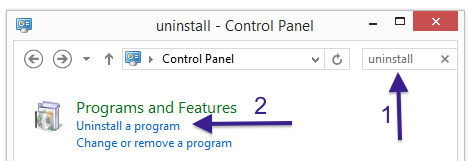
Click on the “Uninstall a program” link and the Uninstall programs dialog will open up:
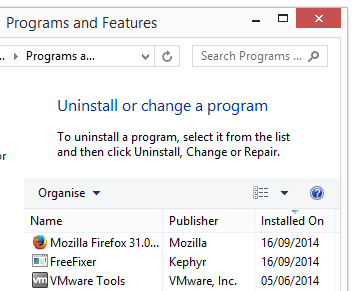
Do you see something strange-looking listed there or something that you don’t remember installing? Tip: Sort on the “Installed On” column to see if something was installed about the same time as you started seeing the viglink.com status bar messages.
Then you can examine you browser add-ons. Potentially unwanted program often appear under the add-ons menu in Google Chrome, Mozilla Firefox, Internet Explorer or Safari. Is there something that looks suspicious? Something that you don’t remember installing?
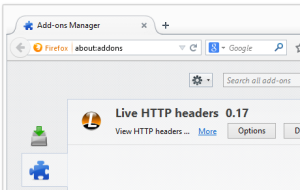
I think you will be able to identify and remove the potentially unwanted program with the steps outlined above, but in case that did not work you can try the FreeFixer removal tool to identify and remove the potentially unwanted program. FreeFixer is a freeware tool that I started develop many years ago. It’s a tool designed to manually find and uninstall unwanted software. When you’ve identified the unwanted files you can simply tick a checkbox and click on the Fix button to remove the unwanted file.
FreeFixer’s removal feature is not locked like many other removal tools out there. It will not require you to pay for the program just when you are about to remove the unwanted files.
And if you’re having issues figuring out if a file is legit or potentially unwanted in FreeFixer’s scan report, click on the More Info link for the file. That will open up your browser with a page which contains additional details about the file. On that web page, check out the VirusTotal report which can be very useful:

Did this blog post help you to remove viglink.com? Please let me know or how I can improve this blog post.
Thank you!
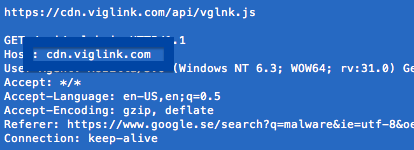

It still shows viglinks on the website, this is a malware what the heck..
Been trying to remove this pirateware for years. Using their “opt out” is pointless since they just reactivate it on your PC whenever they feel like it.
Why haven’t the malware sw picked this thing up, find it impossible to remove.. and not a clue how is came in… anythin new on how to get rid of it..