Hello readers. Welcome to the blog. Just a short post on a called Word Proser or WordProser. Word Proser appears to be a variant of Vitruvian that I’ve blogged about before. If you have WordProser installed and running on your computer, you will find ads labeled WordProser Ads or Ads by WordProser, new add-ons in Mozilla Firefox and Internet Explorer and a new service called wpsvc.exe. I’ll show how to remove WordProser in this blog post with the FreeFixer removal tool.
You may also see the “WordProser search results”:
Word Proser is bundled with a number of downloads. Bundling means that software is included in other software’s installers. When I first found Word Proser, it was bundled with a piece of software called FastPlayer. The screengrab below shows how the FastPlayer installer informed the user that Word Proser was bundled.
Generally, you can avoid bundled software such as Word Proser by being careful when installing software and declining the bundled offers in the installer.
As always when I find some new bundled software I uploaded it to VirusTotal to see if the anti-malware progams there detect anything interesting. 3 of the scanners detected the file. The Word Proser files are detected as a variant of Win32/AdWare.Vitruvian.D by ESET-NOD32 and InfoAtoms (fs) by VIPRE.
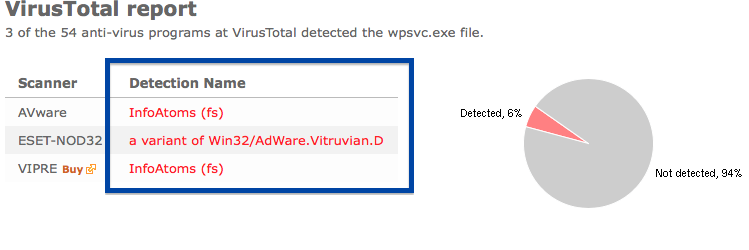 Since you probably want to remove Word Proser, wpnfd_1_10_1.sys, wpsvc.exe and WordProserClient.dll are the files you should check for removal if you want to remove it with FreeFixer. You might have to reboot your computer to complete the removal. Problem taken care of.
Since you probably want to remove Word Proser, wpnfd_1_10_1.sys, wpsvc.exe and WordProserClient.dll are the files you should check for removal if you want to remove it with FreeFixer. You might have to reboot your computer to complete the removal. Problem taken care of.
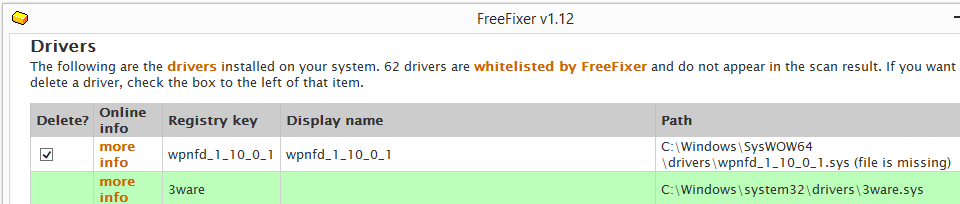
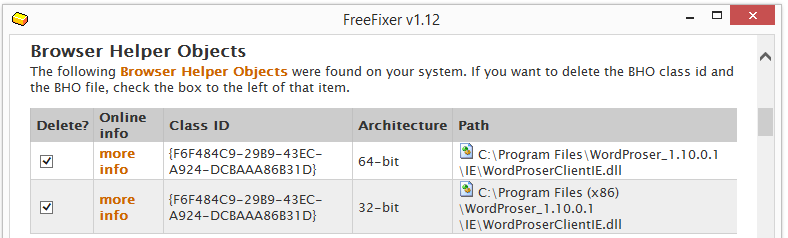
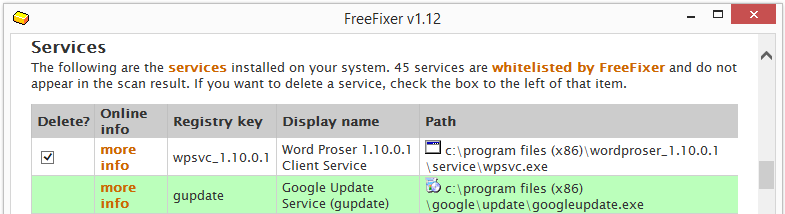

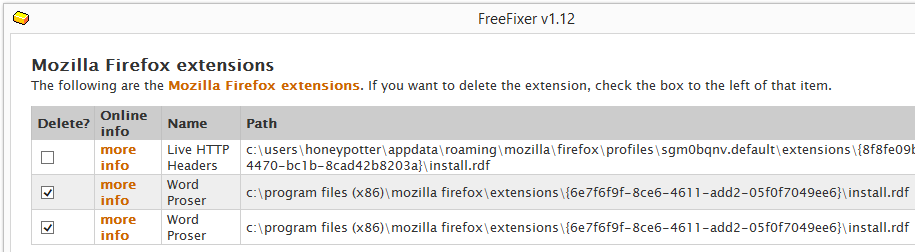 Hope that helped you with the removal.
Hope that helped you with the removal.
Any idea how you got Word Proser on your computer? Please share your story the comments below. Thank you!
Hope you found this useful. Thanks for reading.
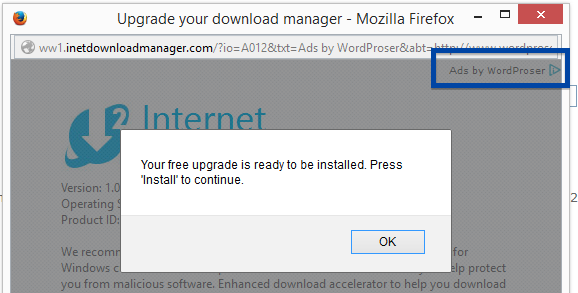
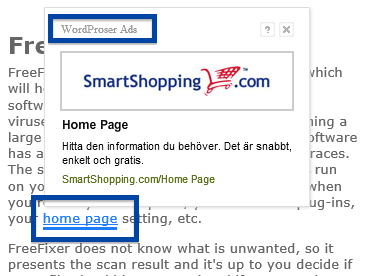
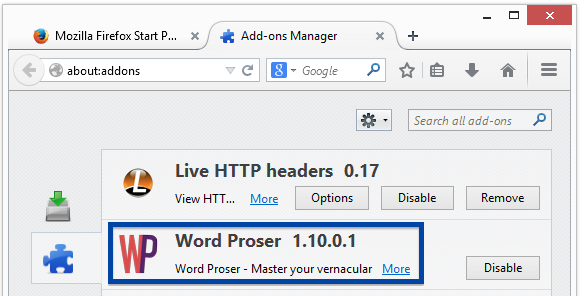
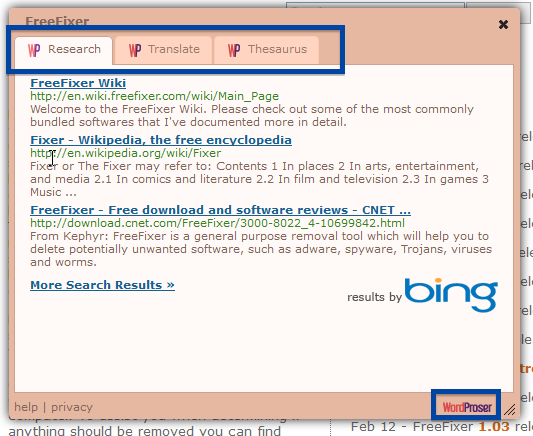
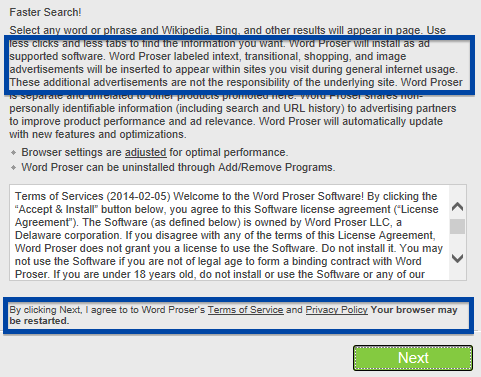
1 thought on “WordProser Ads Removal Instructions”
Comments are closed.