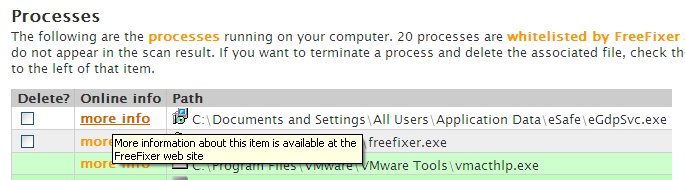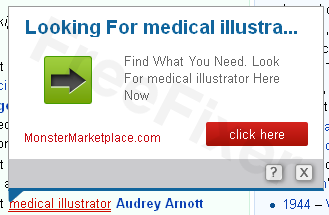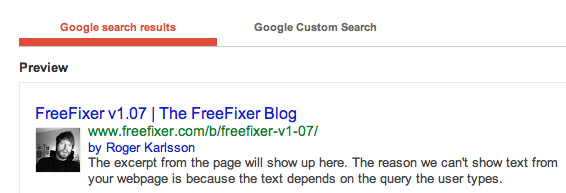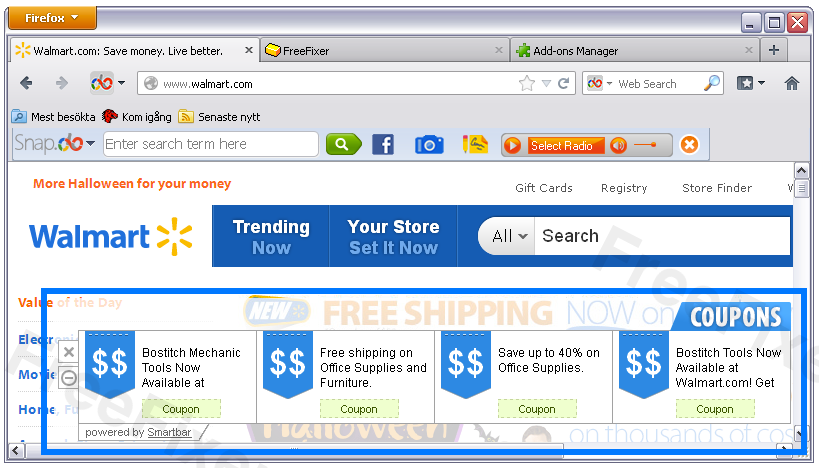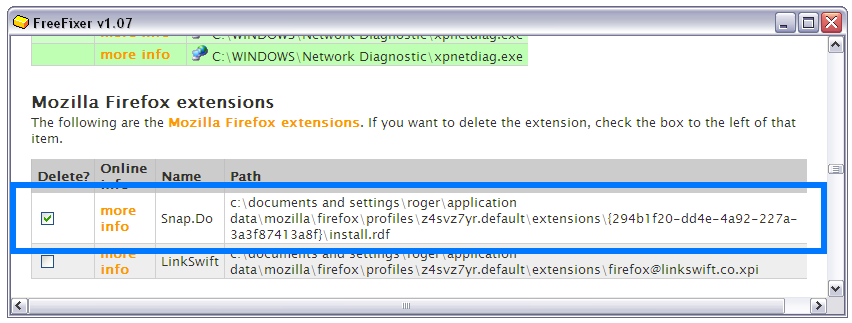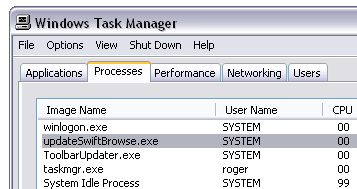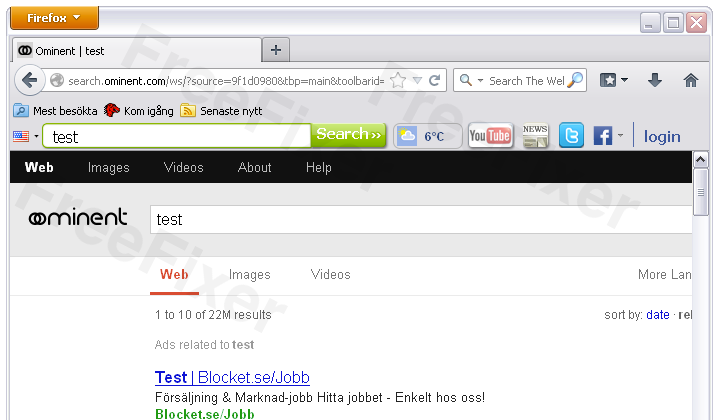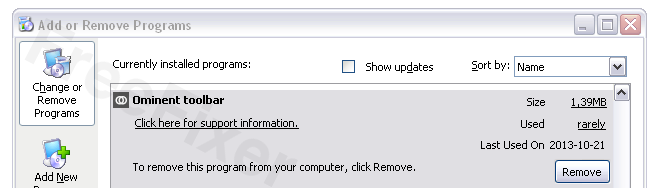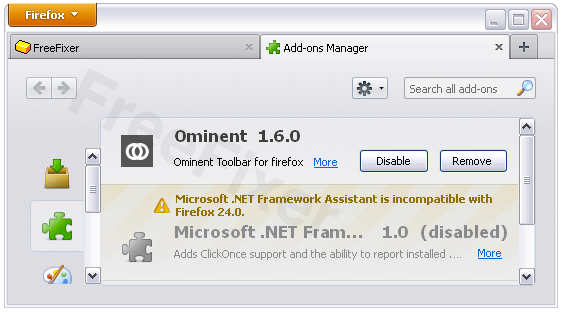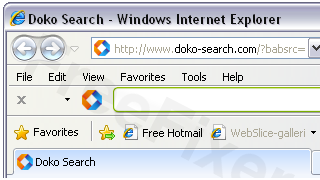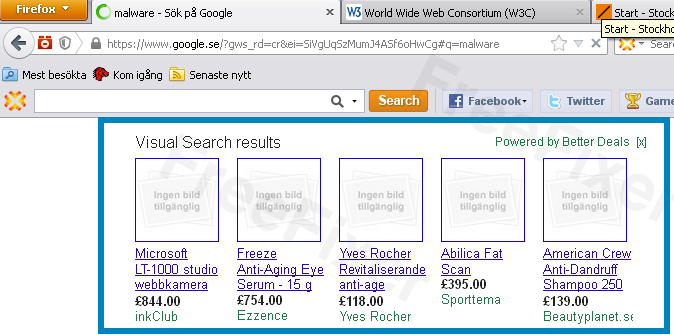Do you see an icon labelled Browser Safeguard in the system tray and BrowserSafeguard.exe running in the Windows Task Manager?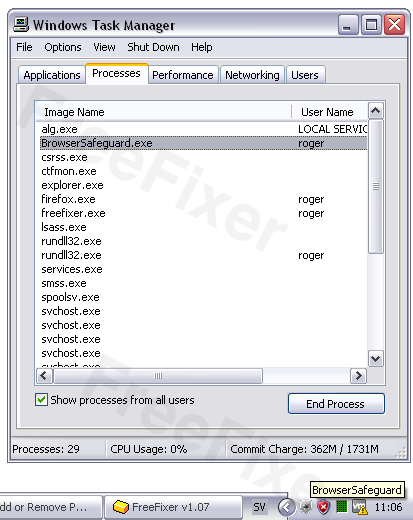
Then you have the Browser SafeGuard proxy software installed on your machine. According to the EULA it may show ads:
Furthermore, you understand and agree that: .. some services and/or software provided by Browser Safeguard contain advertising. Additionally, we may supply advertising from time to time on websites that you visit.
Under normal circumstances I usually show how to remove software with FreeFixer, but since Browser Safeguard modifies your computer’s proxy settings I think it’s better to let it handle the uninstall process. FreeFixer does not have any “restore proxy settings” feature, but that is certainly something that I should add.
Please let me know if you have lost your Internet access after removing BrowserSafeguard.exe manually. I’ll post some instructions here on how to restore Internet proxy settings.
Here’s a video tutorial where I show how to remove BrowserSafeguard: