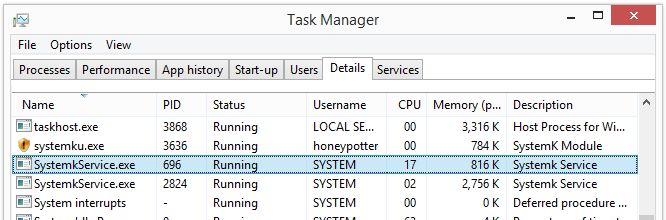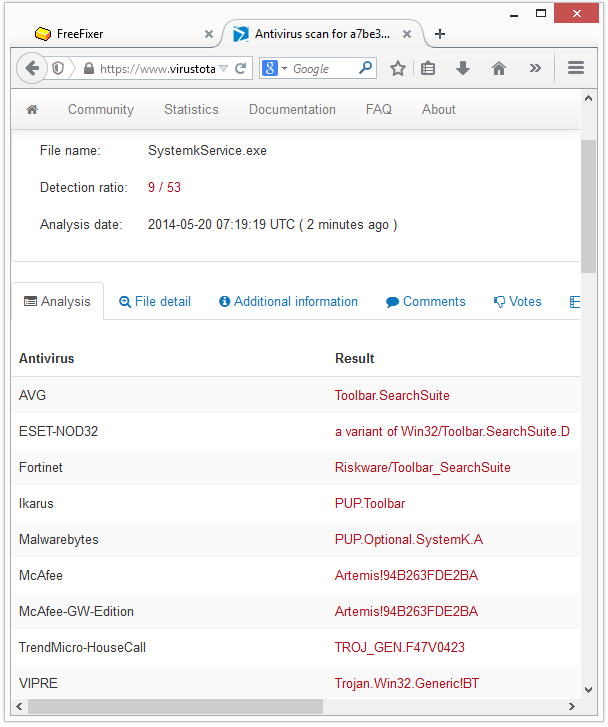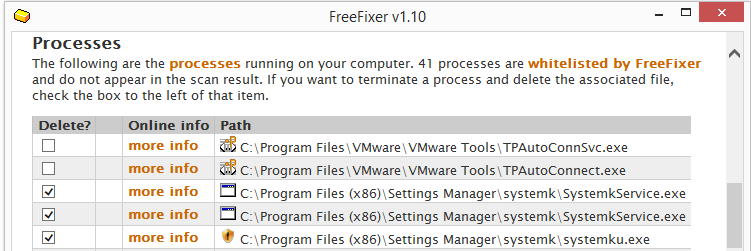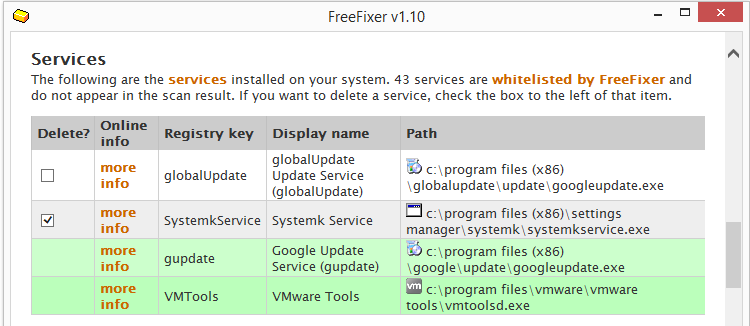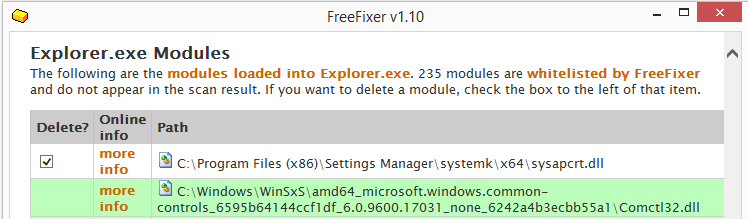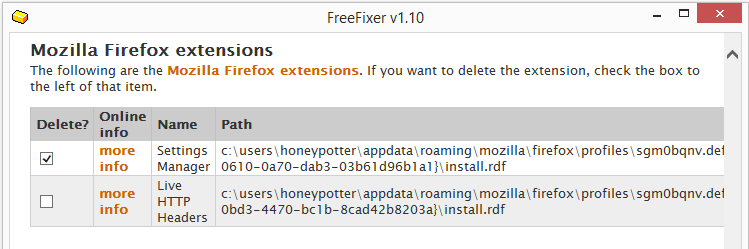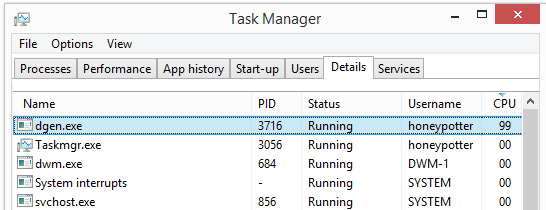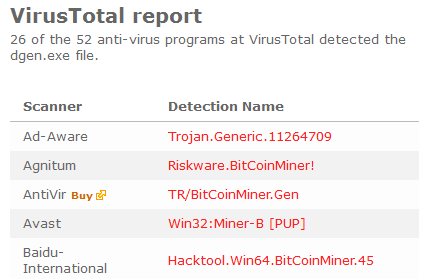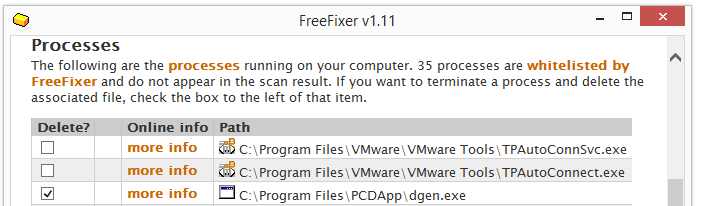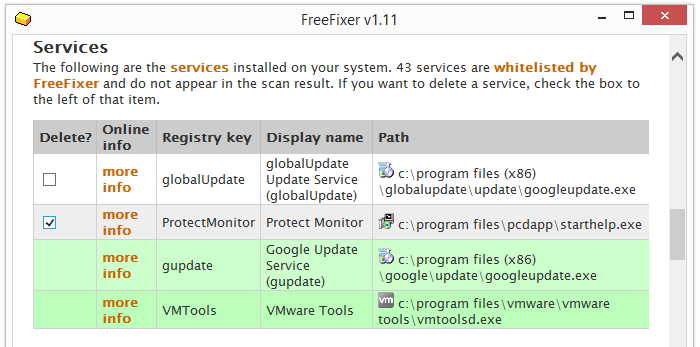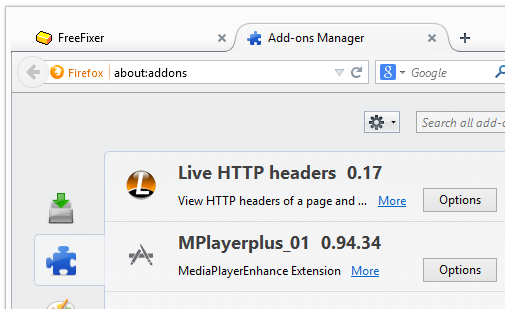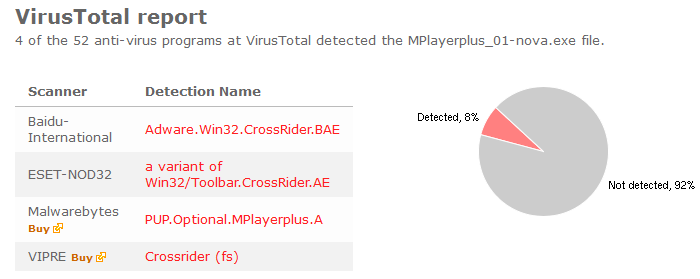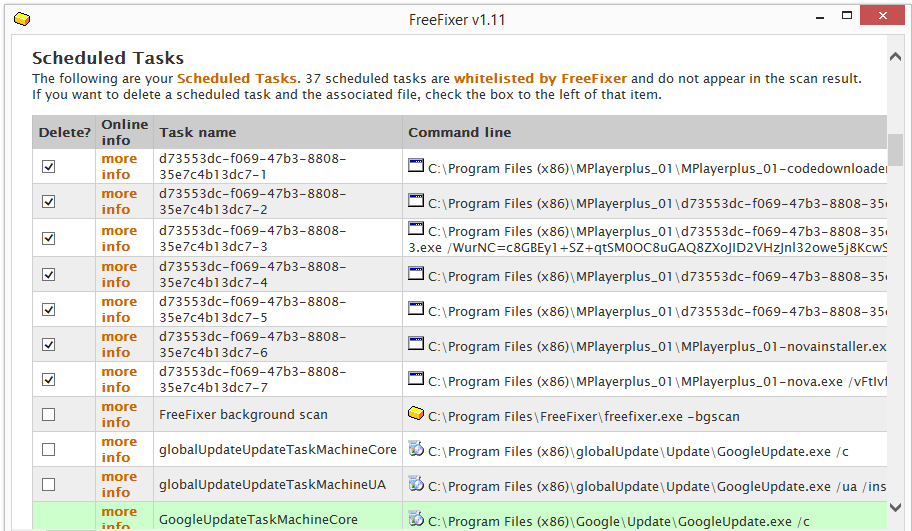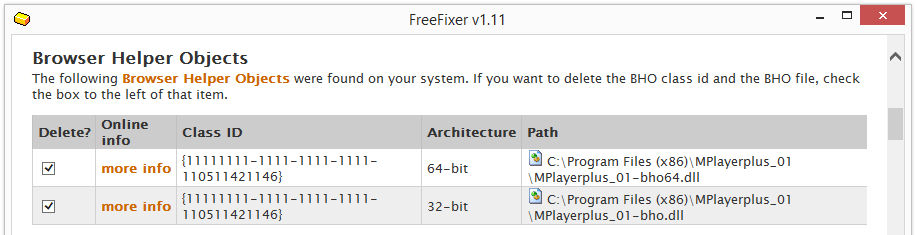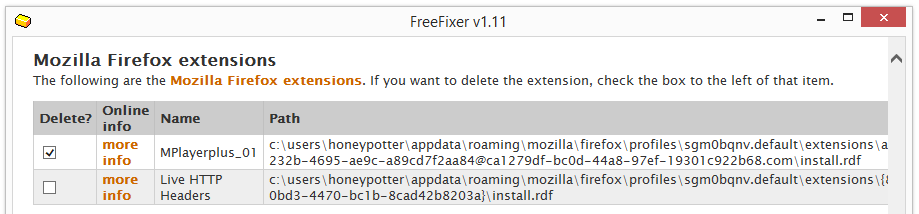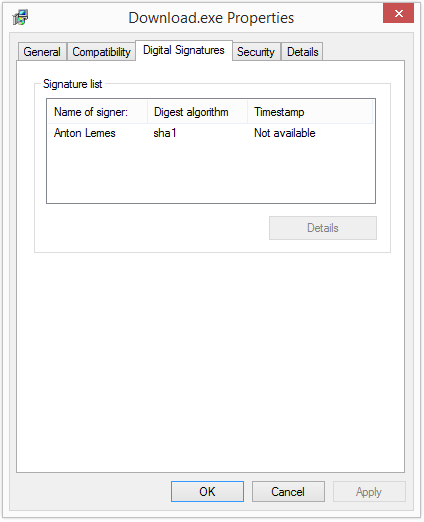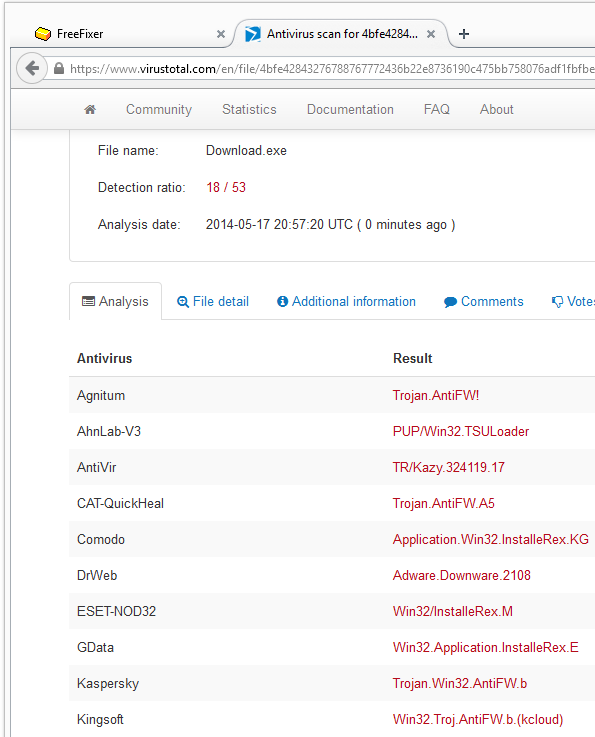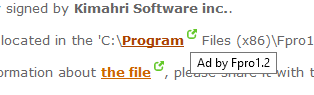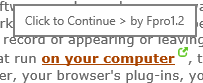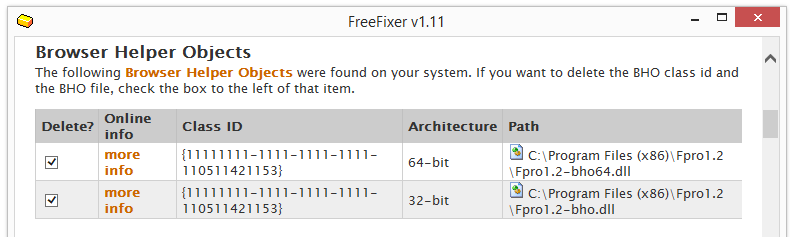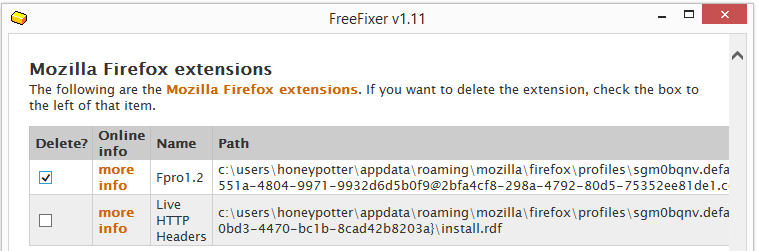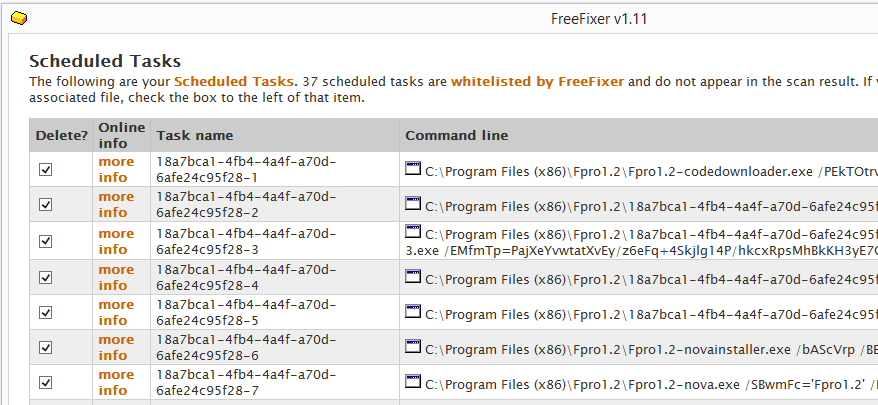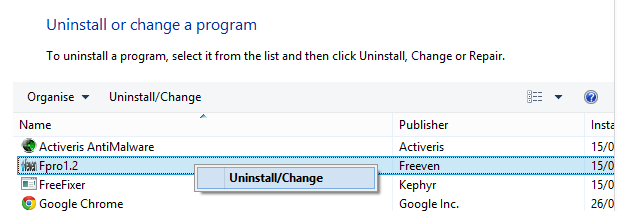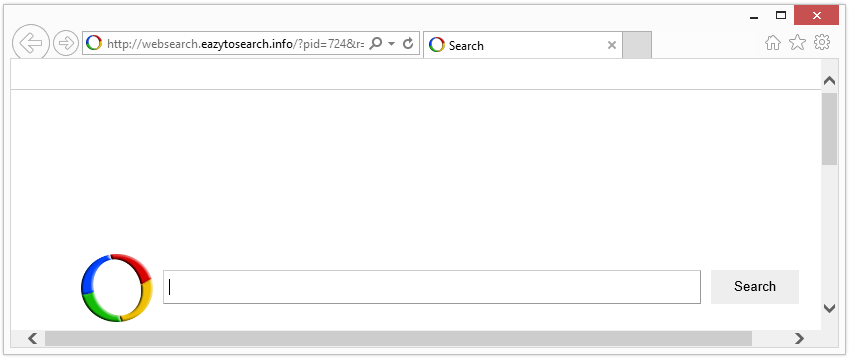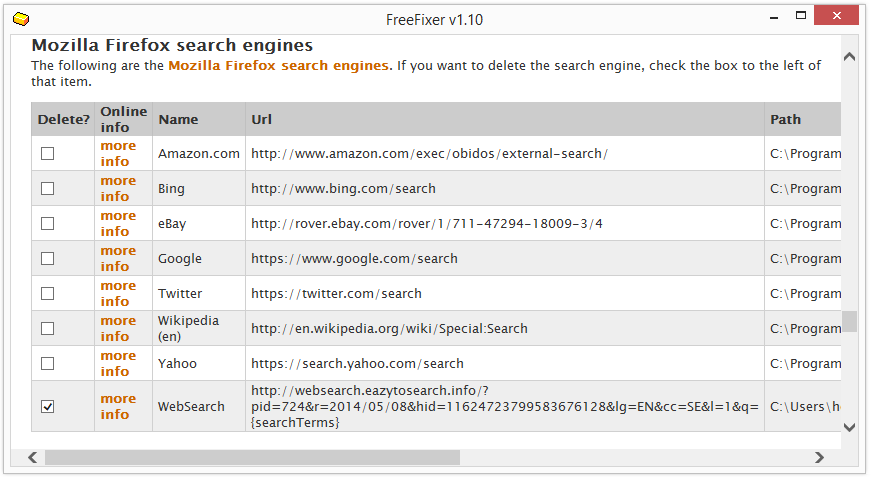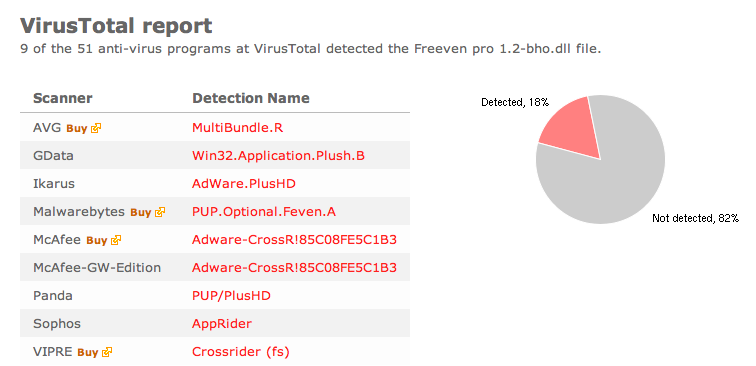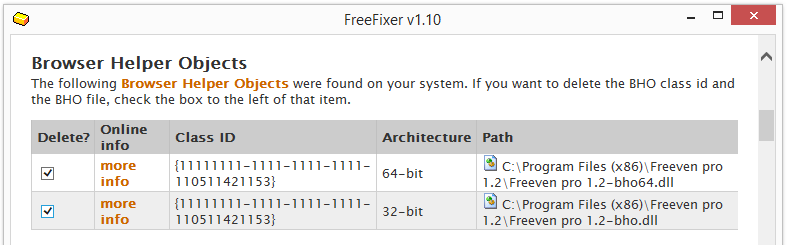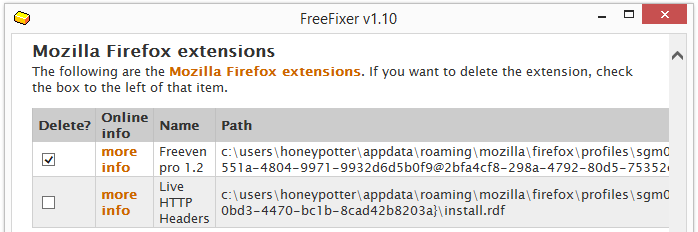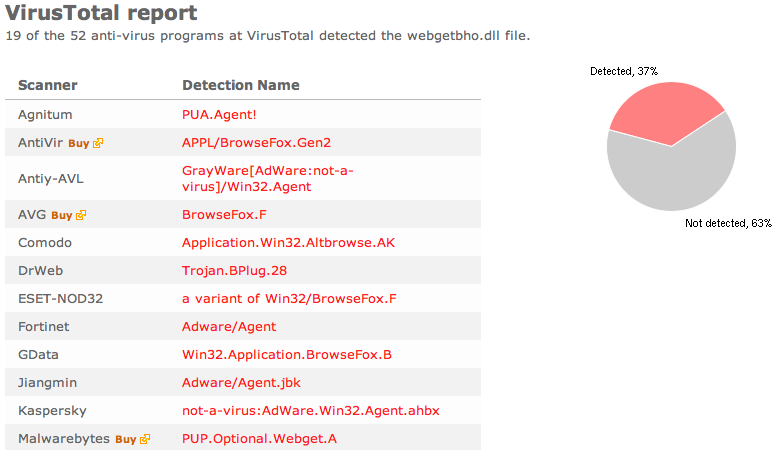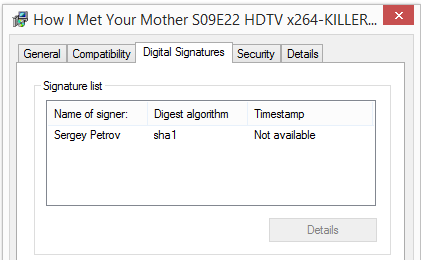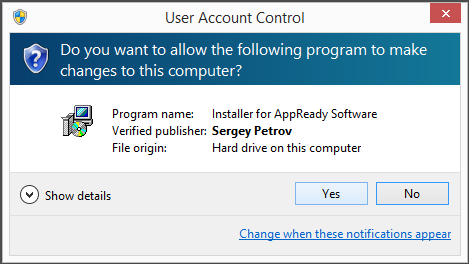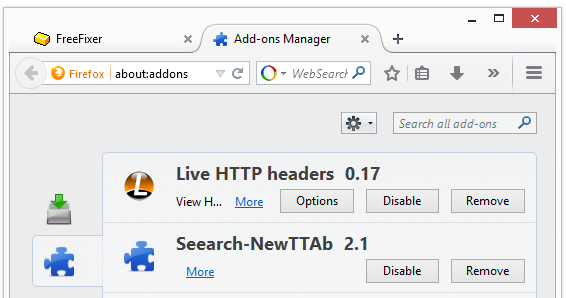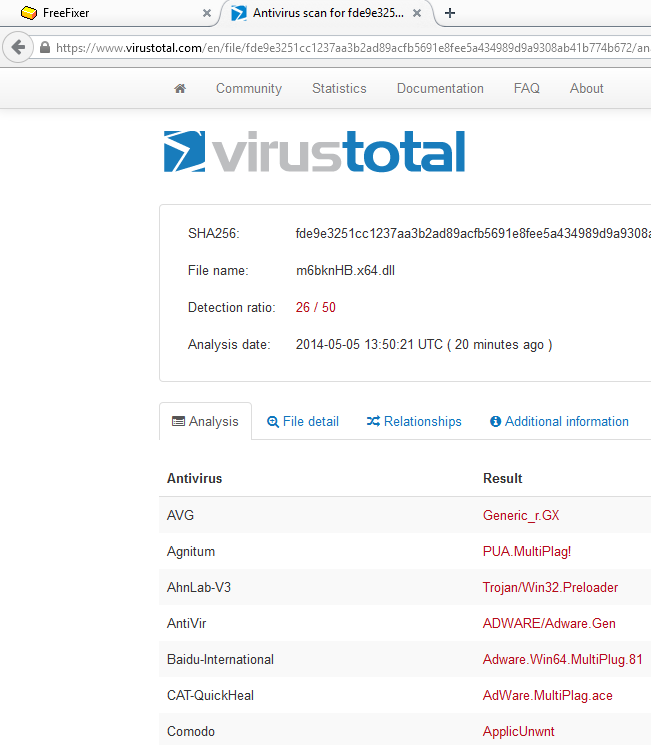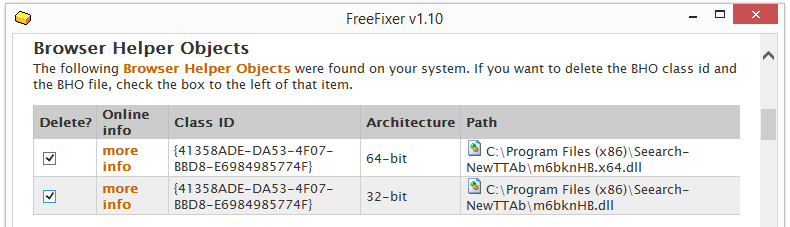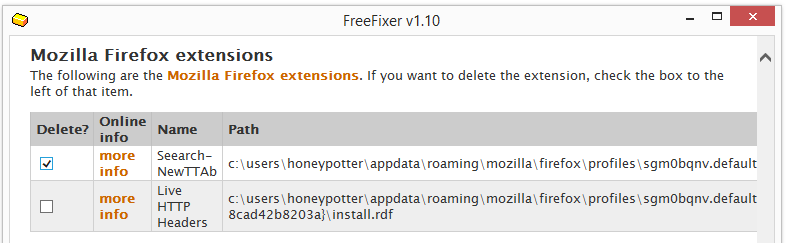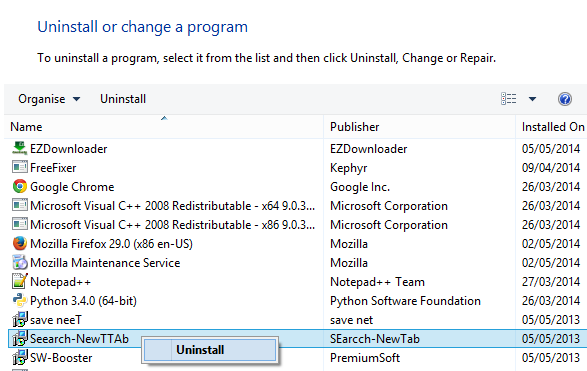If you see systemku.exe and SystemkService.exe running in the Task Manager you have the Settings Manager by Aztec Media installed on your machine. SettingsManager comes bundled with some free software downloads.
Settings Manager is detected by some of the anti-virus programs. Here’s the scan result for the SystemkService.exe file:
You can simply uninstall SettingsManager from the Windows Control panel as shown in the video below:
If the Settings Manager removal failed for some reason, you can also remove it with FreeFixer, by selecting Systemku.exe, SystemkService.exe, sysapcrt.dll and the Settings Manager Firefox extension for removal.
How did you get Settings Manager on your machine? Please share your story in the comments below.