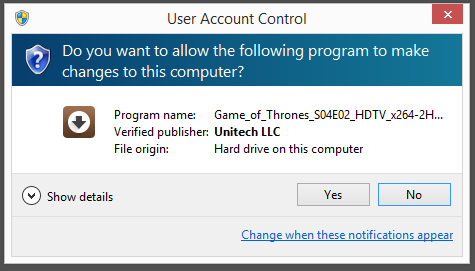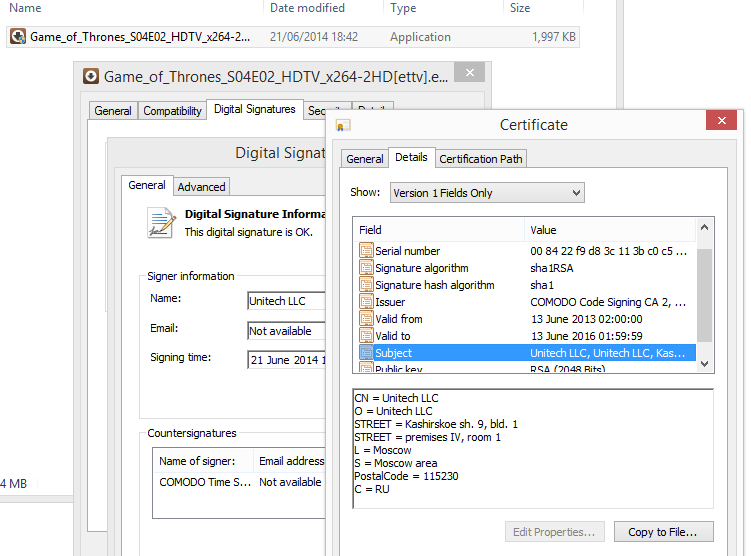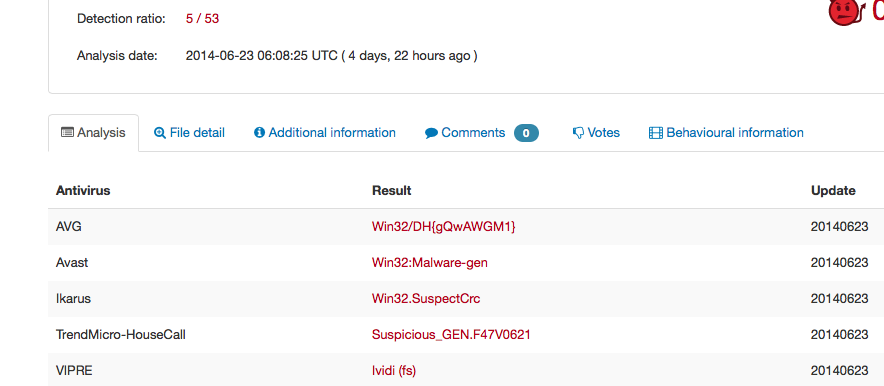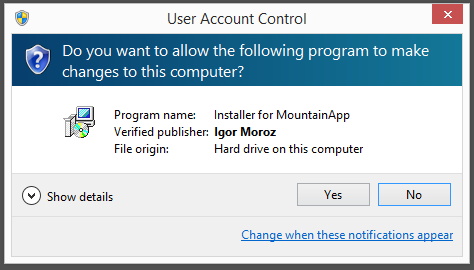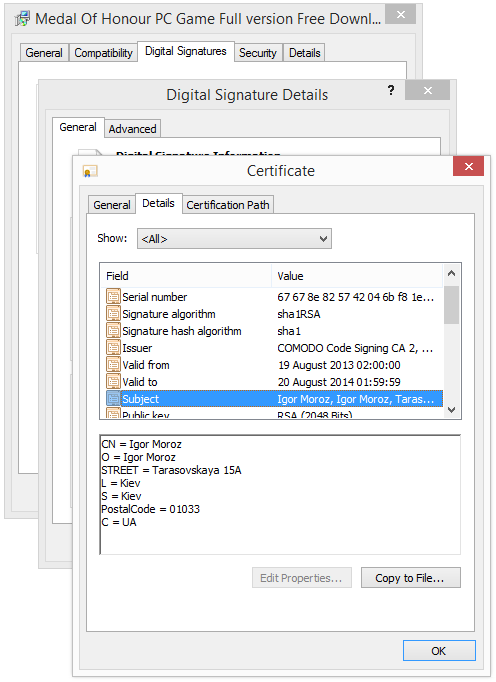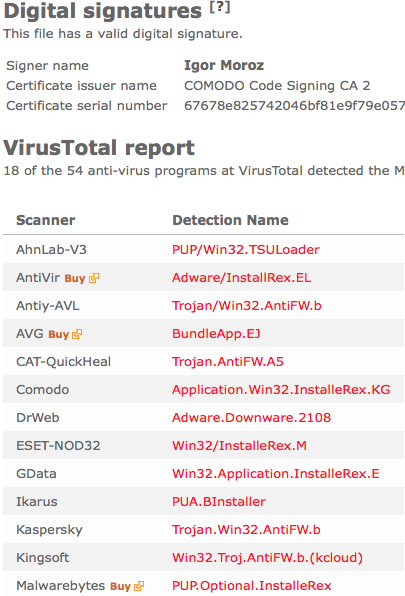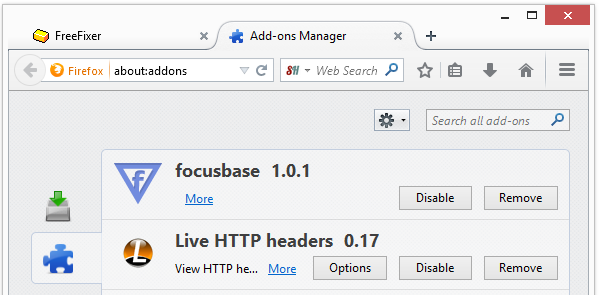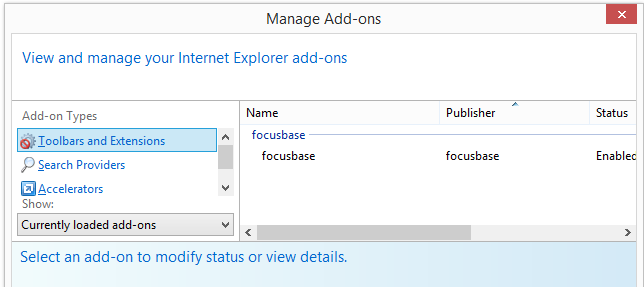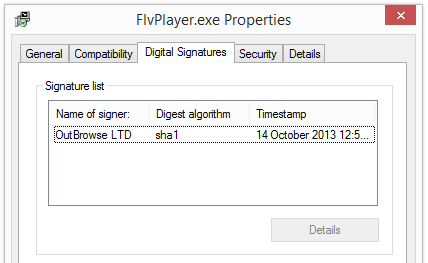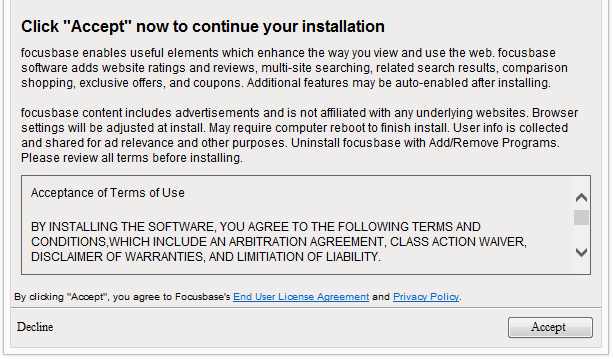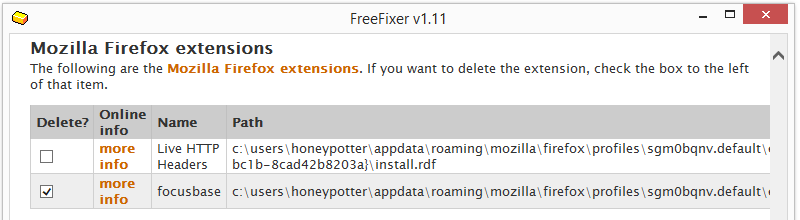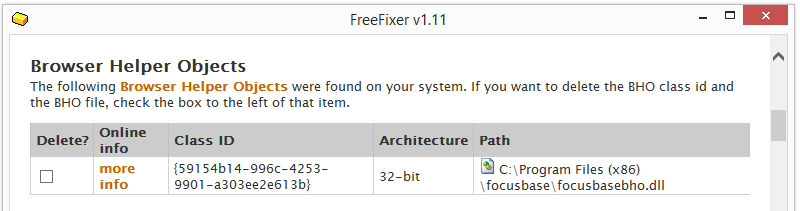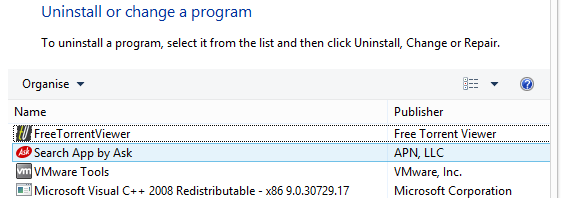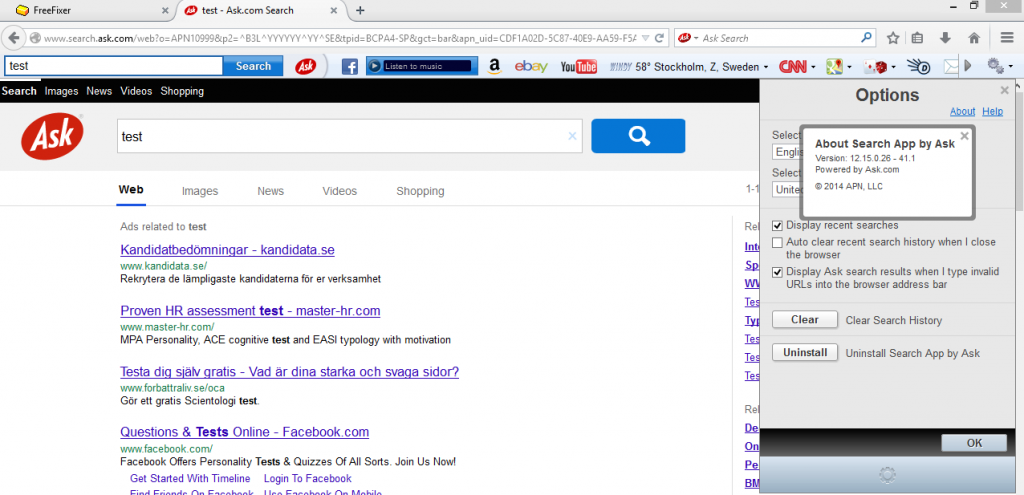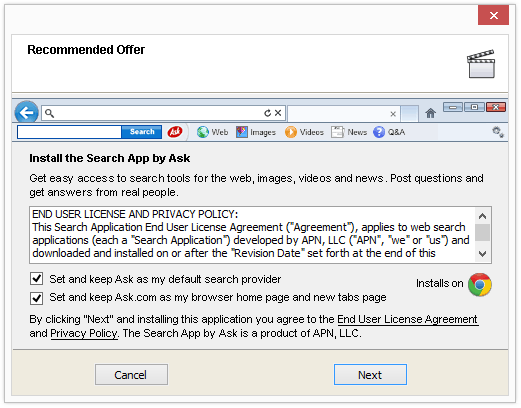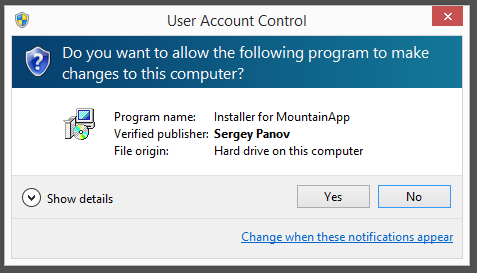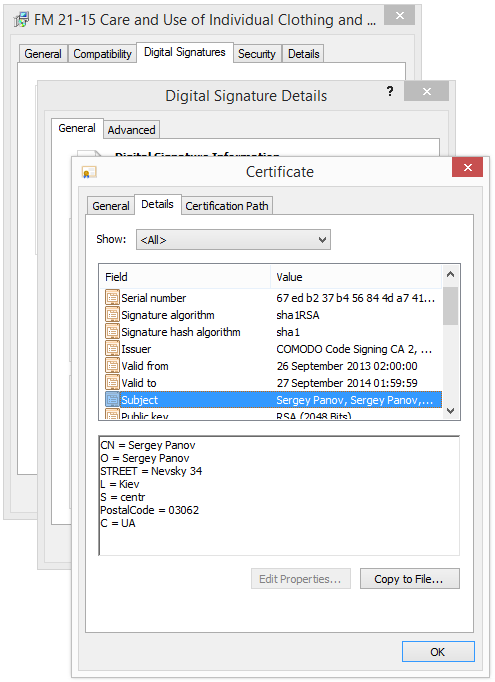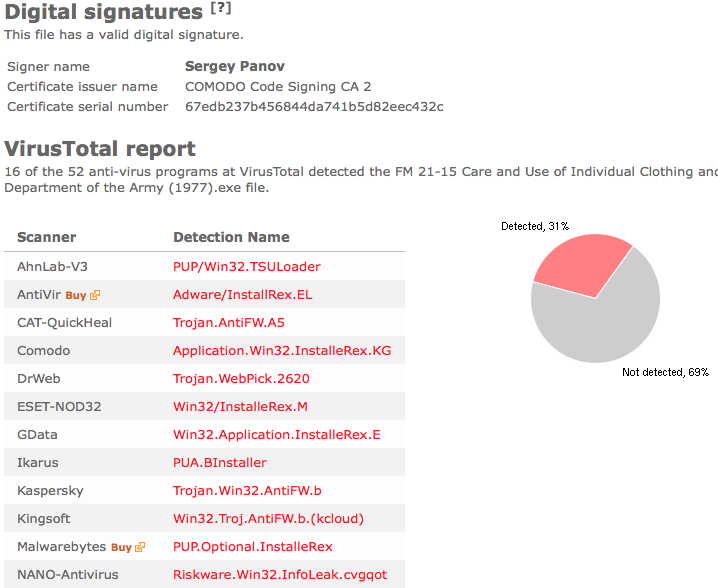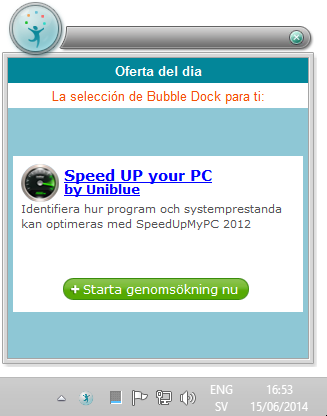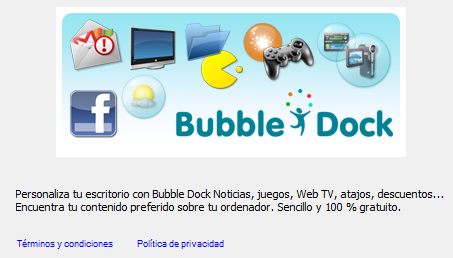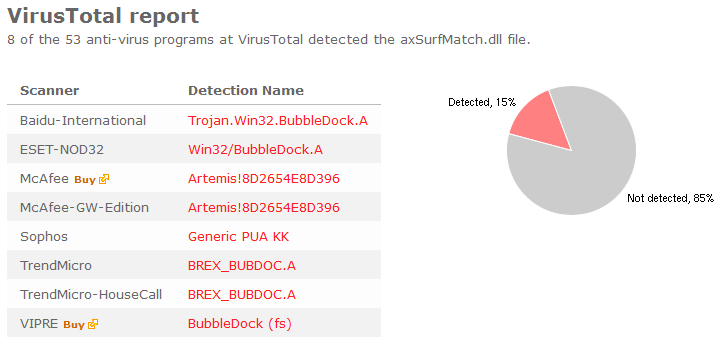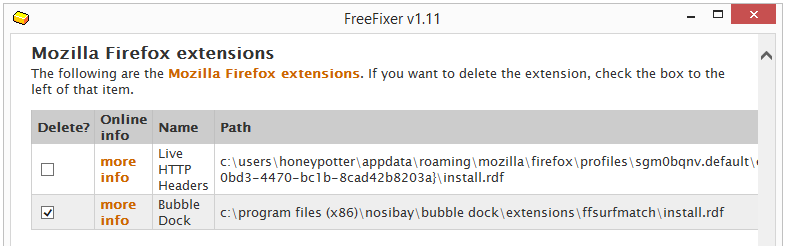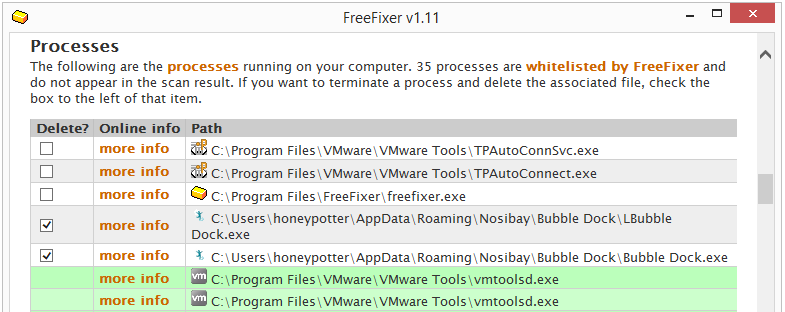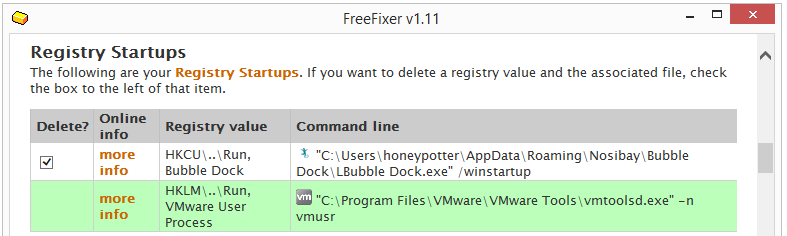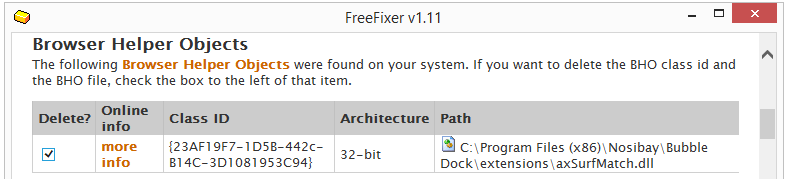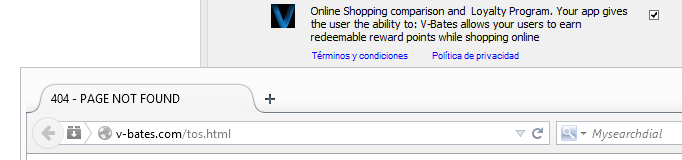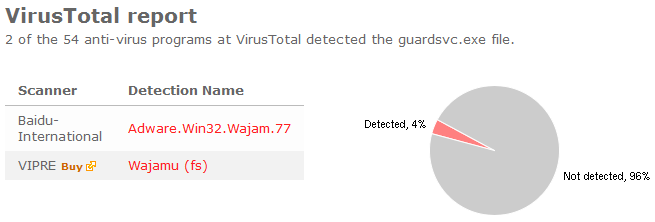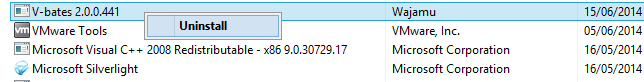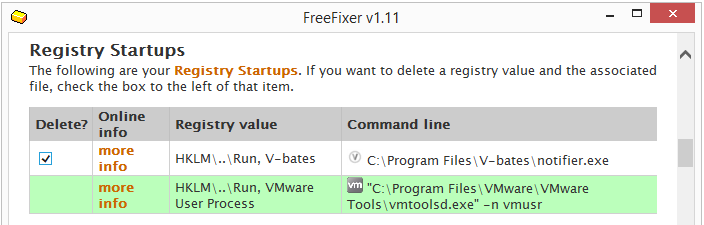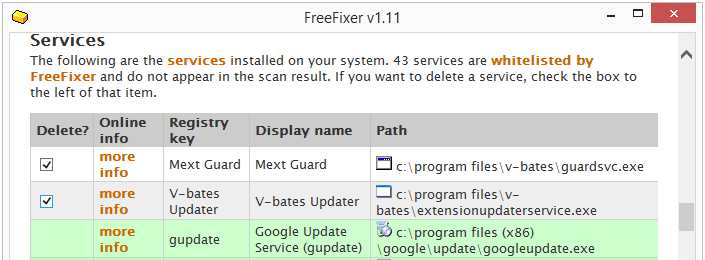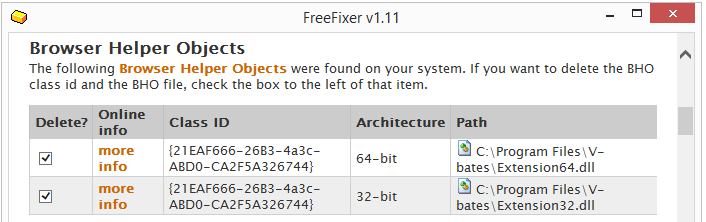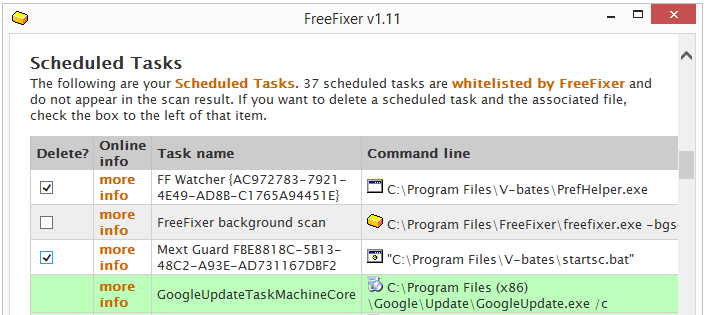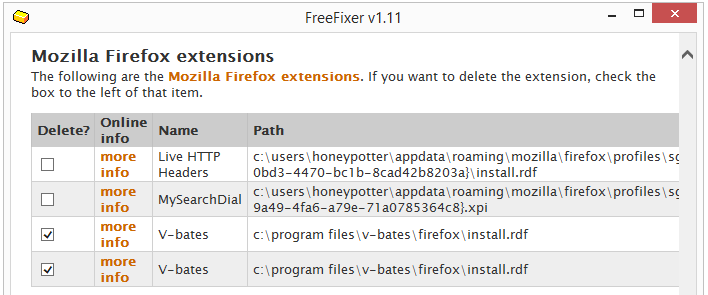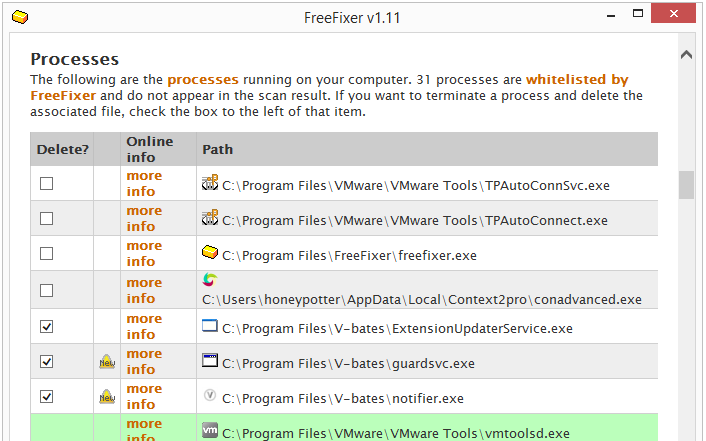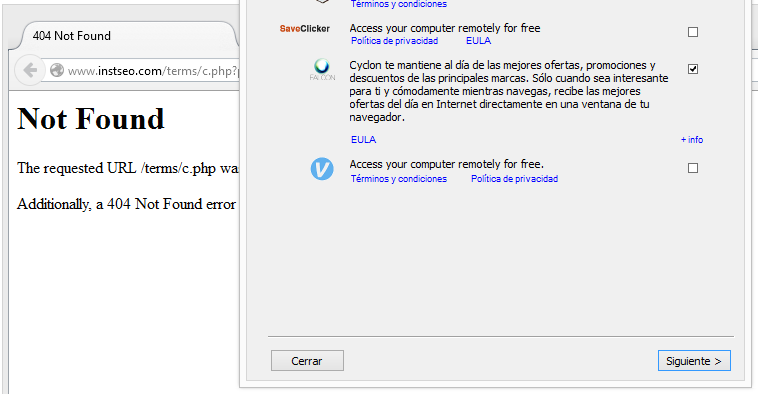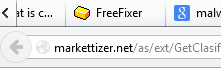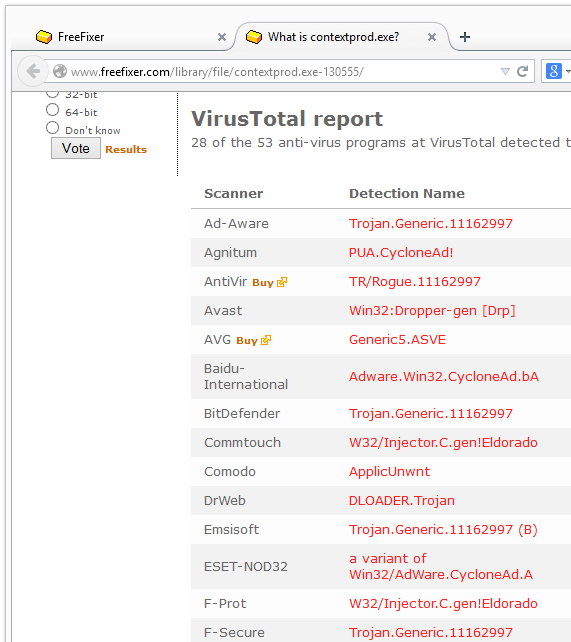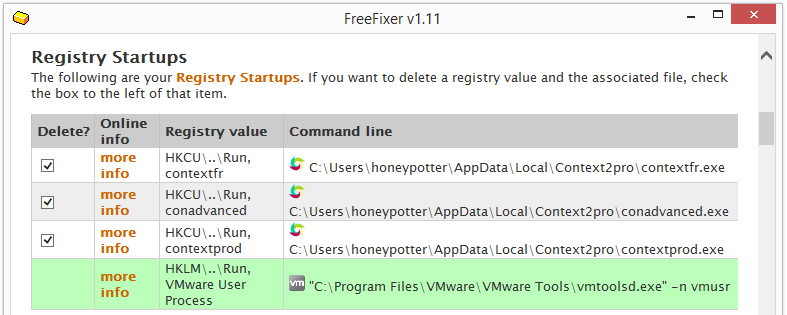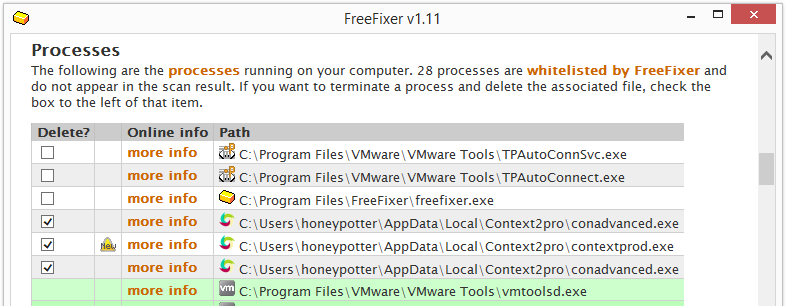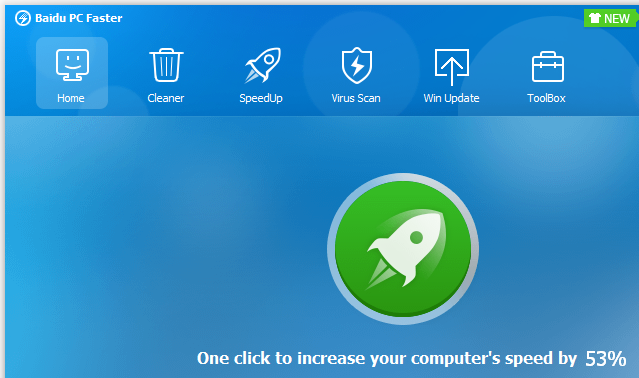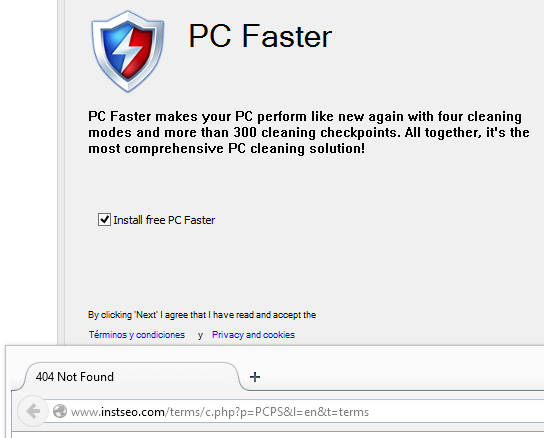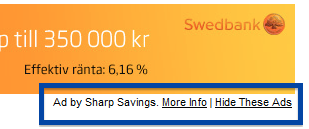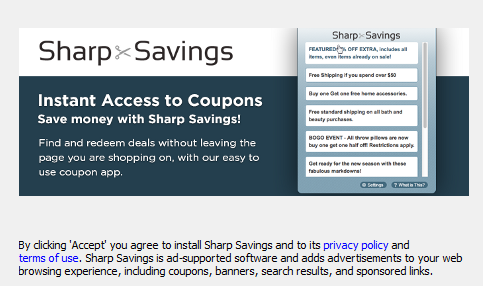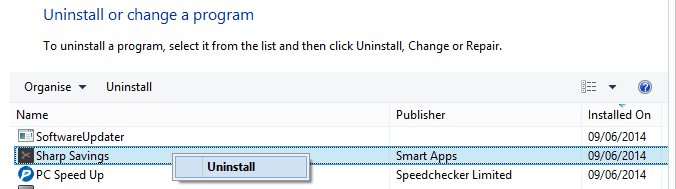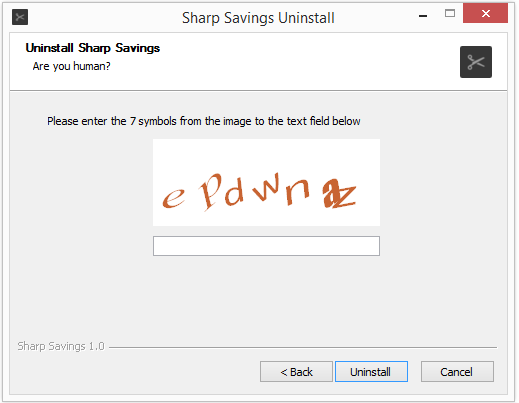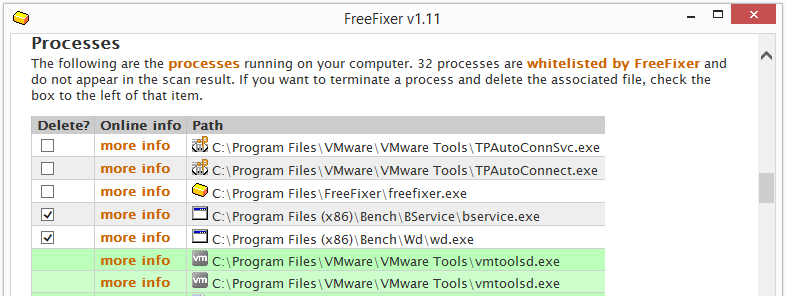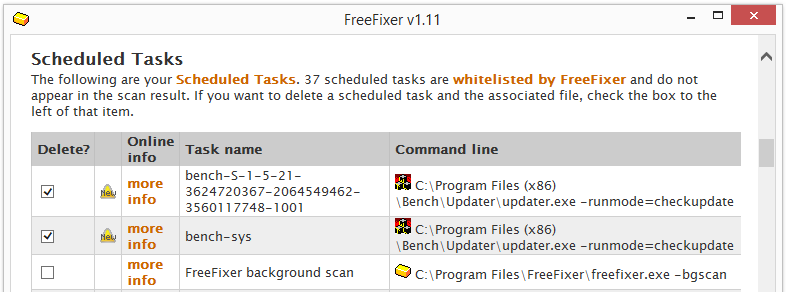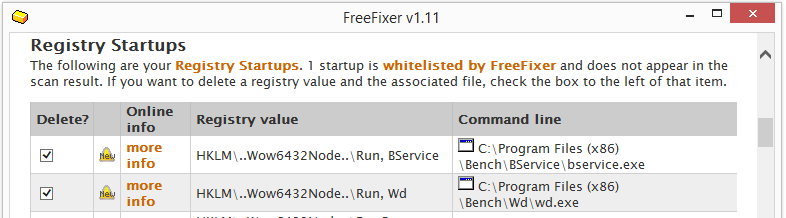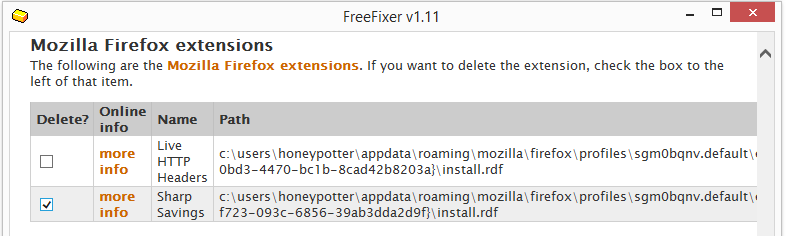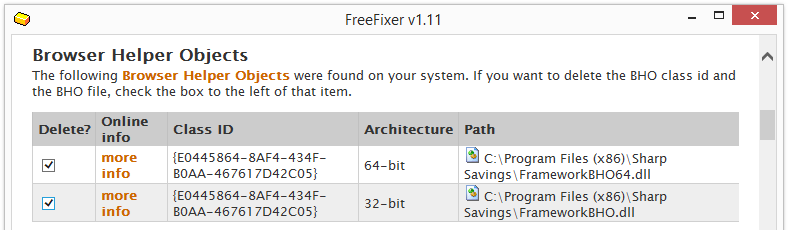Short on time today, but I just wanted to give you the heads up on a publisher called Unitech LLC.
I found this file while browsing around at torrent site a few days ago. The file is digitally signed by Unitech LLC, which according to the digital certificate is located in Moscow, Russia:
The reason I’m writing this post is that the Unitech LLC file is detected by some of the anti-virus programs:
Did you also find a Unitech LLC file? What kind of download was it? Was it also detected by the anti-virus programs at VirusTotal?