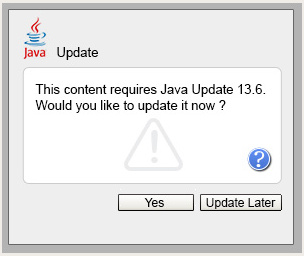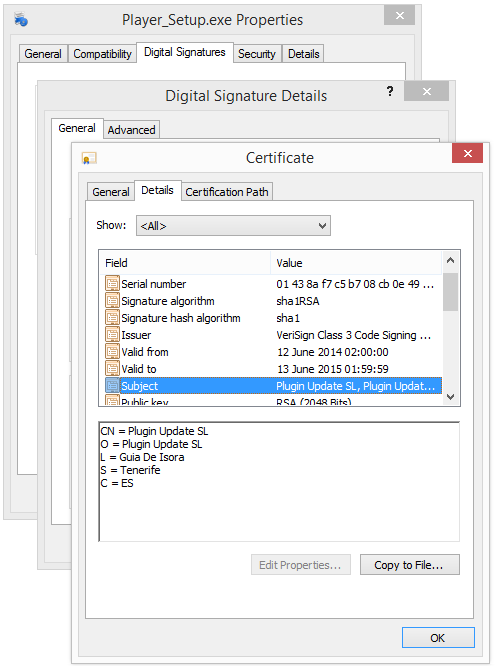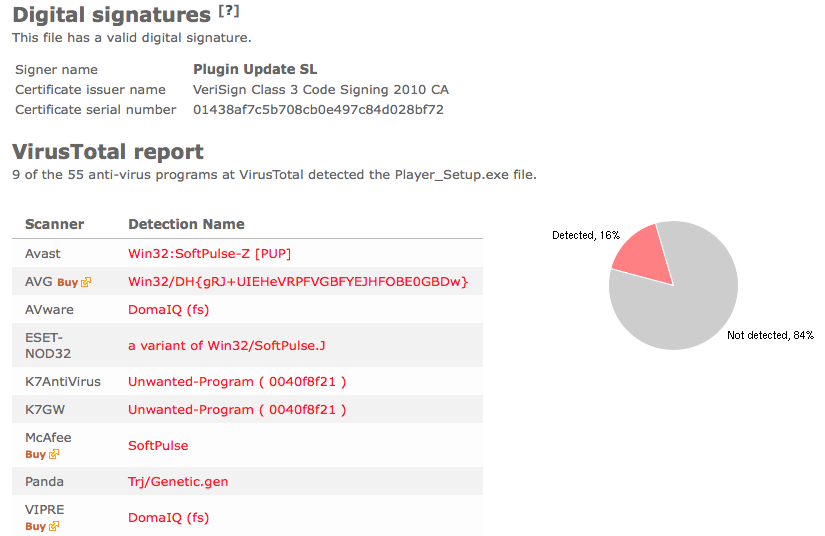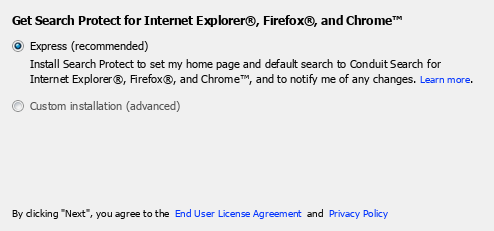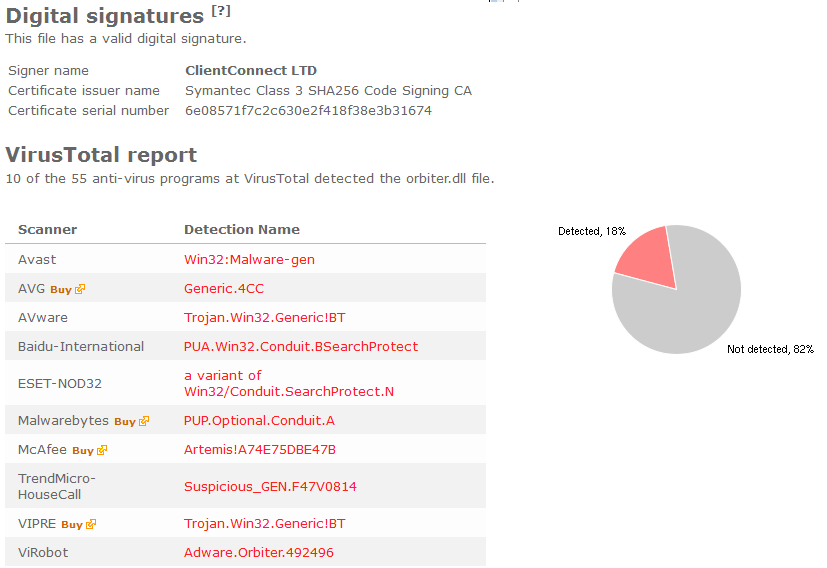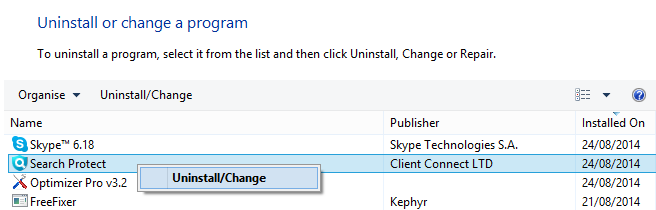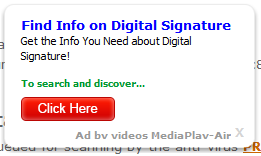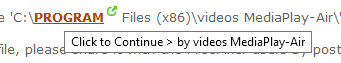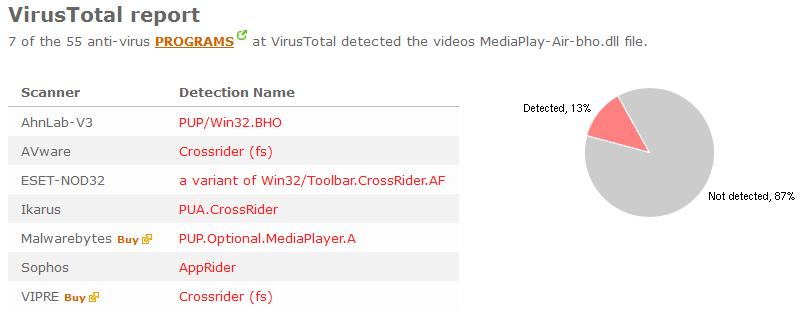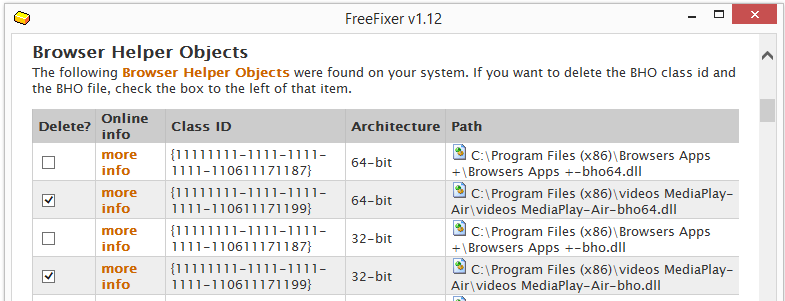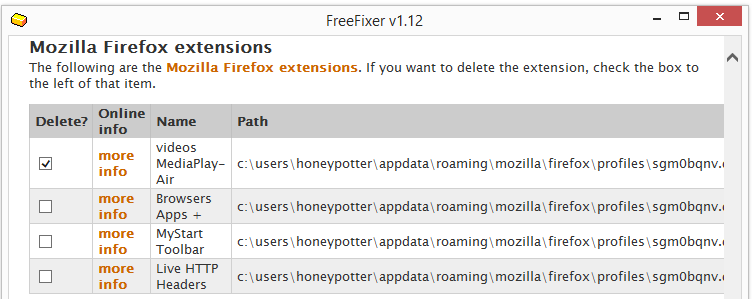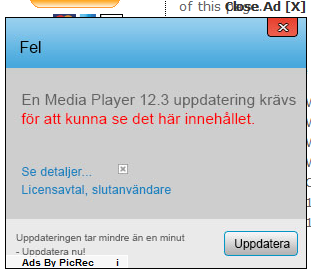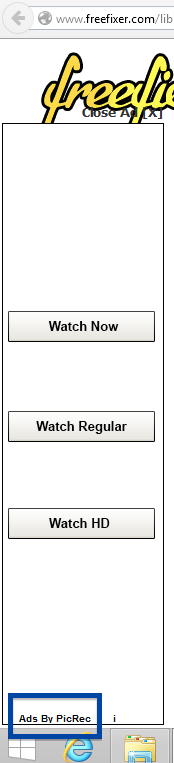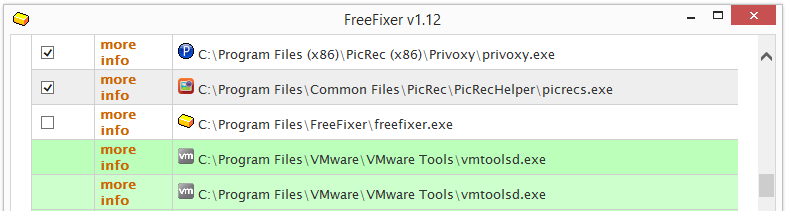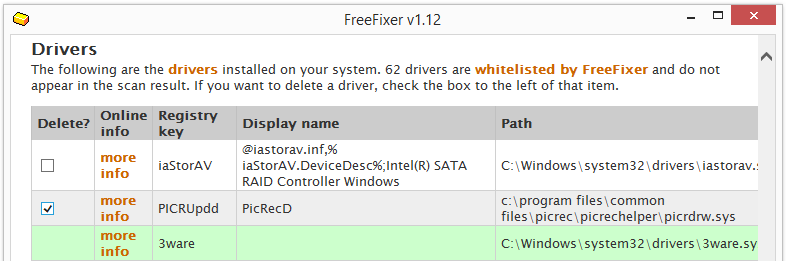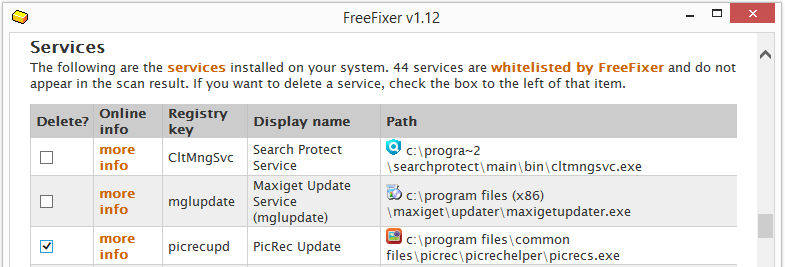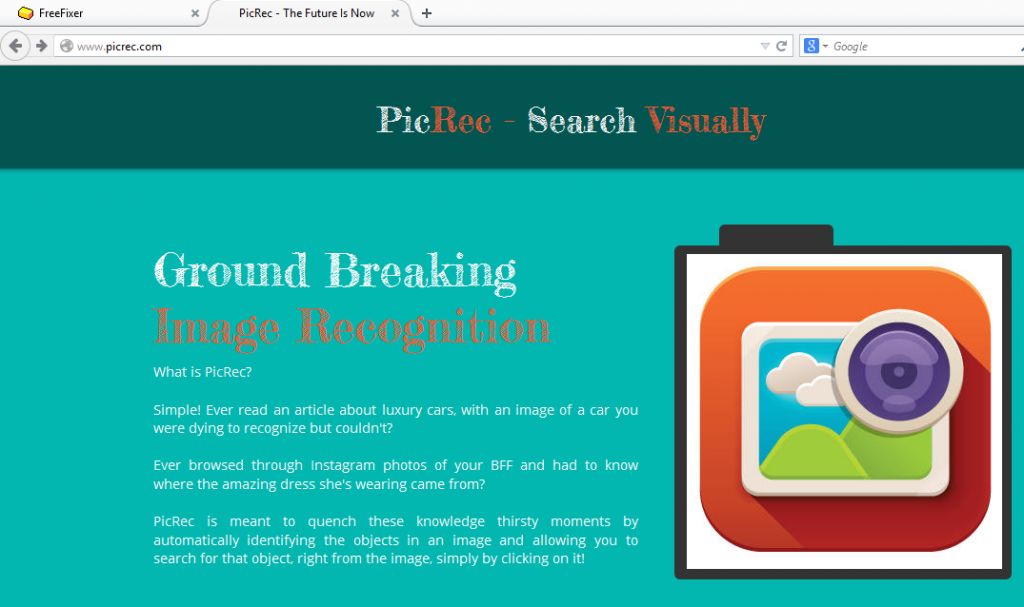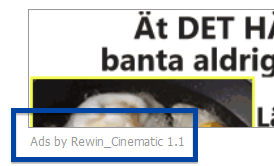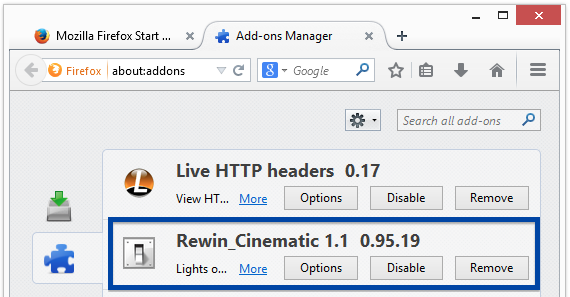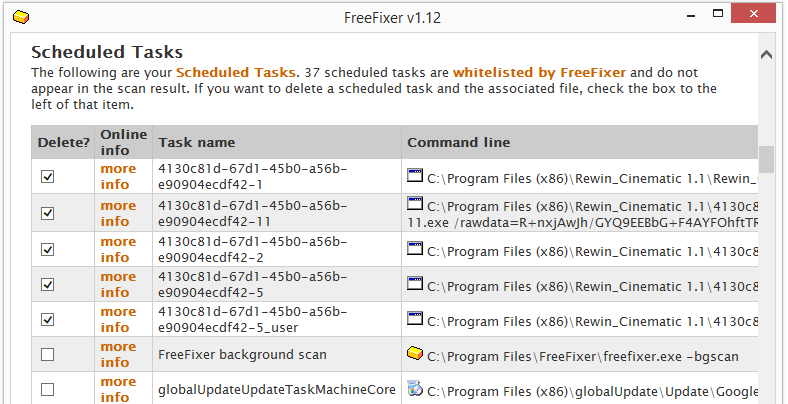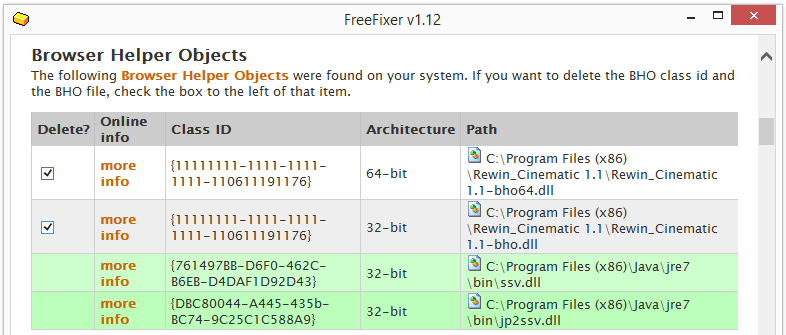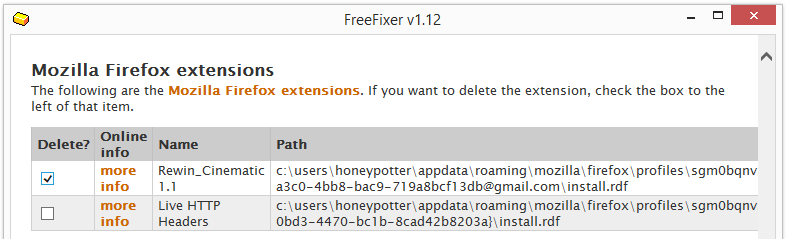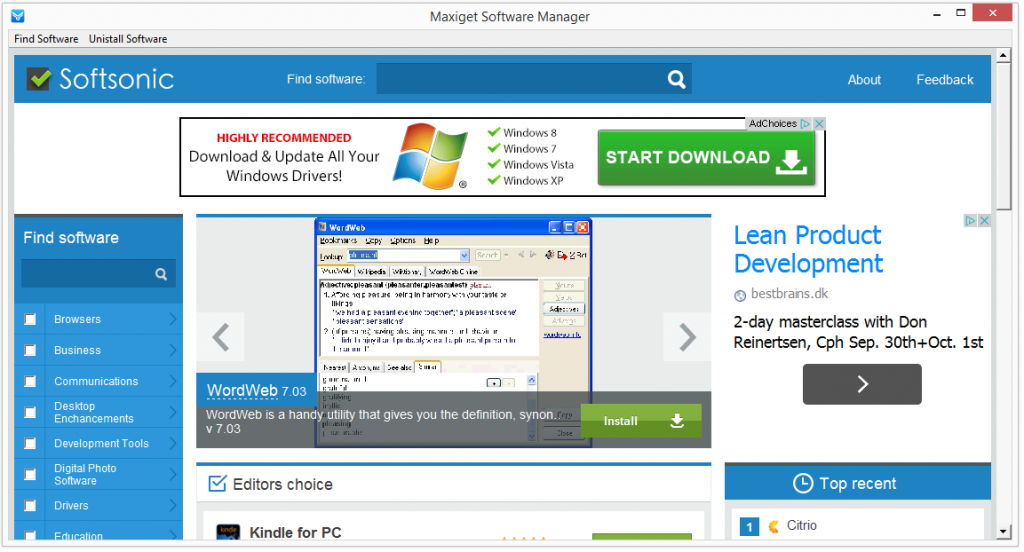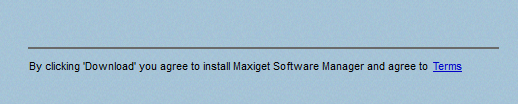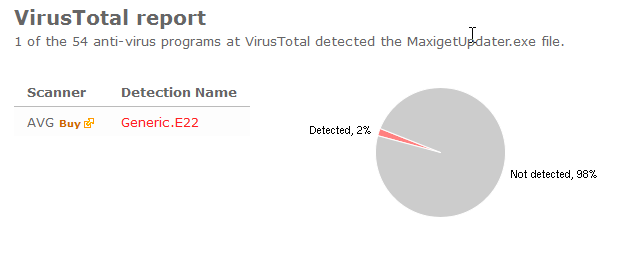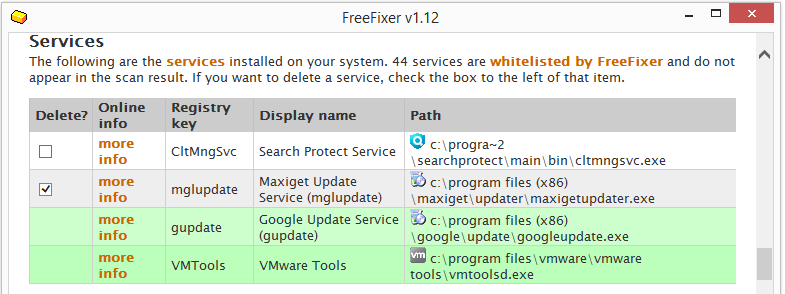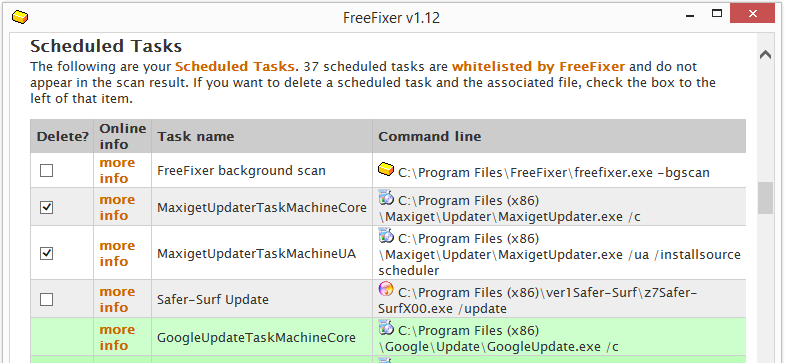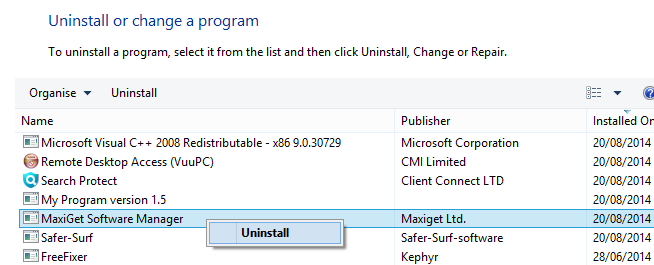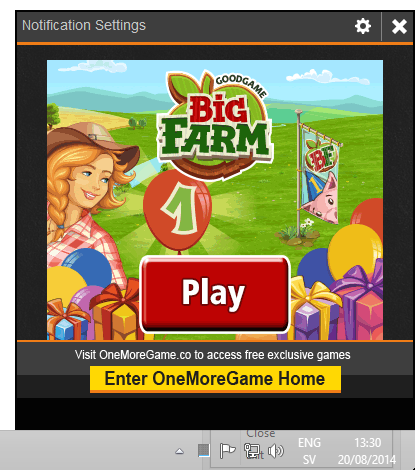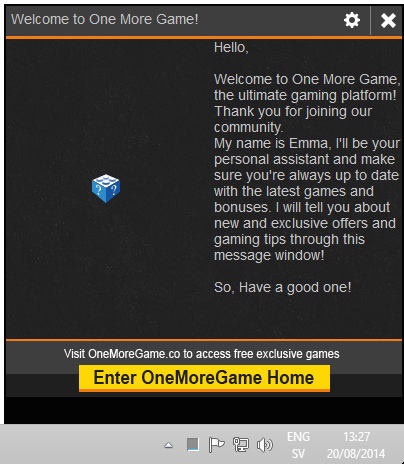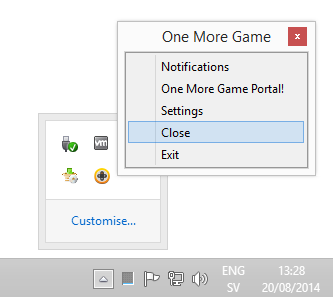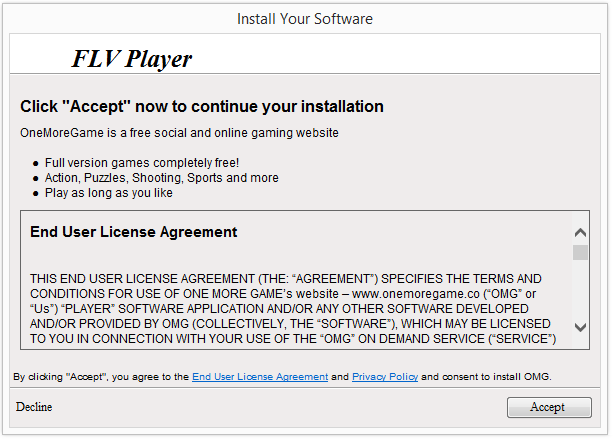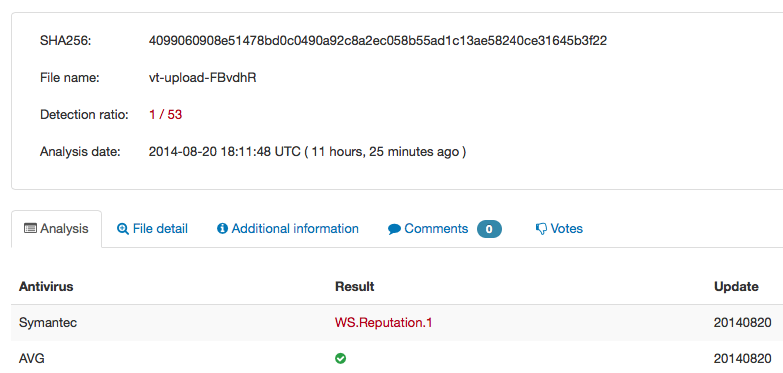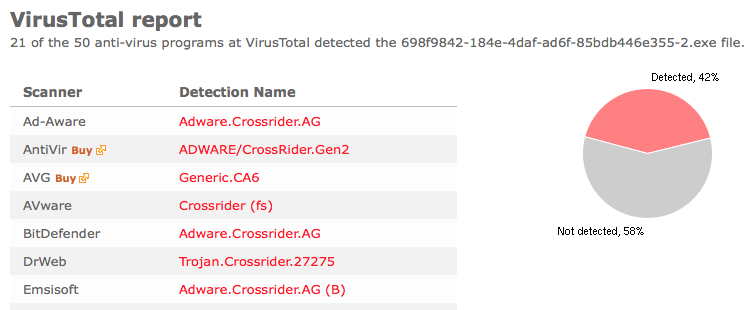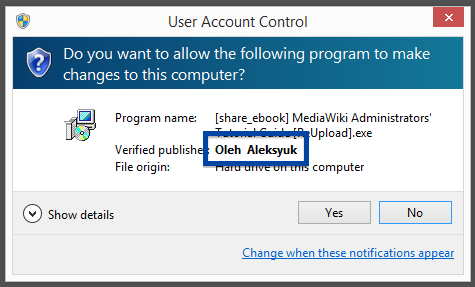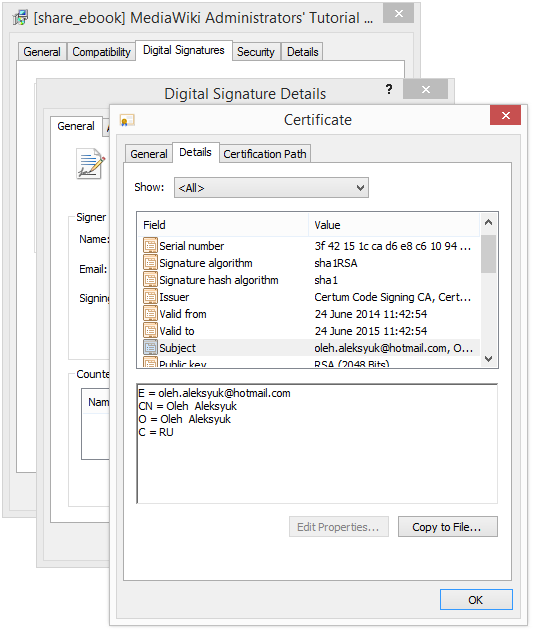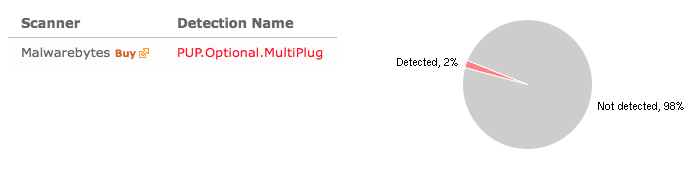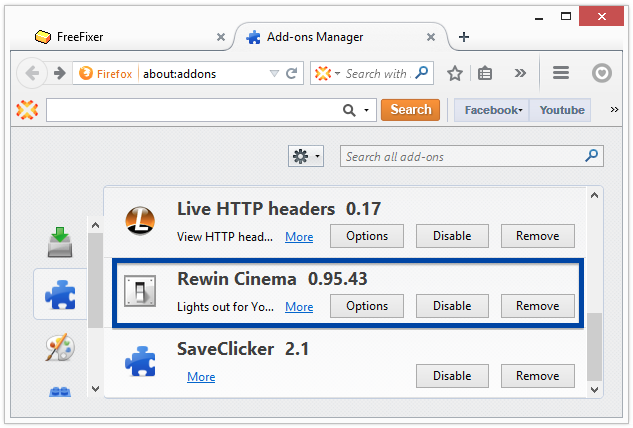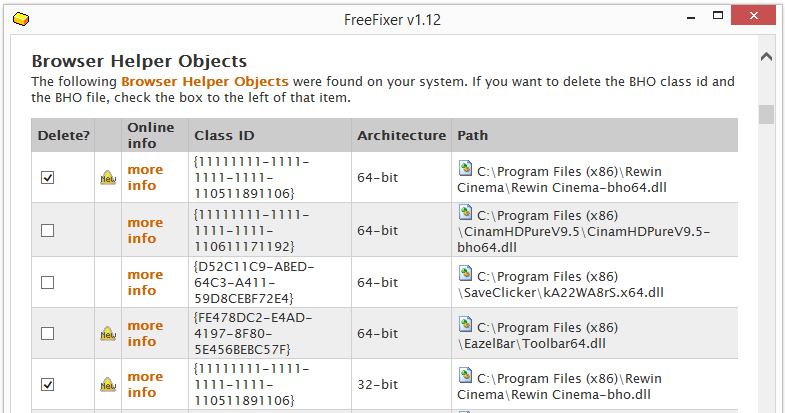I’m in a hurry here, trying to wrap up the v1.12 release of FreeFixer, but I though I must write a few lines of about a file, digitally signed by Plugin Update SL, that was promoted as a Java update. Here’s how the ad appeared:
When clicking on the ad, a download for something called Player_Setup.exe appeared. That file, is not a Java Update.
The file is digitally signed by Plugin Update SL, which is a company that appears to be located on Tenerife, and if you run the file, it will start an installation of something called NewPlayer. During the installation, it offers lots of bundled unwanted software, such as Findopolis, FreeSoftToday, IStartSurf, etc, etc.
The VirusTotal scan also clearly shows why you should stay away from the Plugin Update SL malware file:
Some of the scanners report it as DomaIQ and SoftPulse.
Did you also find a file signed by Plugin Update SL? Was it also promoted as a Java update?
If you installed any of the bundled software, you can remove those with FreeFixer.
Hope this helped you avoid the Plugin Update SL software. Thanks for reading.