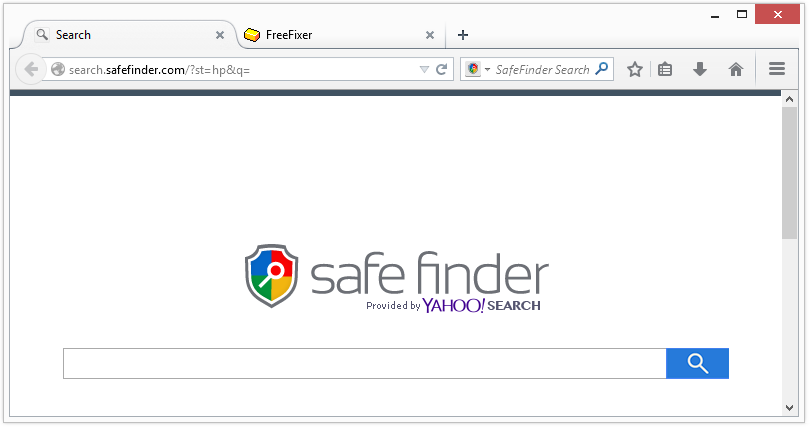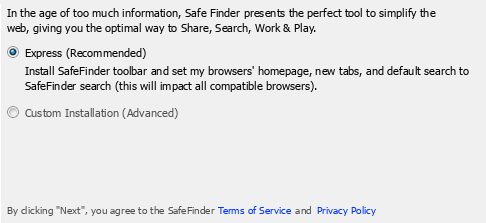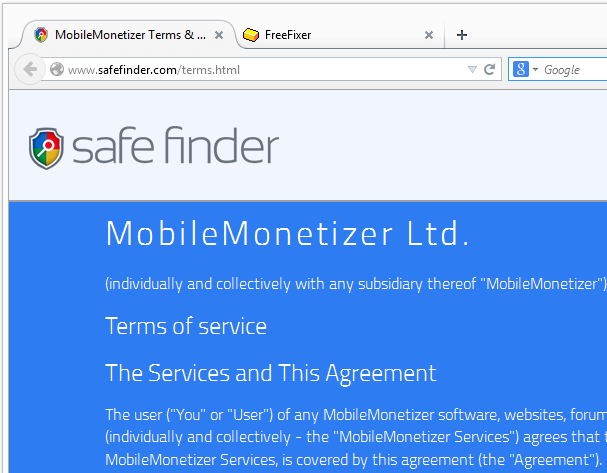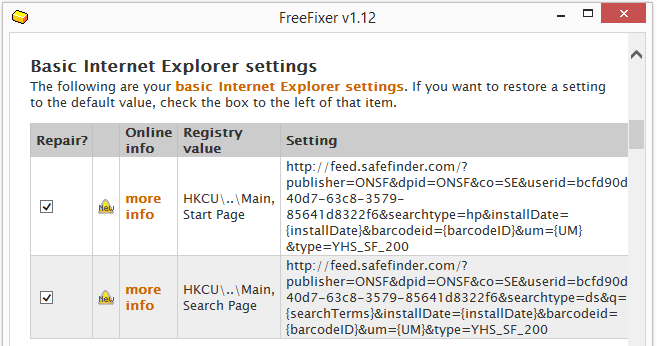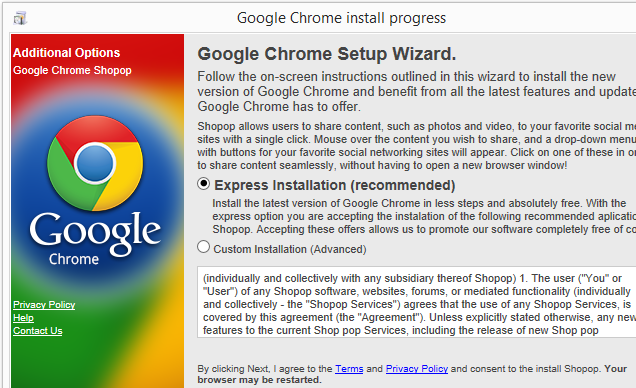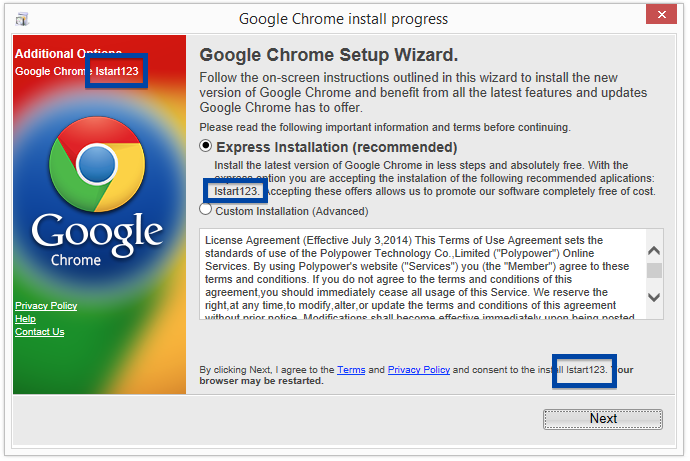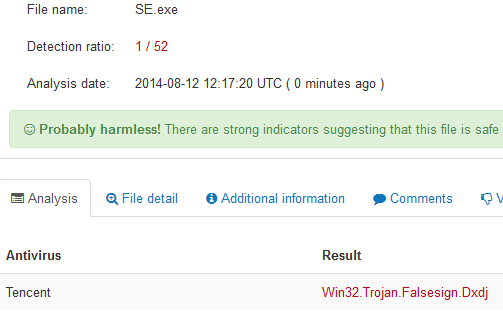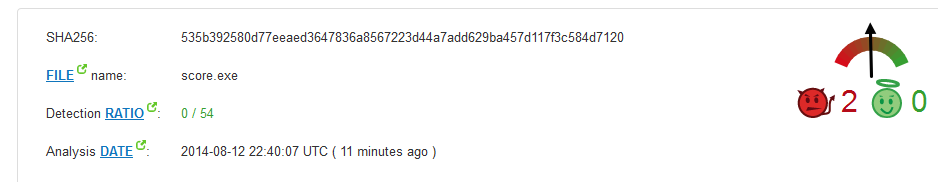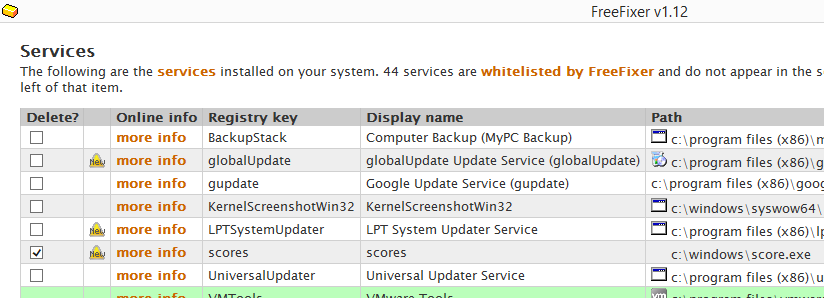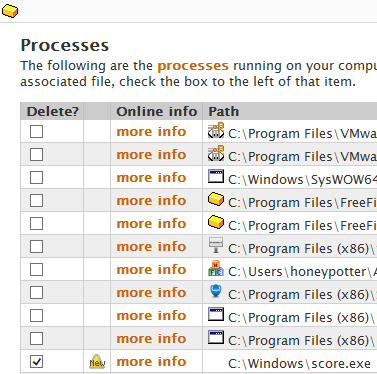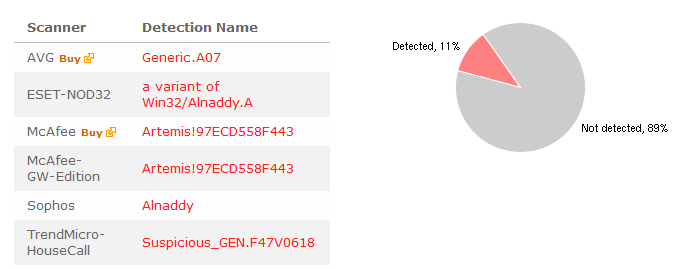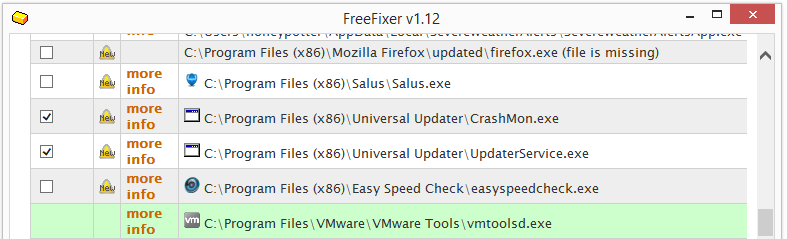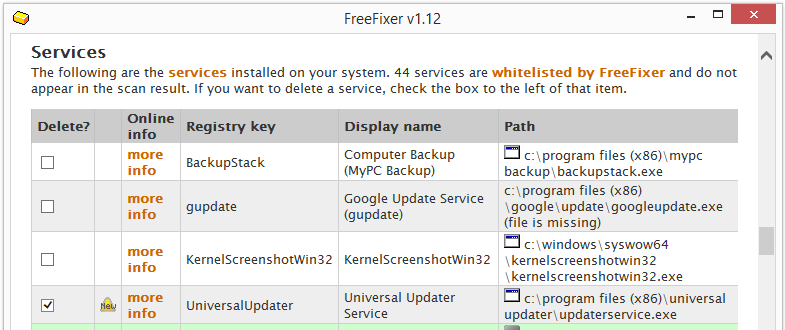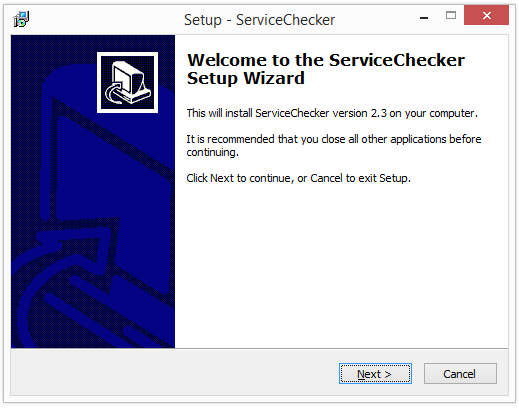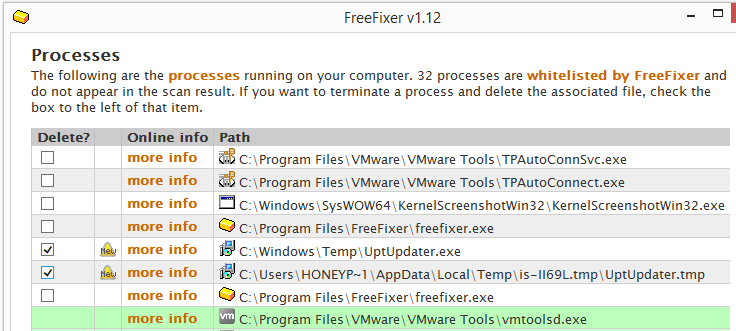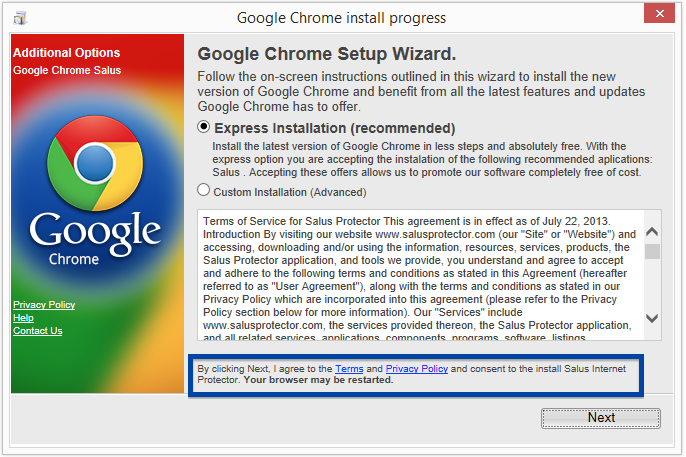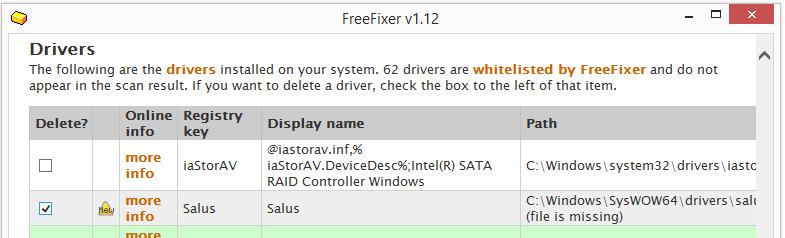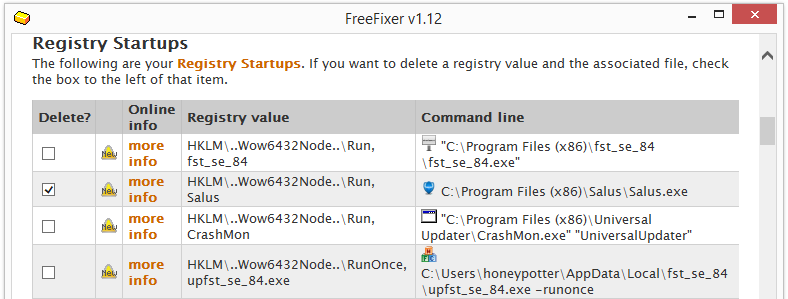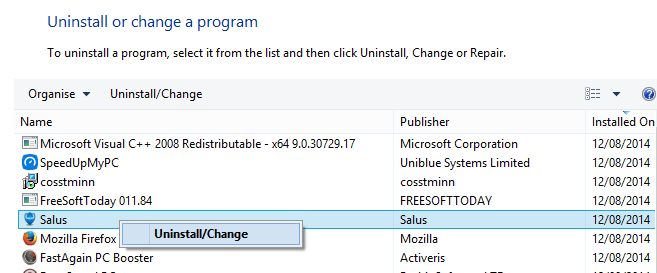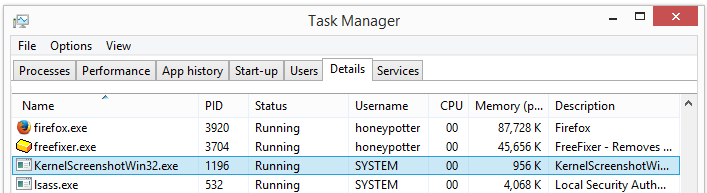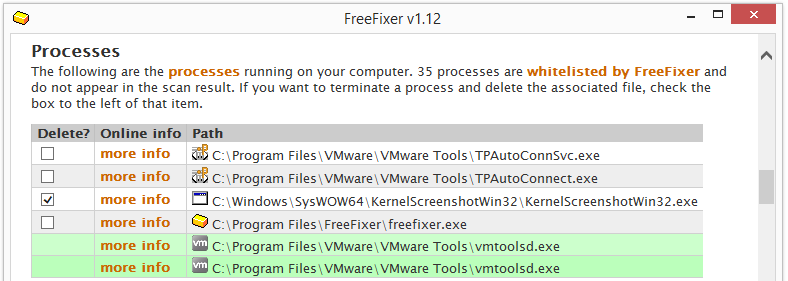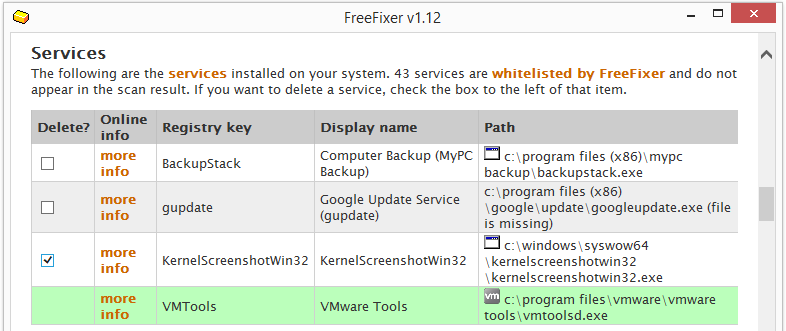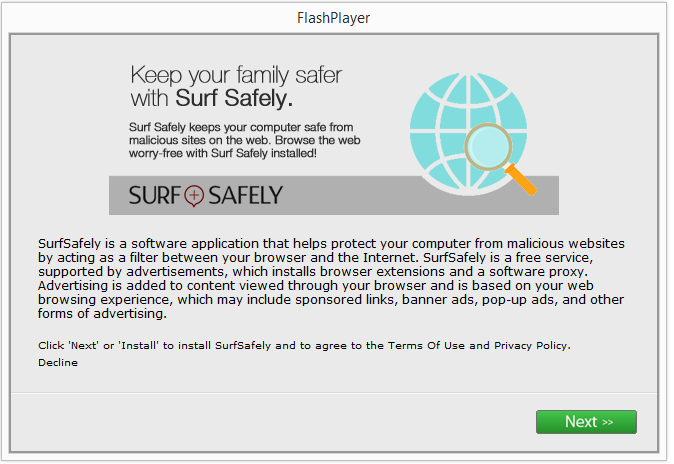Hello there! Sorry for not posting for the last days. I’ve been on a short holiday. Came back home yesterday and found a search engine called search.safefinder.com that is being bundled with some downloads. Here’s how the search.safefinder.com appears in the web browser:
Do you also have safefinder.com on your machine? It probably installed as a bundled offer. That’s where I found it. Here’s how search.safefinder.com is disclosed in the installer:
Clicking the Terms of Service links in the installer brings up this web page:
According to the Terms of Service, safefinder is run by a company called MobileMonetizer LTD.
Removing search.safefinder.com is pretty straightforward. Just select the safefinder.com items for removal in FreeFixer and the problem should be solved:
Did you also get search.safefinder.com in your browser? Do you remember which download that bundled it? Please share by posting a comment below.