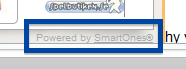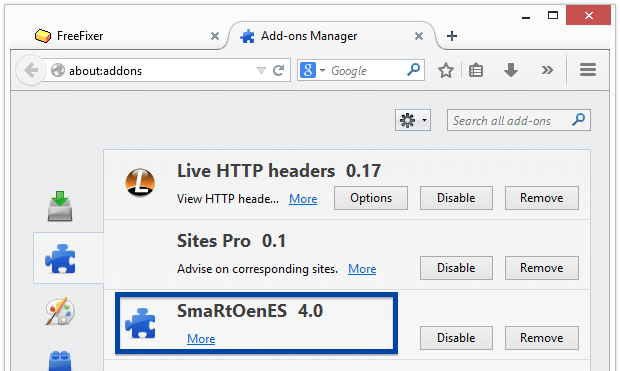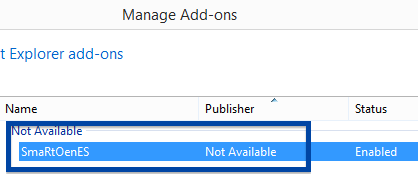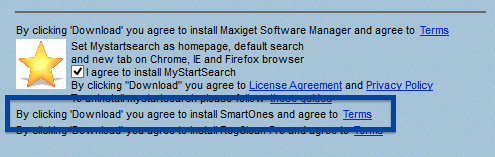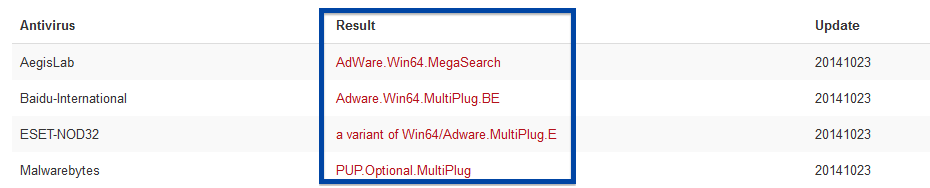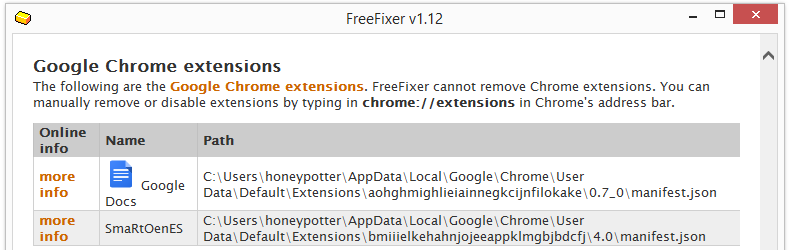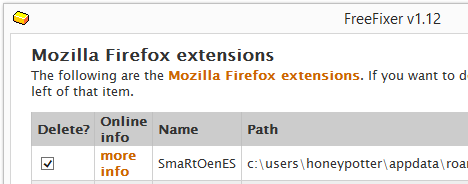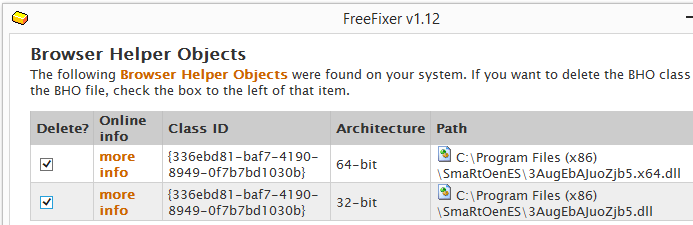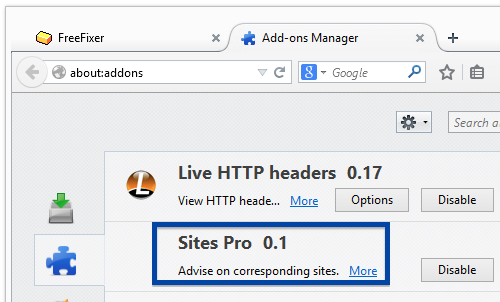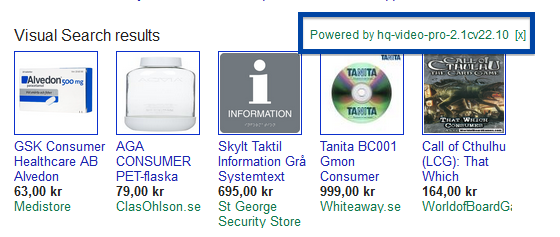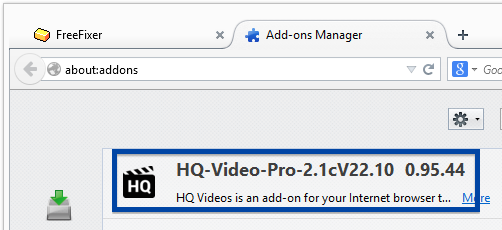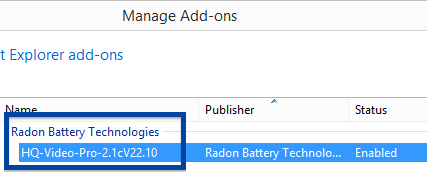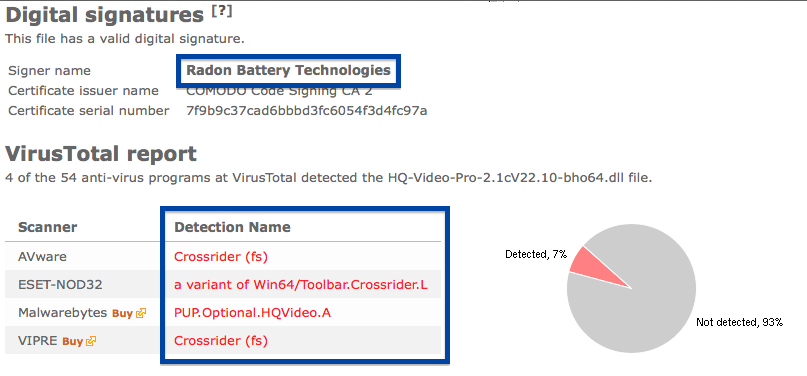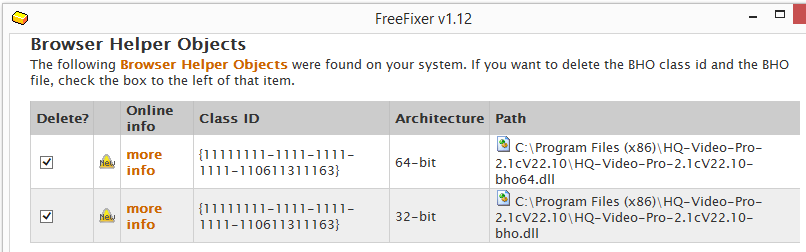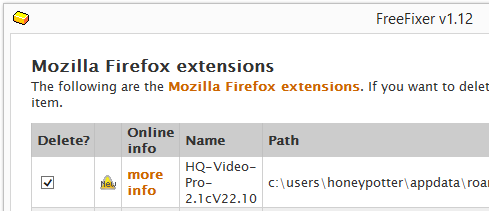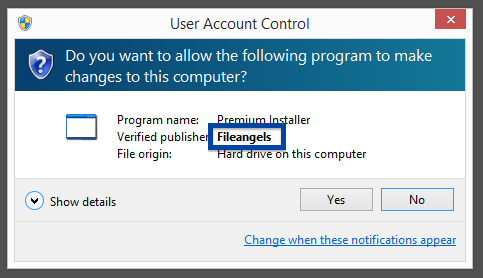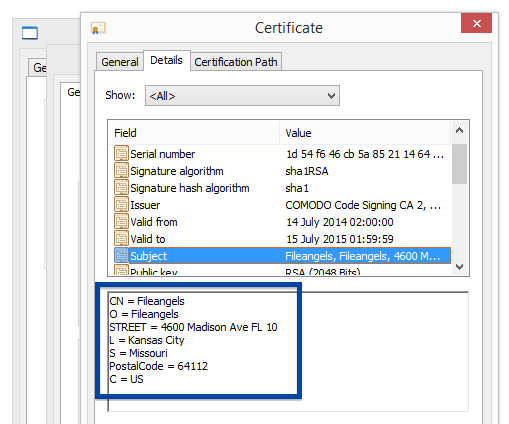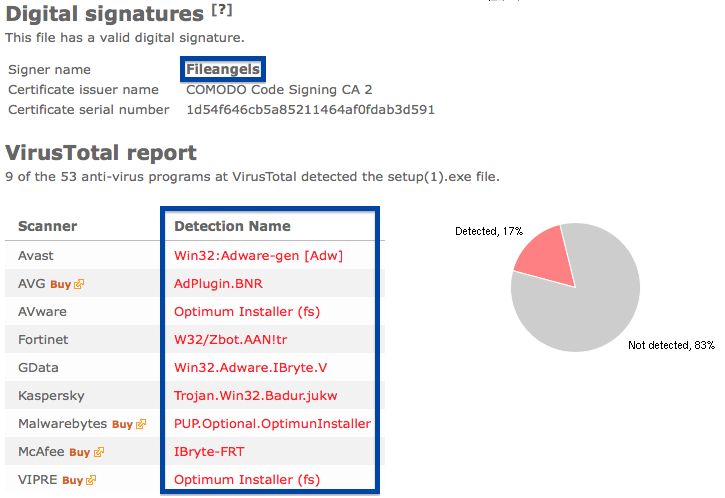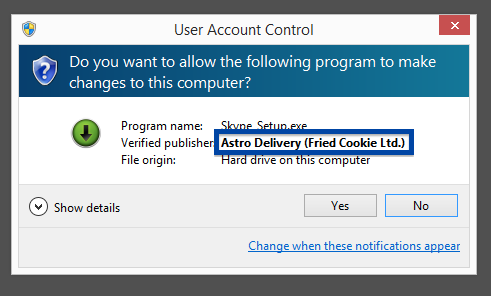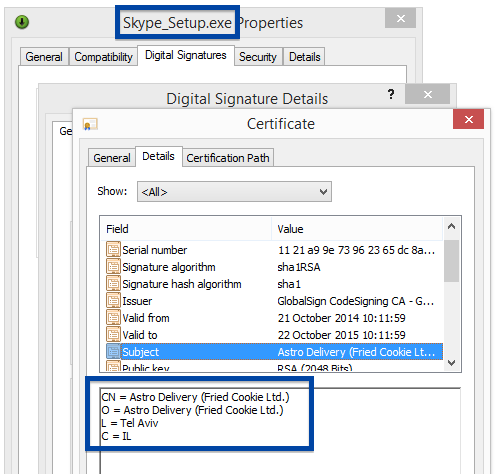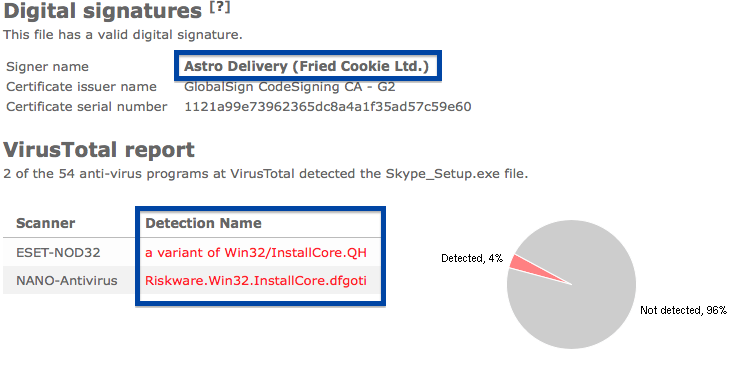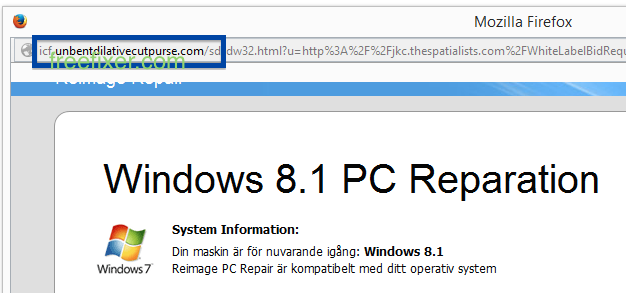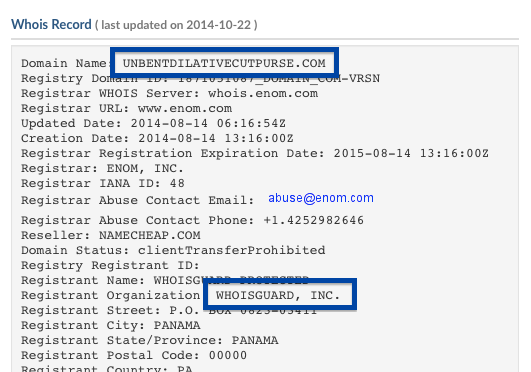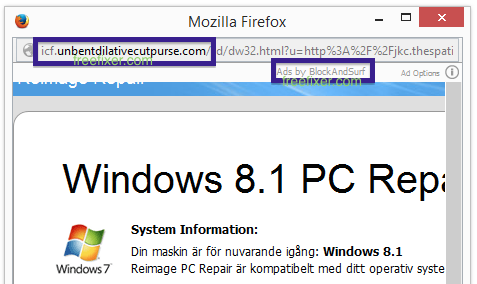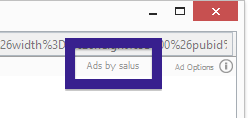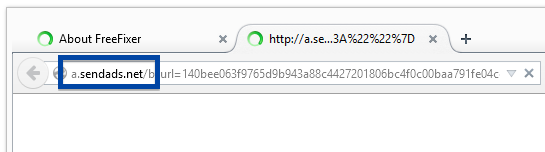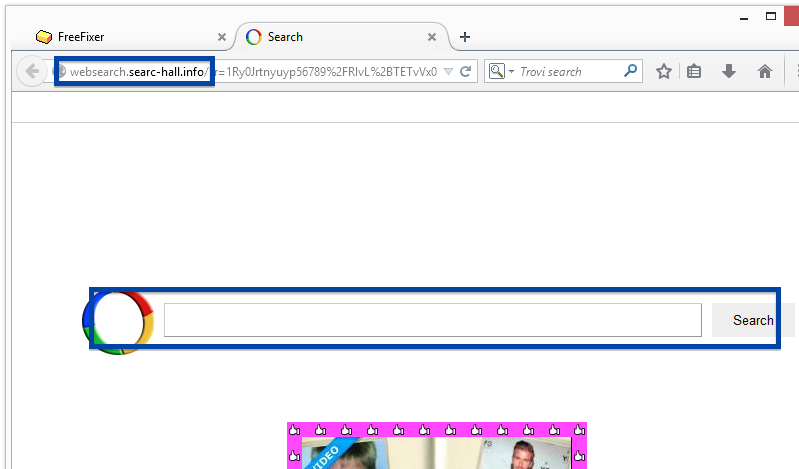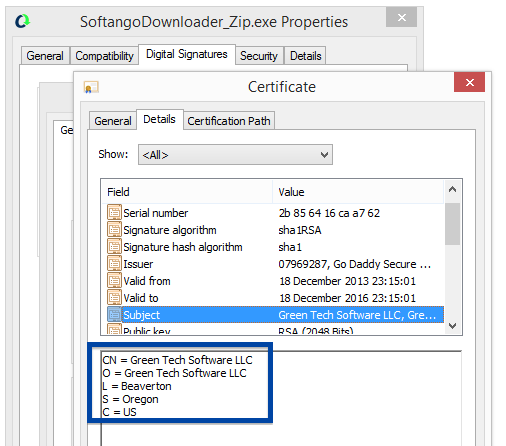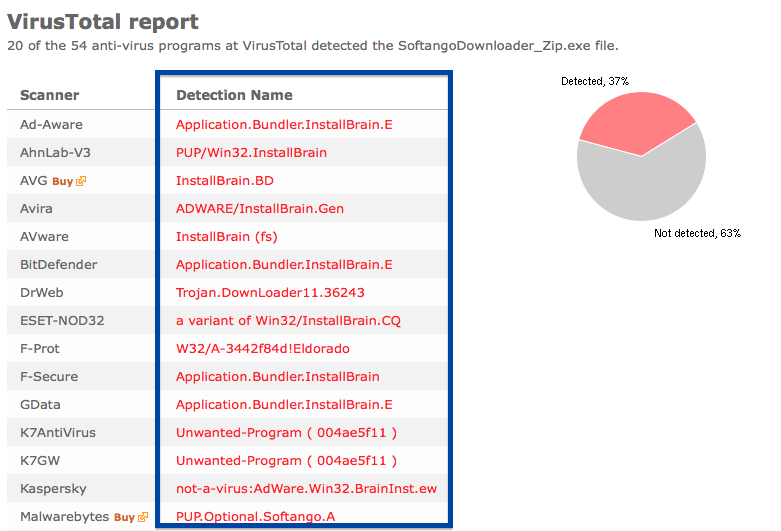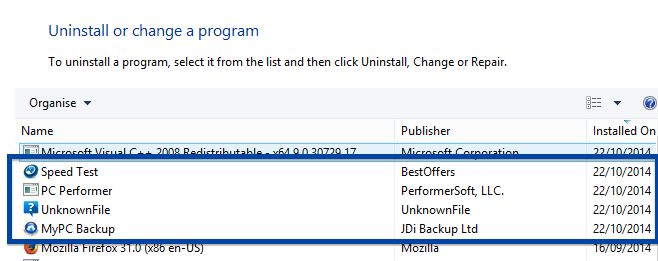Hello guys and gals. As usual I was looking around on the Internet to see what is being bundled with some software downloads. This time I found something called SmartOnes. If you have SmartOnes on your computer, you’ll find new add-ons installed in Chrome, Internet Explorer and Mozilla Firefox and ads labeled powered by SmartOnes while browsing the web. I’ll show how to remove SmartOnes in this blog post with the FreeFixer removal tool.
Here’s how SmartOnes appears in Firefox and Internet Explorer:
SmartOnes is distributed by a strategy called bundling. Bundling means that a piece of software is included in other software’s installers. When I first found SmartOnes, it was bundled with a download called a download claiming to be an episode of the Game of Thrones TV serie. Here’s how it appeared in the installer where I found it:
Generally, you can avoid bundled software such as SmartOnes by being careful when installing software and declining the bundled offers in the installer.
As always when I test some new bundled software I uploaded it to VirusTotal to see if the anti-viruses there detect anything. 4 of the scanners detected the file. MultiPlug seems to be the common detection name.
The SmartOnes removal with FreeFixer is straightforward. Check all the SmartOnes items for removal and click fix. Here’s a few screenshots from the removal that should help you:
To remove the Chrome extension, type in chrome://extensions/ in Chrome’s address bar.
Hope this helped you remove the SmartOnes adware.
Any idea how SmartOnes was installed on your computer? Please share by posting a comment. Thanks a bunch!
Thank you for reading and welcome back.