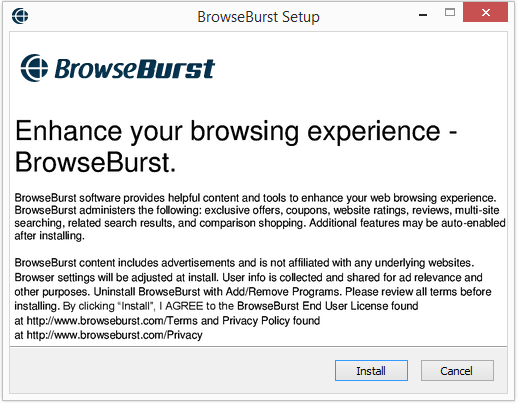Did you see some ads labeled BrowseBurst, find a folder called BrowseBurst in “c:\Program Files” or the BrowseBurst item in the Add/Remove programs dialog and wonder what it is?
The screenshot from the BrowseBurst installer explains what the software does. It will show various types of advertisements, such as “offers”, coupons, website ratings, related search results, etc. Some of the ads are inserted into web pages while you browse the web, even though the underlying web site is not affiliated with BrowseBurst. BrowseBurst will also collect user information for ad relevance and “other purposes”.
Typically adware such as BrowseBurst is bundled with free software downloads and can be avoided by carefully navigating through the software installer, unchecking or declining the bundled offers, such as BrowseBurst.
How is BrowseBurst removed? You can uninstall BrowseBurst from the Add/Remove programs dialog. If that would fail from some reason, you can also remove BrowseBurst with FreeFixer. Just check the BrowseBurst files for removal, reboot and the ads will be gone.
How did you get BrowseBurst on your machine and how did you notice it?