Do you see ads labeled “Ads by Salus” while browsing the web, even on web sites that normally don’t have any advertisements? If so, you have the Salus Adware installed on your machine. Here’s how a Salus banner might look like: The Salus adware, or Salus Protector, or Salus Internet Protector as the installer refers to it is bundled with other software downloads. I found Salus bundled with an unofficial Google Chrome download. Here’s how the disclosure looks like:
The Salus adware, or Salus Protector, or Salus Internet Protector as the installer refers to it is bundled with other software downloads. I found Salus bundled with an unofficial Google Chrome download. Here’s how the disclosure looks like:
For obvious reasons, Salus is adware. However, it appears as the anti-virus scanners have not yet started to detect it. Detection rate is 0/54 according to VirusTotal. I’m sure the anti-virus scanners will detect Salus sooner than later.
So, how can the Salus Adware be removed. No problem, you can easily uninstall it with FreeFixer. Just select the salus.exe and salus.sys file as shown in the screenshots below:
Or from the uninstall programs dialog:
Did you also have Salus installed on your machine? Any idea how it installed itself?
Hope you found this useful.
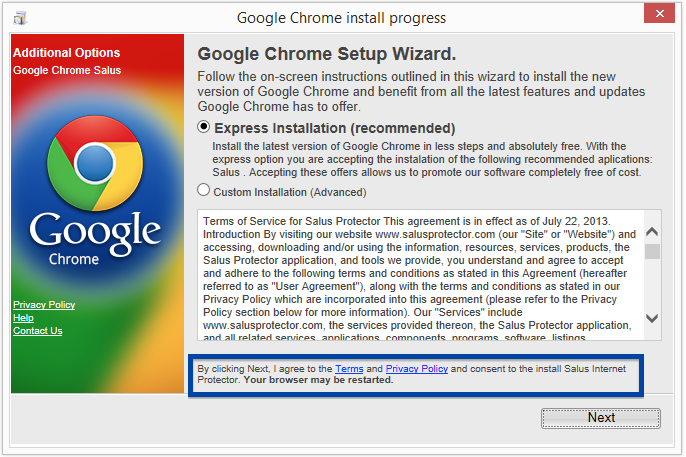
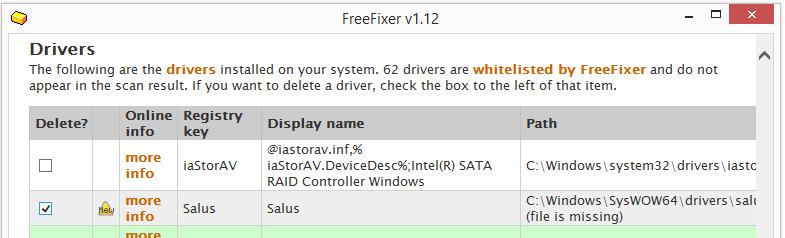
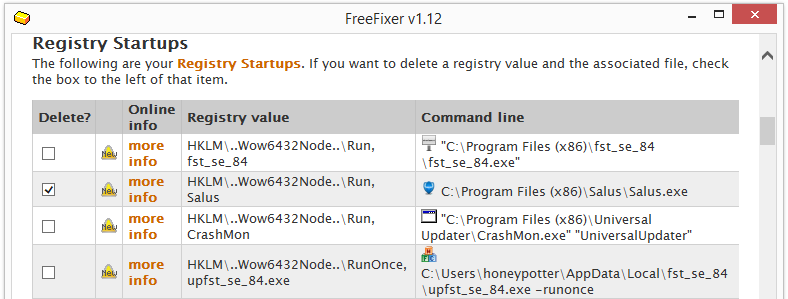
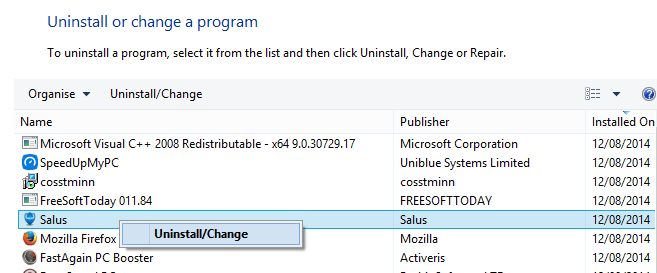
5 thoughts on “Salus Adware – “Ads by Salus” Removal Instructions”
Comments are closed.