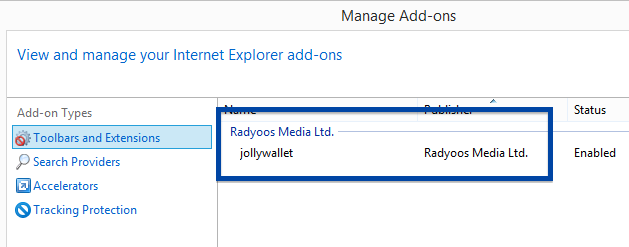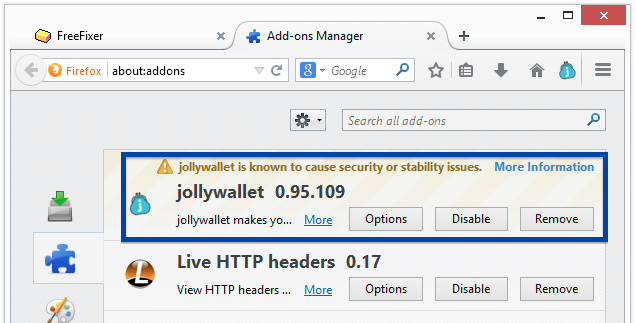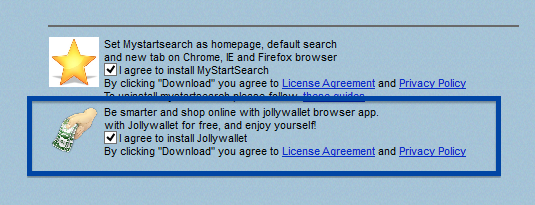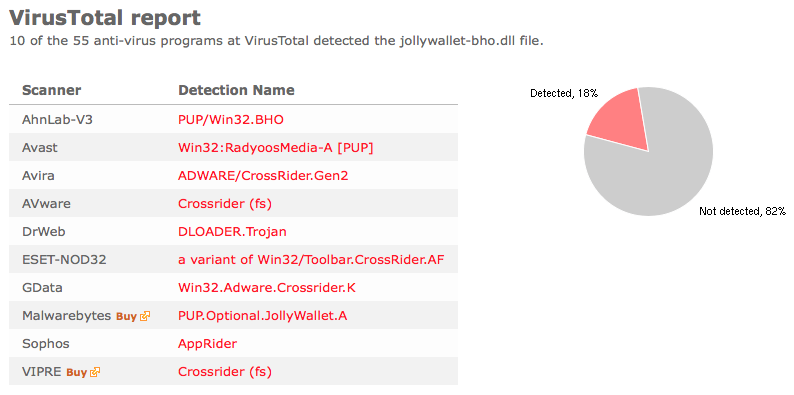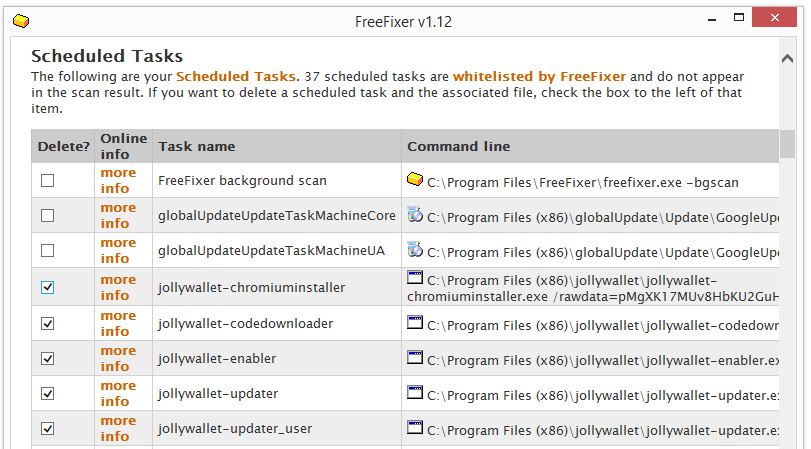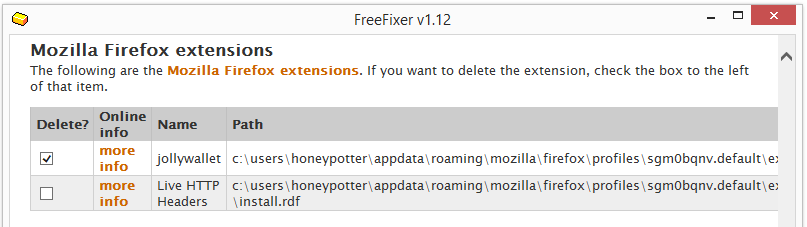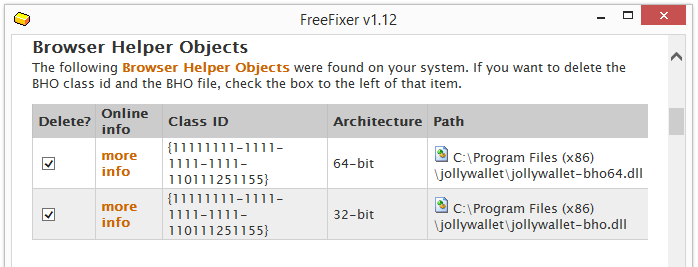Hello there and welcome to the FreeFixer blog. Today I wanted to talk about an adware named JollyWallet and thought I should give you some removal instructions. JollyWallet appears to be a variant of CrossRider that I’ve written about before. If the JollyWallet adware is installed and running on your machine, you will see JollyWallet ads added in the top area of your web browsers and a new add-on installed into Mozilla FireFox and Internet Explorer. I’ll show how to remove JollyWallet in this blog post with the FreeFixer removal tool.
The JollyWallet adware has been around for some time. I think I first spotted it in the spring of 2014, then it disappeared from the radar for some time, but now it appears to be distributed again.
So, how did JollyWallet install on your machine? It was probably bundled with some download that you installed recently. Bundling means that software is included in other software’s installers. When I found JollyWallet, it was bundled with a download claiming to be an episode of the Game of Thrones TV-series. The screenshot below shows how the download informed the user that JollyWallet was bundled.
When I run into some new bundled software I usually upload it to VirusTotal to check if the anti-viruses there detect anything. The JollyWallet file was detected by 10 of the anti-virus scanners.
Removing JollyWallet is pretty with FreeFixer. Just check the JollyWallet files as the screenshots below shows. A restart of your machine may be required to complete the removal. Problem taken care of 😉
Hope this helped you remove the JollyWallet adware.
Any idea how JollyWallet was installed on your machine? Please share in the comments below. Thank you!
Thanks for reading!