Hello there. Today I wanted to talk about an adware called SearchSnacks and give you some removal instructions. If the Search Snacks Adware is installed and running on your system, you will see new add-ons in your web browsers and sssvc.exe running in the Windows Task Manager. You will also see ads labeled “brought by Search Snacks” and “Powered by SearchSnacks”. I’ll show how to remove Search Snacks in this blog post with the FreeFixer removal tool.
SearchSnacks is bundled with a number of downloads. Bundling means that software is included in other software’s installers. When I first found SearchSnacks, it was bundled with a software called FastPlayerPro. Here’s one example how it appears in the FastPlayerPro installer.
This screenshot also clearly explains that Search Snacks is adware.
When I mess around with some new bundled software I normally upload it to VirusTotal to test if the anti-malwares there find anything. 20% of the scanners detected the file. Some of the detection names for SearchSnacks are Adware.Vitruvian.B, a variant of Win32/AdWare.Vitruvian.D and InfoAtoms (fs).
If you would like to remove SearchSnacks you can do so with the freeware FreeFixer tool. Select the SearchSnacks files for removal in FreeFixer, click Fix, restart your machine and the problem will be gone. Here’s a few screenshots to point you in the right direction:
Hope this helped you solved the SearchSnacks problem.
Any idea how SearchSnacks was installed on your machine? Please let me and the readers know by posting a comments. Thank you!
Thanks for reading. Welcome back!

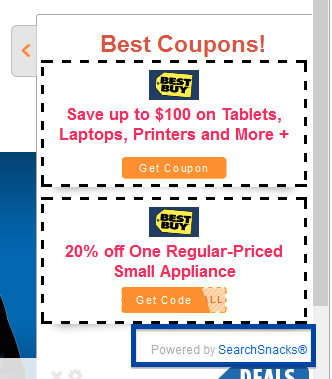
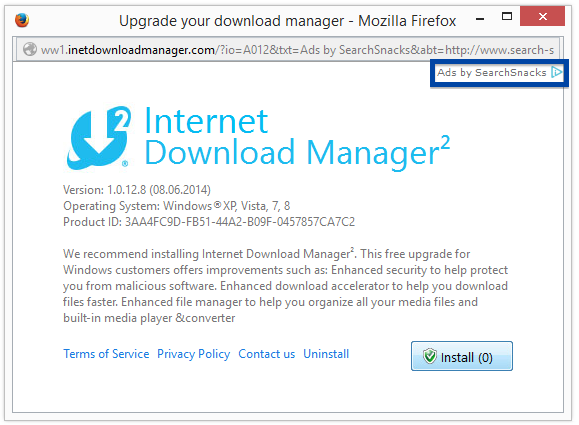
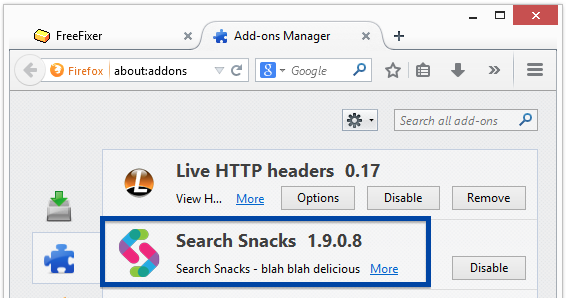
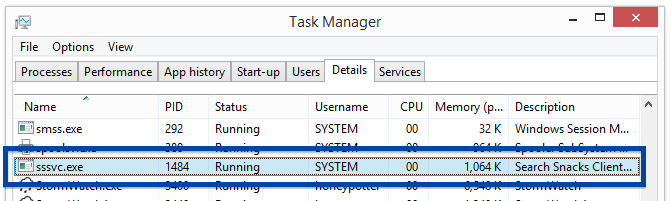
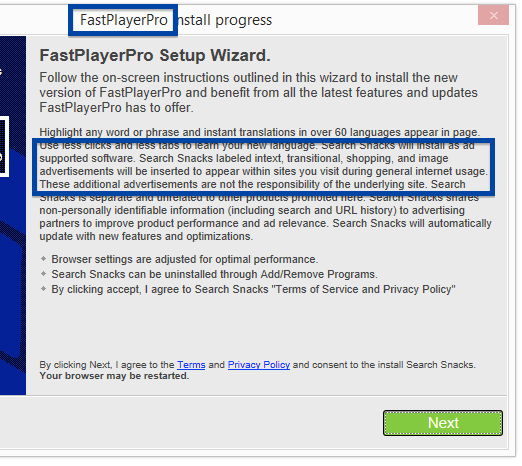
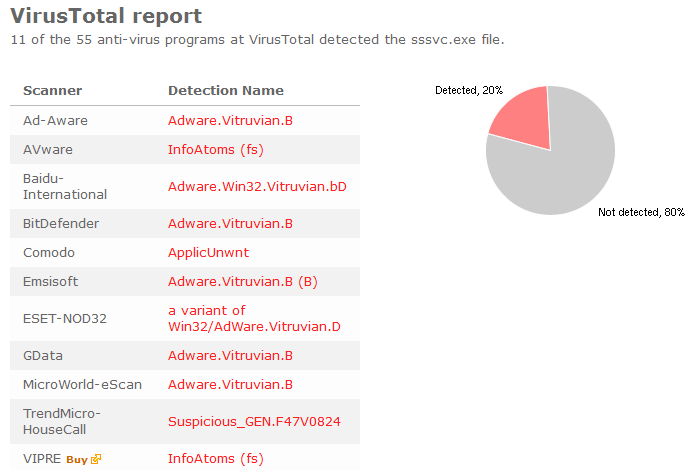
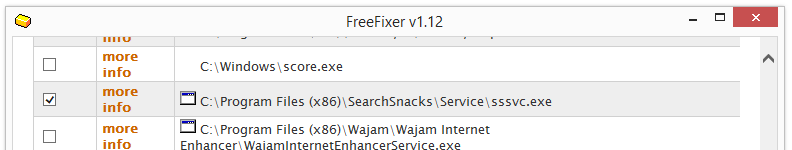
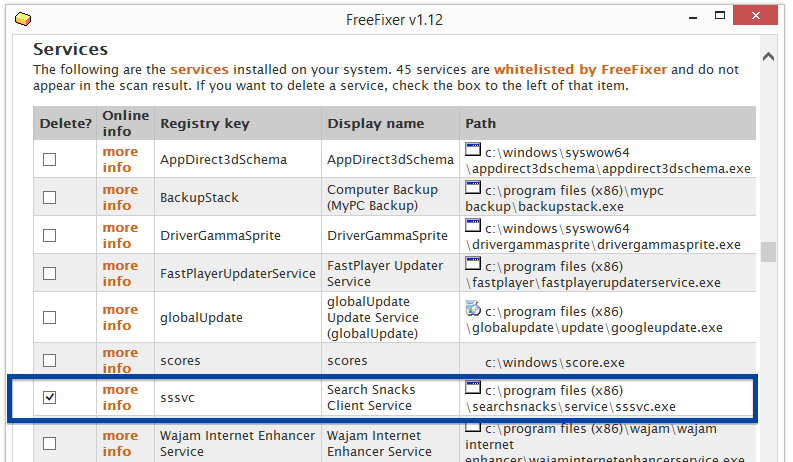
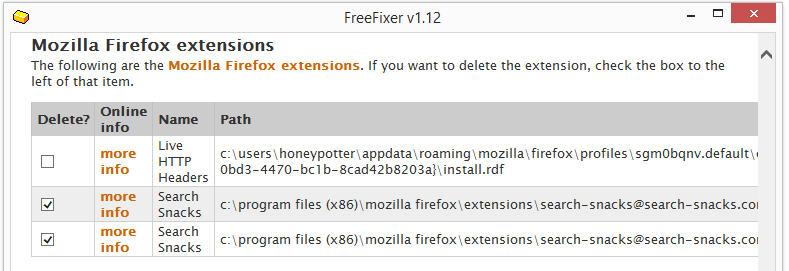
1 thought on “SearchSnacks Removal Instructions”
Comments are closed.