Having problems with pop-ups from s.ptrk-wn.com? If so, you might have adware installed on your machine. I got the s.ptrk-wn.com pop-ups on my lab machine where I had the TinyWallet, Browser Warden and BlockAndSurf adware installed. I got the pop-up in Firefox, but it can appear if you are using Chrome or Internet Explorer.
To remove the s.ptrk-wn.com pop-up ads you need to review your machine for adware or other types of unwanted software and uninstall it. Here’s my suggested removal procedure:
- Check what programs you have installed in the Add/Remove programs dialog in the Windows Control Panel. Do you see something that you don’t remember installing and that was recently installed?
- You can also review the add-ons that you have in your browser. Same thing here, do you see something that you don’t remember installing?
- If that does not help, I’d recommend a scan with FreeFixer to manually track down the adware. FreeFixer is a freeware tool that I’m working on that scans your computer at lots of locations, such as browser add-ons, processes, Windows services, recently modified files, etc. If you want to get additional details about a file in the scan result, you can click the More Info link for that file and a web page will open up with a VirusTotal report which will be very useful to determine if the file is safe or malware:
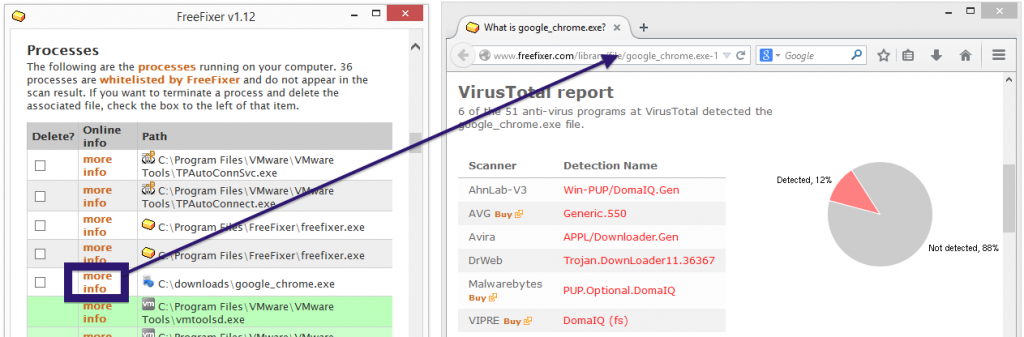
Did you find any adware on your machine? Did that stop the ptrk-wn.com ads? Please post the name of the adware you uninstalled from your machine in the comment below.
Thank you for reading!
