Getting pop-up ads from ami.coupplayoffgame.com? Do the pop-ups bypass Firefox’, Chrome’s and Internet Explorer’s pop-up blockers? Do the ami.coupplayoffgame.com popups appear on sites that normally don’t show any pop-ups? Most likely, you have some adware install and running on your machine. On the computer where I got these pop-ups I had Safer-Surf, SmarterOnes and Support 1.80 installed. I removed these with FreeFixer and the problem was solved.
Here’s how the ami.coupplayoffgame.com pop-up looked like:
Sorry for the silly use of watermarks in the screenshot, but if I don’t that the screenshot always show up at some copy-cat blogs 🙂
In my case, the adware responsible for the ami.coupplayoffgame.com pop-ups was SaferSurf, since the pop-up was labeled with the adware name. What name appeared in your pop-up?
So, how do you remove the ami.coupplayoffgame.com pop-ups? I would do it like this:
- First I’d check the Add/Remove programs dialog in the Windows Control Panel. Do you find some adware there? Uninstall it.
- Then I would check the browser’s add-on menu. Does something suspicious show up? Uninstall it.
- If that did not help, you can try the FreeFixer removal tool which is designed to manually track down and remove unwanted software. If you have difficulties to determine if some files in FreeFixer’s scan result are legit or malware, try the More Info link which will show a VirusTotal report for the file:
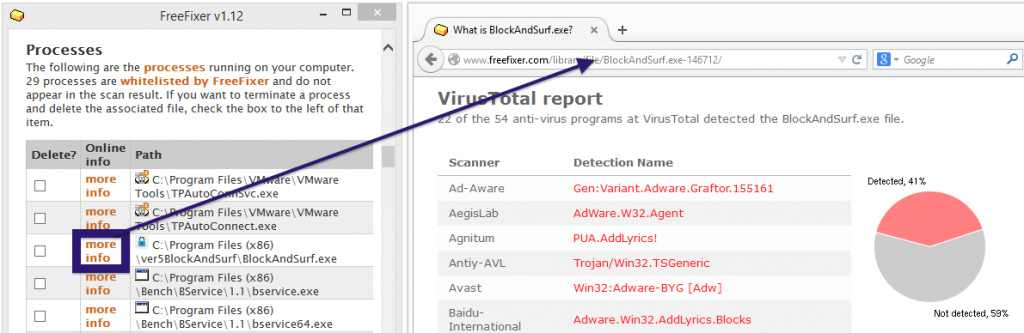
Did you find this blog post useful. Please let me know by posting a comment.
Thanks for reading!
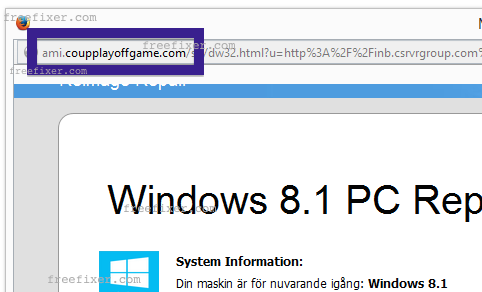
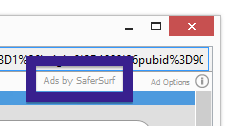
This is occurring on Chrome on Macs too
Possible culprit is the FasterFox extension.
@D: Thank you!