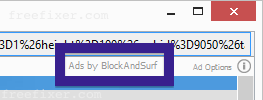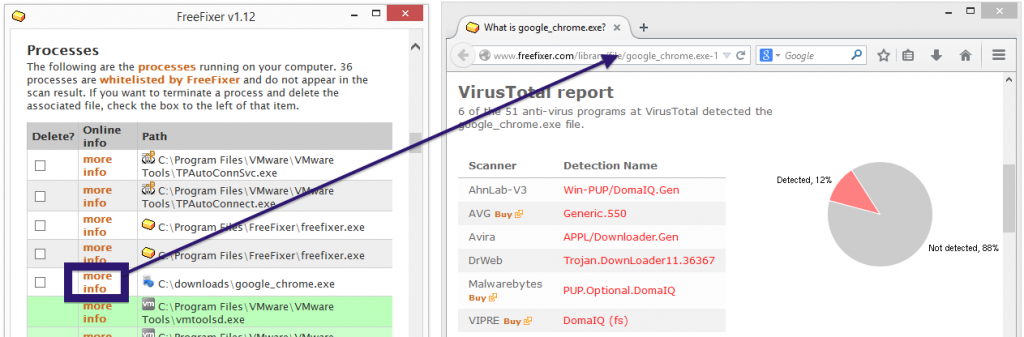Did you just get a pop-up from aff.couploss.com and wonder where it came from? Did the aff.couploss.com ad appear to have been initiated from a web site that under normal circumstances don’t use aggressive adverting such as pop-up windows? Or did the aff.couploss.com popup show up while you clicked a link on one of the major search engines, such as Google, Bing or Yahoo?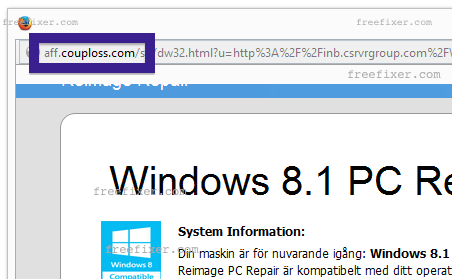
If this sounds like your story, it’s very likely that you have some unwanted advertising software on your computer. This type of software is often called adware. I’ll try to give you some advice on how to remove the aff.couploss.com pop-ups in this blog post which hopefully will help you to completely stop the popups.
In my case I had an adware called BlockAndSurf installed on my machine which I remove with FreeFixer. Problem solved. As a matter of fact, the pop-up was actually labeled with the adware name. What label did your pop-up have?
But the problem is that this type of pop-up is popped up by other adware too, which makes it difficult to say exactly what should be removed.
I would start checking in the Add/Remove programs dialog for something suspicious, then check the browser’s add-on menu.
If you don’t find the adware there, try the FreeFixer removal tool. It’s a free tool that can help you track down and remove the adware. If you find something that looks suspicious in the scan result, click the More Info link to the a VirusTotal report.
What adware did you find on your machine? When you removed them, did that stop the aff.couploss.com pop-up ads?