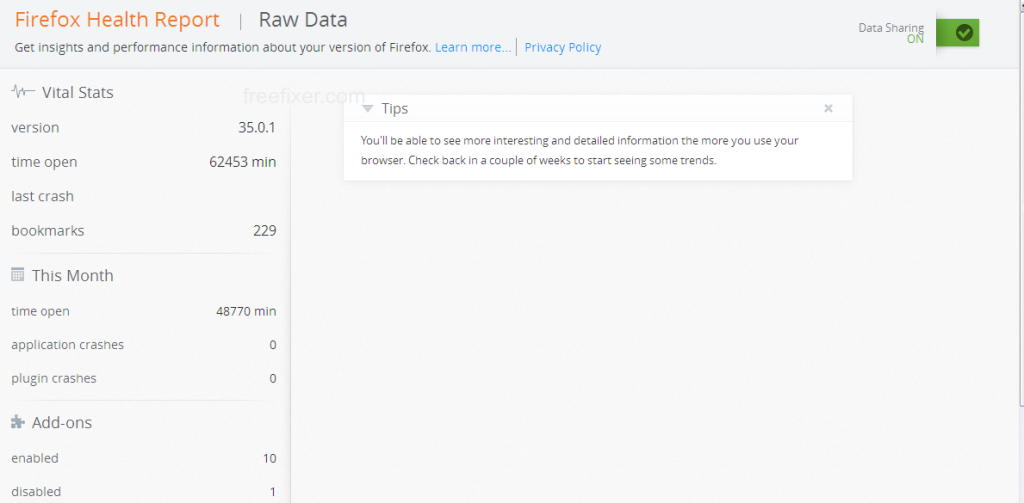I was examining a network log this morning and found that Mozilla Firefox makes a connection to fhr.data.mozilla.com:
Why is Firefox sending data to fhr.data.mozilla.com? The answer is a feature called Firefox Health Report (FHR) that sends metrics to the Mozilla servers. The FAQ explains what data kind of data is sent, and what’s not sent:
For example, FHR sends data to Mozilla on things like: operating system, PC/Mac, number of processors, Firefox version, the number and type of add-ons. The data collected by FHR is tied to a Document ID that corresponds to a browser installation (explained above in question #4) so that the data can be correlated across a limited window of time.
FHR does not collect email addresses or track website visits, which services users are logged into, downloads, or search details, nor does it collect other information which directly identifies you as a user.
If you’d like to view the health report for your browser, type in about:healthreport in the address bar and the health report should appear:
According to the report, I should be able to see more interesting data the more I use the browser. That seems a bit strange, since I’ve been using the browser A LOT. But I’ll check back later on to see if something more interesting appears. If so, I’ll add some more screenshots.