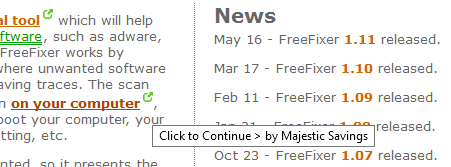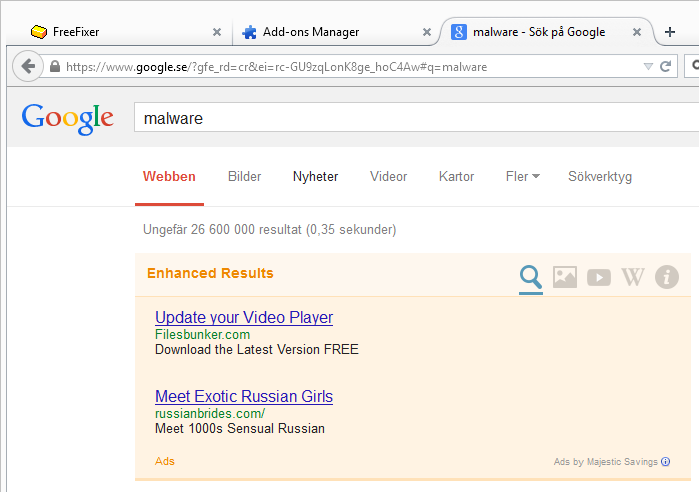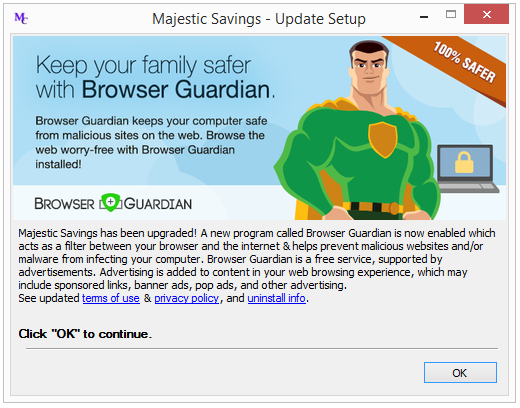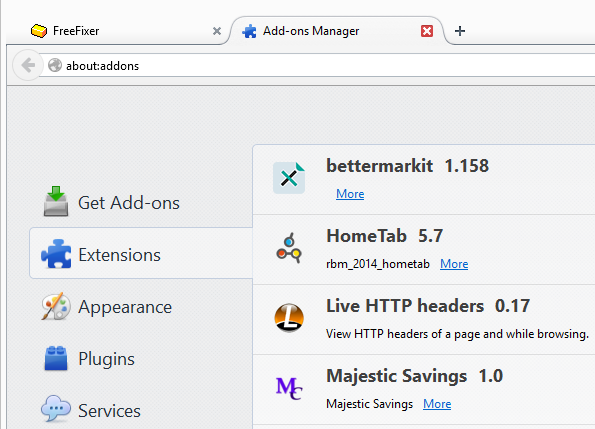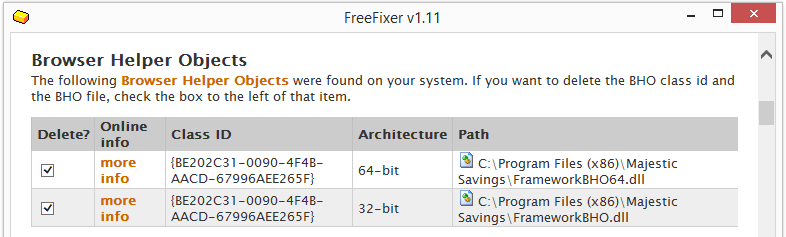Found a new adware called Majestic Savings this morning. If you have Majestic Savings on your machine, you may have noticed additional links with a green arrow appearing, with a tool-tip saying “Click to Continue -> by Majestic Savings“.
Majestic Savings also modifies Google search results by inserting ads. The ads are labeled Ads by Majestic Savings.
You may also see Majestic Savings popping up a dialog saying that it has upgraded itself by installation something called Browser Guardian:
Majestic Savings is added as an add-on in your web browsers. Here’s how it looks in Firefox:
Removing Majestic Savings is easy, just select the Majestic Savings files in FreeFixer and the adware problem is solved:
How did you get Majestic Savings on your machine? Please share by posting a comment. I found it while testing a software download, where Majestic Savings was offered during the installation, however, the installer referred to it as Majestic Coupons:
Hope you found this useful.