Does this sound like what you are seeing right now? You see pop-up ads from check4mac.com while browsing websites that usually don’t advertise in pop-up windows. The pop-ups manage to bypass the built-in pop up blockers in Chrome, Firefox, Internet Explorer or Safari. Maybe the check4mac.com pop-ups appear when clicking search results from Google? Or does the pop-ups show up even when you’re not browsing?
Here is a screenshot on the check4mac.com pop-up from my system:
If this sounds like what you are seeing on your computer, you probably have some adware installed on your computer that pops up the check4mac.com ads. Don’t flame the people that runs the web site you were at, the ads are probably not coming from that site, but from the adware that’s installed on your system. I’ll do my best to help you with the check4mac.com removal in this blog post.
I found the check4mac.com pop-up on one of the lab systems where I have some adware running. I’ve talked about this in some of the previous blog posts. The adware was installed on purpose, and from time to time I check if something new has appeared, such as pop-up windows, new tabs in the browsers, injected ads on web site that usually don’t show ads, or if some new files have been saved to the hard-drive.
check4mac.com was registered on 2015-06-09. check4mac.com resolves to 185.4.72.169. uservice24.com and yadget.ru is also located on the same IP.
So, how do you remove the check4mac.com pop-up ads? On the machine where I got the check4mac.com ads I had istartsurf, MedPlayerNewVersion and Movie Wizard installed. I removed them with FreeFixer and that stopped the check4mac.com pop-ups and all the other ads I was getting in Mozilla Firefox.
The issue with pop-ups like this one is that it can be initiated by many variants of adware. This makes it impossible to say exactly what you need to remove to stop the pop-ups.
So, what should done to solve the problem? To remove the check4mac.com pop-up ads you need to review your machine for adware or other types of unwanted software and uninstall it. Here’s my suggested removal procedure:
The first thing I would do to remove the check4mac.com pop-ups is to examine the programs installed on the machine, by opening the “Uninstall programs” dialog. You can find this dialog from the Windows Control Panel. If you are using one of the more recent versions of Windows Operating System you can just type in “uninstall” in the Control Panel’s search field to find that dialog:
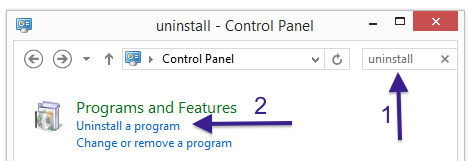
Click on the “Uninstall a program” link and the Uninstall programs dialog will open up:
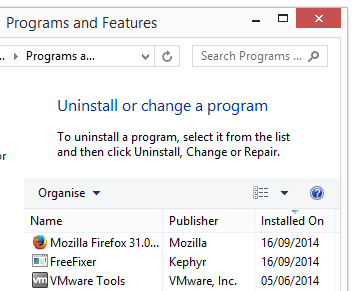
Do you see something suspicious listed there or something that you don’t remember installing? Tip: Sort on the “Installed On” column to see if some program was installed about the same time as you started seeing the check4mac.com pop-ups.
The next thing to check would be your browser’s add-ons. Adware often appear under the add-ons dialog in Mozilla Firefox, Google Chrome, Internet Explorer or Safari. Is there anything that looks suspicious? Something that you don’t remember installing?
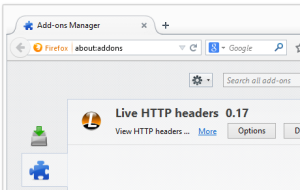
I think most users will be able to find and remove the adware with the steps outlined above, but in case that did not work you can try the FreeFixer removal tool to identify and remove the adware. FreeFixer is a freeware tool that I started develop about 8 years ago. Freefixer is a tool designed to manually identify and uninstall unwanted software. When you’ve identified the unwanted files you can simply tick a checkbox and click on the Fix button to remove the unwanted file.
FreeFixer’s removal feature is not crippled like many other removal tools out there. It won’t require you to pay for the program just when you are about to remove the unwanted files.
And if you’re having a hard time deciding if a file is legitimate or adware in the FreeFixer scan result, click on the More Info link for the file. That will open up your web browser with a page which contains more information about the file. On that web page, check out the VirusTotal report which can be very useful:

Here’s a video tutorial which shows FreeFixer in action removing adware that caused pop-up ads:
Did this blog post help you to remove the check4mac.com pop-up ads? Please let me know or how I can improve this blog post.
Thank you!
