Did you see a new type of ads labeled Ads by NewPlayer popping up recently on your computer, even on web sites that normally don’t show any ads? Then you have the NewPlayer adware on your machine. The two types of NewPlayer ads that I’ve seen is a standard banner (to the left), and the Nav-Links roll-over ad type (to the right), as shown in the screenshot below.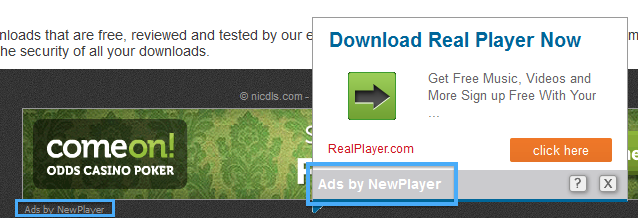
Removing NewPlayer a one minute job with FreeFixer. All you need to do is to selected the NewPlayer files for removal, and then hit the Fix button. The filenames for NewPlayer can vary somewhat. In my case they were called NewPlayerFT171.exe, NewPlayerV40.exe and NewPlayerLwruQw.exe. I’m sure you can identify them on your computer. Here’s the NewPlayer files in the FreeFixer scan result:
The detection rate for the NewPlayer adware appears to be pretty low. 3 of the 52 anti-virus scanners at VirusTotal detected the NewPlayer file. Avast refers to it as Win32:Adware-BQV and Baidu and ESET-NOD32 calls it AddLyrics.
How did you get NewPlayer on your computer?
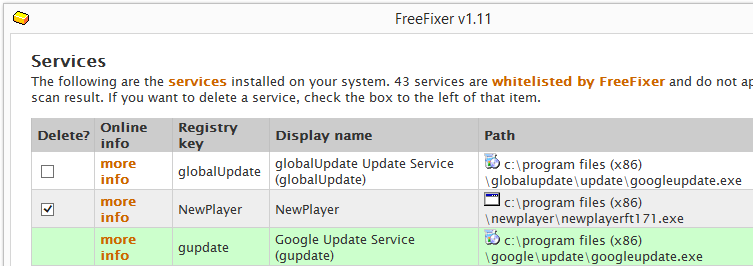
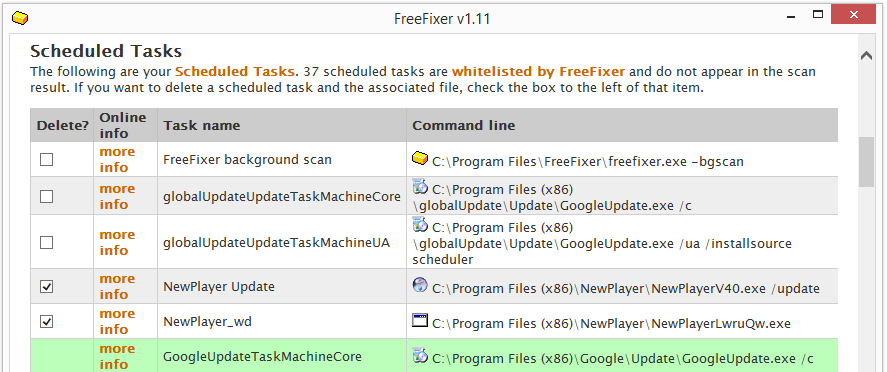
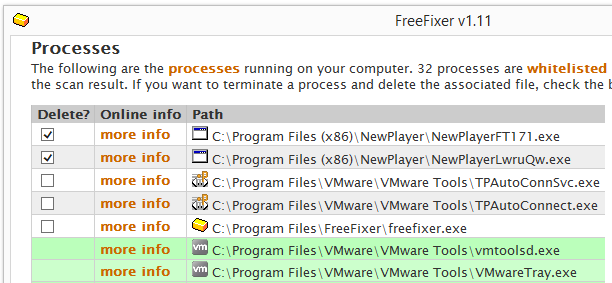
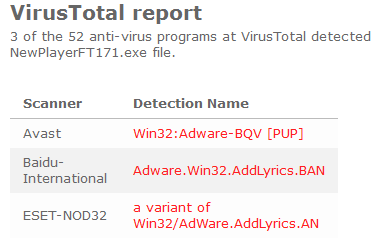
1 thought on “How To Remove NewPlayer Ads”
Comments are closed.