Hello readers! Just wanted to let you know about a publisher called LLC “TELE-SERVIS” before going back to writing some code for FreeFixer.
This is how it looks when double-clicking on the file and LLC TELE-SERVIS appears as the publisher. You can also view the certificate by right-clicking on the file, and looking under the Digital Signature tab: According to the embedded certificate we can see that LLC “TELE-SERVIS” appears to be located in Kiev in Ukraine and that the certificate is issued by COMODO RSA Code Signing CA.
Here’s a screenshot that shows more clearly that Comodo has issued the certificate:
The problem is that FlashPlayer__6741_i1639556241_il15144.exe is not an official Adobe Flash Player download. If it was, it would be signed by Adobe Systems Incorporated. Here’s how the authentic Adobe Flash Player looks like when you double click on it. Notice that the “Verified publisher” says “Adobe Systems Incorporated”.
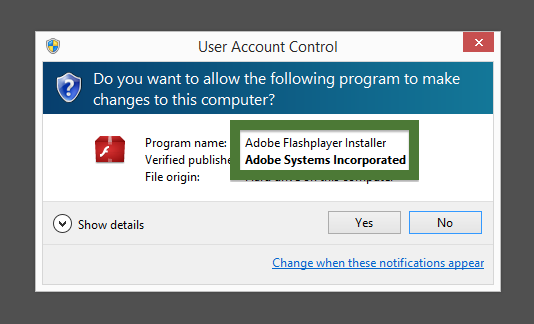
Here’s how the installer looks like:
As you can see, this is not the official Adobe Flash Installer.
So, what does the anti-virus programs say about the LLC”TELE-SERVIS file? No problem, I just uploaded the file to VirusTotal and it turned out that a few of the anti-virus programs detects the LLC “TELE-SERVIS” file, with names such as a variant of Win32/Amonetize.IM potentially unwanted and PUP.Optional.Bundle.
Since you probably came here after finding a download that was signed by LLC “TELE-SERVIS”, please share what kind of download it was and if it was reported by the anti-virus tools at VirusTotal.
Thanks for reading.
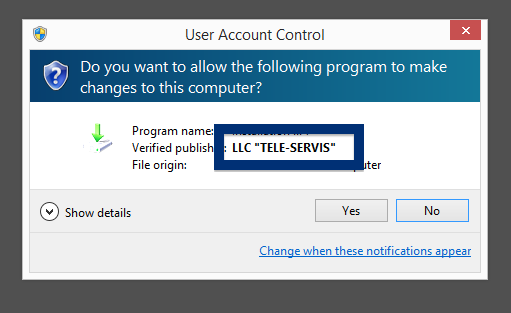
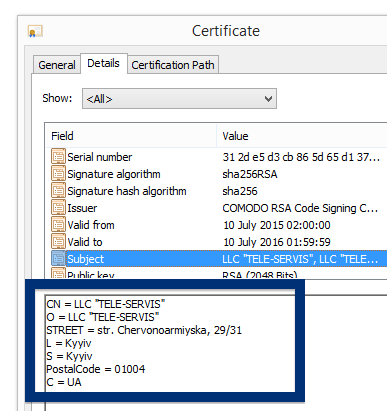

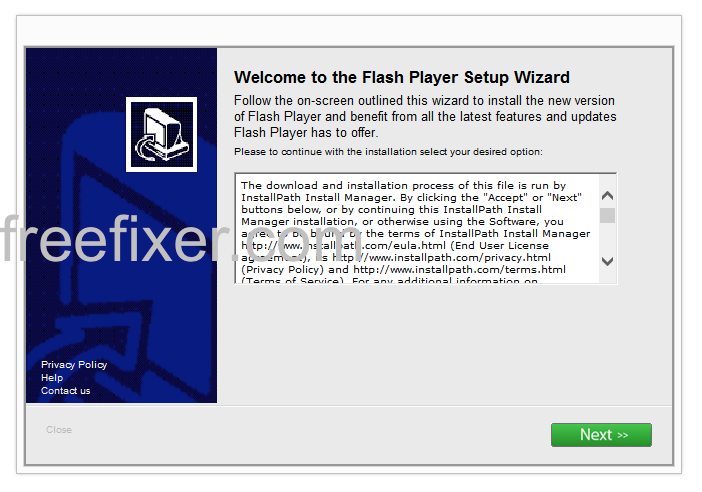
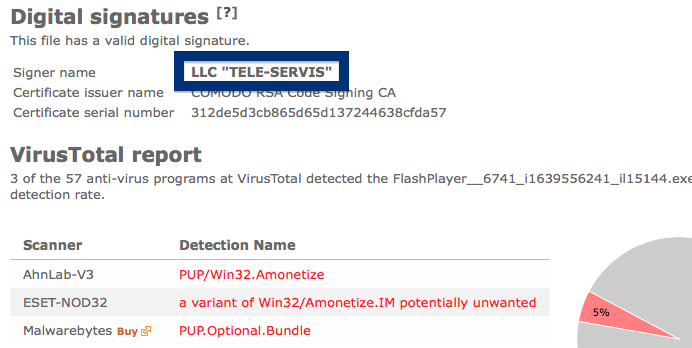
My step-dad recently installed something called adobexbookreader onto my laptop. It had the publisher of llc “tele-servis” and once installed, it was nowhere to be found on my laptop. It does not show up in my programs, or windows uninstaller and I am starting to panic. Is there a way to remove/uninstall this “program”?