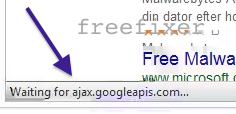Do you see some of the following messages about ajax.googleapis.com in the status bar of Firefox, Chrome or Internet Explorer while visiting a web site?
- Waiting for ajax.googleapis.com…
- Transferring data from ajax.googleapis.com…
- Looking up ajax.googleapis.com…
- Read ajax.googleapis.com
- Connected to ajax.googleapis.com…
You are seeing those status messages in your browser because the web site you visited is using one of the Google Hosted Libraries. Google is offering a bunch of open-source JavaScript libraries on a content distribution network.
These script libraries are included by adding the script tag to a web page. For example, here’s how to include jQuery on a web page:
<script src="https://ajax.googleapis.com/ajax/libs/jquery/2.1.3/jquery.min.js"></script>
Your browser may get stuck for a moment the first time it downloads a library from ajax.googleapis.com. The second time you load the same web page, you should probably not see any delay caused by ajax.googleapis.com, since the browser loads the library code from its local cache.
Thanks for reading!