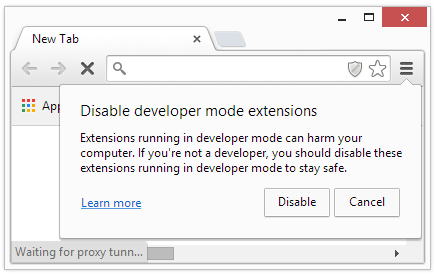Are you getting a pop-up from Google Chrome saying:
“Disable developer mode extensions. Extensions running in developer mode can harm your computer. If you’re not a developer, you should disable these extensions running in developer mode to stay safe.”
As the pop-up says, if you are a developer and working on an extension in developer mode, it’s fine.
If you are not a developer, this pop-up is an indication that you have some unwanted software on your machine that you need to remove. In my case, Chrome alerted me due to an extension called PriceLess which often is classified as adware. I think you should disable the extensions, and then get your hands dirty tracking down the unwanted software running on your machine. If you are lucky, it’s just the Chrome extension, but most likely you will see other changes and new files on your machine that you will need to remove. If you are comfortable with using a tool used to manually track down unwanted software, you can try the FreeFixer removal tool. It’s freeware.
Hope this blog post pointed you in the right direction.
What unwanted software did you find on your machine?
Thanks for reading.