Getting a message saying
“Errors found on this webpage! Please update your browser. Download Updates Now”
on the Google search page when starting your browser?
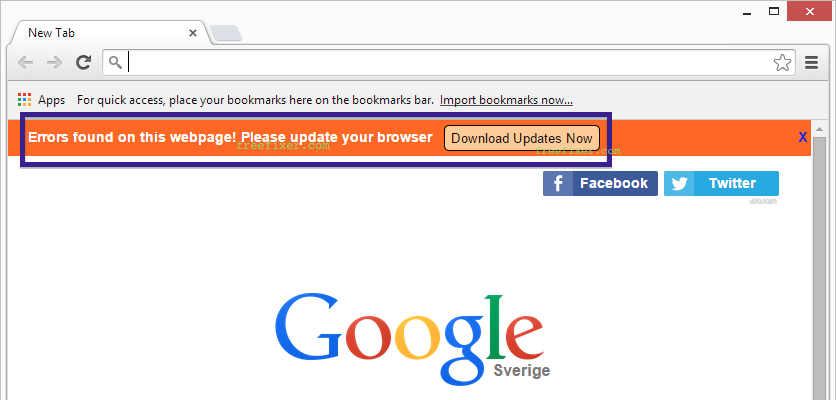 If you get this error message, don’t click it. Since the alert is inserted into the Google start page, it may appear the message is comes from the Google, but Google has nothing to do with it. In my case, the alert message was inserted by some adware that was installed on my machine.
If you get this error message, don’t click it. Since the alert is inserted into the Google start page, it may appear the message is comes from the Google, but Google has nothing to do with it. In my case, the alert message was inserted by some adware that was installed on my machine.
I got this error message when using Mozilla Firefox, but I assume you will also see the same type of message when browsing with Google Chrome or Internet Explorer. The error message will probably also appear on other search engines such as Bing and Yahoo.
To remove these misleading messages you need to scan your computer for unwanted software. If you are comfortable using manual removal tools you can use FreeFixer to assist you when tracking down and removing the unwanted software that injects these messages. What adware did you find on your machine?
Thanks for reading.