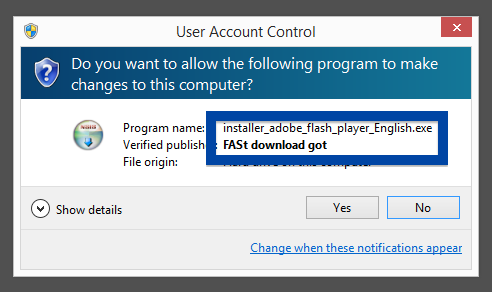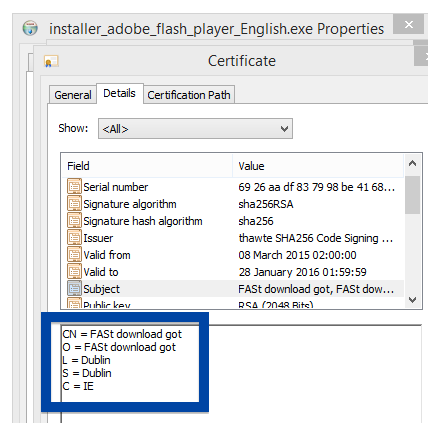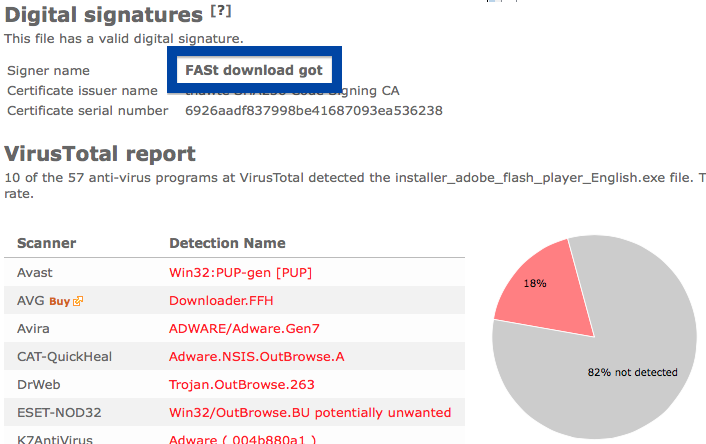Welcome! I was playing around and testing some downloads when I found a file digitally signed by FASt download got.
If you have a FASt download got file on your computer you may have noticed that FASt download got pops up as the publisher in the User Account Control dialog when running the file. You can also see the FASt download got certificate by looking under the Digital Signature tab on the file’s properties. According to the certificate, FASt download got is located in Dublin in Ireland.
The problem is that installer_adobe_flash_player_English.exe is not an official Adobe Flash Player download. If it was, it should be digitally signed by Adobe Systems Incorporated. Here’s how the authentic Adobe Flash Player looks like when you double click on it. Notice that the “Verified publisher” says “Adobe Systems Incorporated”.
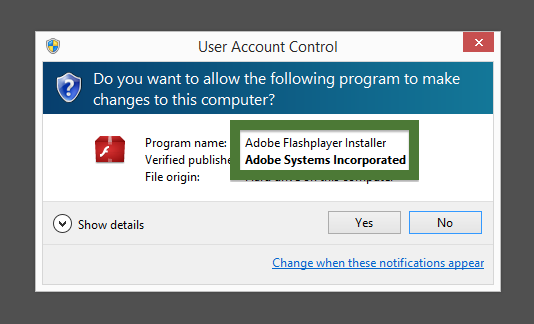
If you are considering to run the FASt download got signed file, I’ll advice you not to. Delete it instead. Just check out detection list by some of the anti-virus program:
Avast reports installer_adobe_flash_player_English.exe as Win32:PUP-gen [PUP], AVG names it Downloader.FFH, CAT-QuickHeal reports Adware.NSIS.OutBrowse.A, DrWeb calls it Trojan.OutBrowse.263, ESET-NOD32 reports Win32/OutBrowse.BU potentially unwanted and McAfee-GW-Edition calls it BehavesLike.Win32.Suspicious.hc.
Did you also find a file digitally signed by FASt download got? What kind of download was it and where did you find it?
Thanks for reading.