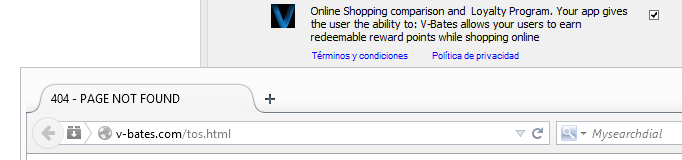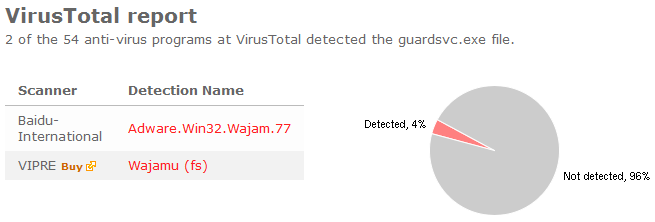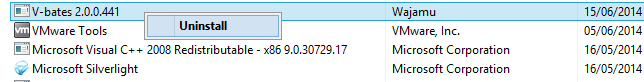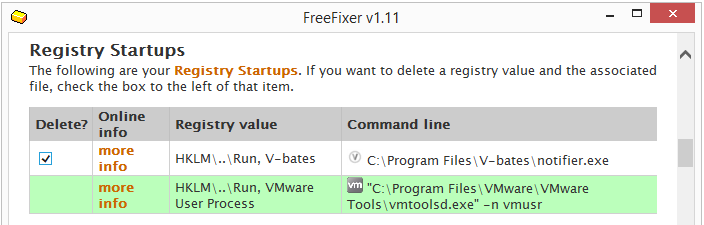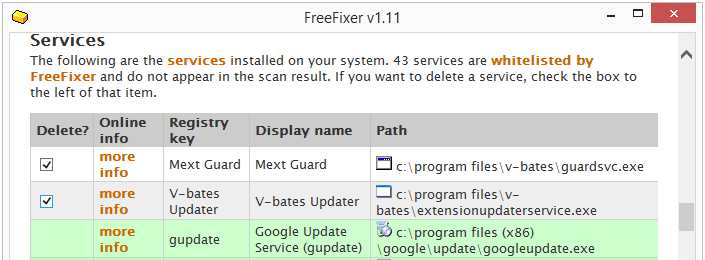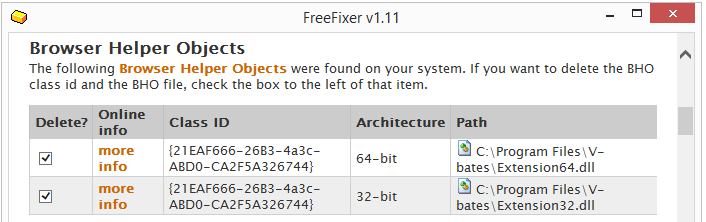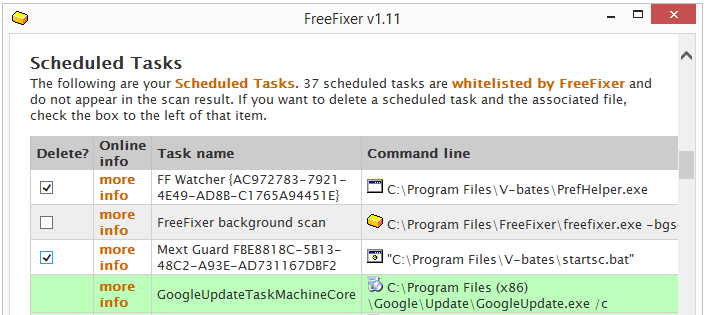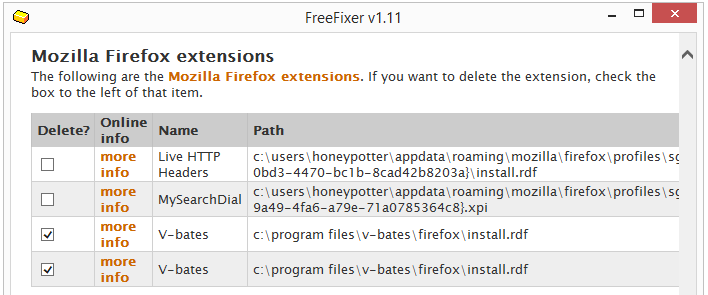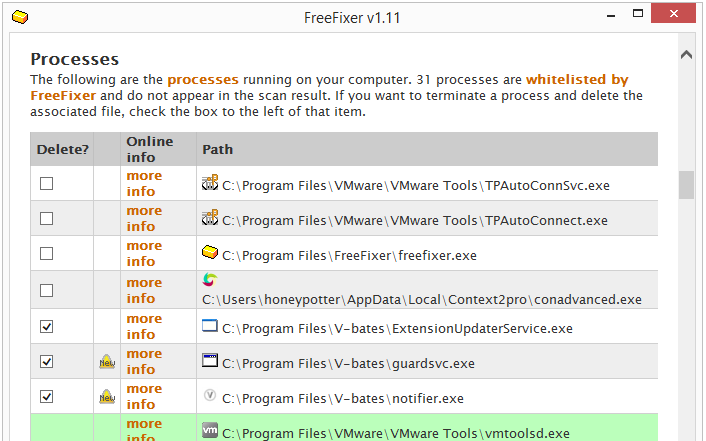Another quick post before getting to bed. I just found something called V-Bates, bundled with a free download. Here’s how V-Bates was disclosed in the installer:
The Terms and Condition link opened up a 404 Page Not Found, which can make it difficult for users to take an informed decision whether to install V-Bates or not.
Only a few of the anti-virus programs detects the V-Bates files:
Baidu and VIPRE refers to it as Wajam and Wajamu.
If you’d like to remove V-Bates you can simply do so by uninstalling it from the Add/Remove programs dialog.
If that fails for some reason you can also remove V-Bates with FreeFixer by checking notifier.exe, guardsvc.exe, extensionupdaterservice.exe, PrefHelper.exe, extension32.dll and extension64.dll for removal:
Do you have V-Bates on your machine? Any idea how it was installed?