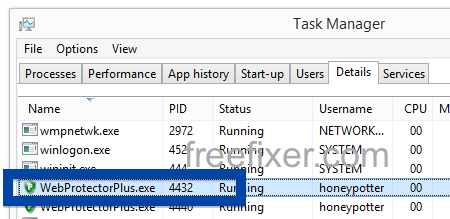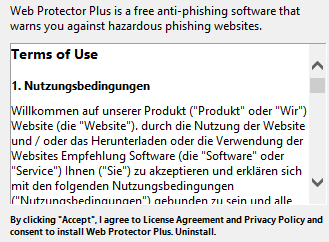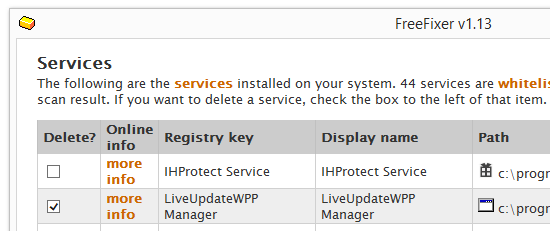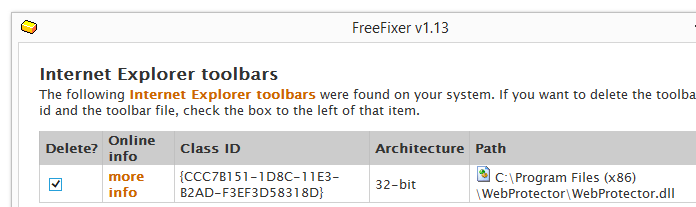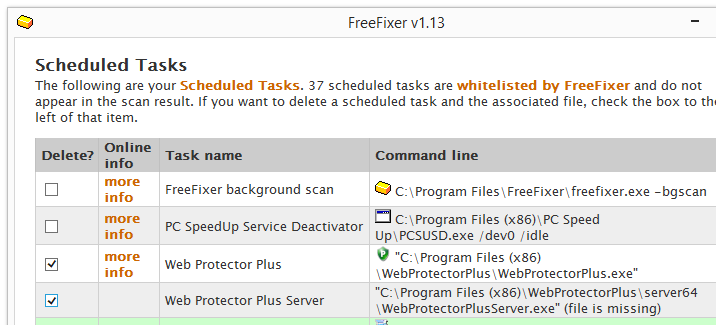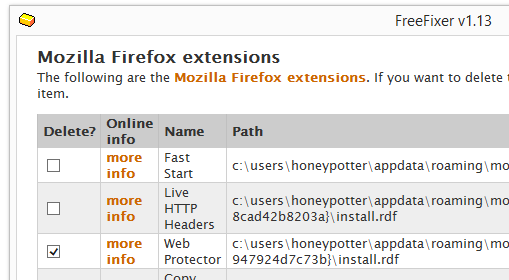Hello guys and gals. Just a short post on a named Web Protector. If you have Web Protector installed on your computer, you will notice a new service called LiveUpdateWPP.exe, new add-ons/toolbars added in Internet Explorer and Mozilla Firefox and WebProtectorPlus.exe running in the Windows Task Manager.
I’ll show how to remove WebProtector in this blog post with the FreeFixer removal tool.
Web Protector is distributed by a method called bundling. Bundling means that a piece of software is included in other software’s installers. Here’s how it appeared in the installer:
As usual when I run into some new bundled software I uploaded it to VirusTotal to verify if the anti-malware scanners there detect anything suspicious. 6 of the 57 scanners detected the file. Some of the detection names for Web Protector are Adware.Win32.Similagro.B, ApplicUnwnt, PUP.Optional.WebProtector.A and WS.Reputation.1.
Removing Web Protector is straightforward with FreeFixer. Just check the Web Protector files as shown in the screen-caps below. You might have to restart your machine to complete the removal. Problem fixed.
Hope this helped you remove the Web Protector .
Did you also find Web Protector on your computer? Any idea how it installed? Please share by posting a comment. Thank you!
Hope you found this useful. Thanks for reading.