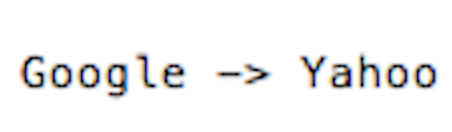Are you getting redirected from from Google’s search engine to Yahoo search? If you do, you probably have potentially unwanted software installed on your machine.
In my case, I had four potentially unwanted programs installed. There were called WNet, CashReminder, ActSys and PlainSavings. I removed them with FreeFixer and that stopped the browser from hijacking my Google searches. I don’t know which one of that sent me to Yahoo instead of Google.
The issue with these redirects, is that they can also be done by other potentially unwanted programs. This makes it impossible to say exactly what you need to remove to stop the unwanted redirects.
Anyway, here’s my suggestion for the b removal:
- Examine what programs you have installed in the Add/Remove programs dialog in the Windows Control Panel. Do you see anything that you don’t remember installing or that was recently installed?
- You can also examine the browser add-ons. Same thing here, do you see something that you don’t remember installing?
- If that didn’t solve the problem, I’d recommend a scan with FreeFixer to manually track down the potentially unwanted program. FreeFixer is a freeware tool that I’m working on that scans your computer at lots of locations, such as browser add-ons, processes, Windows services, recently modified files, etc. If you want to get additional details about a file in the scan result, you can click the More Info link for that file and a web page will open up with a VirusTotal report which will be very useful to determine if the file is safe or malware:

An example of FreeFixer’s “More Info” links. Click for full size.
Did you find any potentially unwanted program on your machine? Did that stop Google from redirecting to Yahoo? Please post the name of the potentially unwanted program you uninstalled from your machine in the comment below.
Thank you!