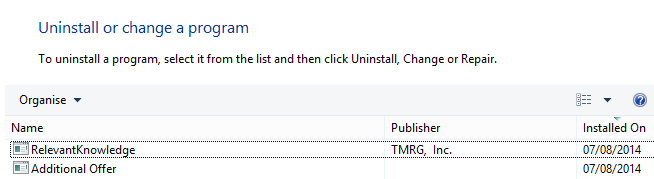Did you just find something called RelevantKnowledge in the Add/Remove programs dialog or did you see a process running in the background named rlvknlg64.exe, rk.exe, rlvknlg.exe or rlservice.exe?
So, how did RelevantKnownledge install on your machine? I would say that it was likely bundled with another program that you installed. At least that’s how it installed in my case. I was installing one program, and all of a sudden another window popped up with an “Additional Offer”. This is how it could have looked like when it installed on your machine:
Something that’s a bit strange is that the RelevantKnowledge installer window mention Linkular, but that was not what I was installing in the first place. If you want to find out when it was installed, you can check the “Created date” on the RelevantKnowledge file.
So what the RelevantSoftware do? Basically it monitors your browsing and shopping behaviour, then anonymise the data and aggregate it with other users that also run RelevantKnowledge, and generate a report that RelevantKnowledge’s clients use.
Hope that helped you figure out what RelevantKnowledge is.