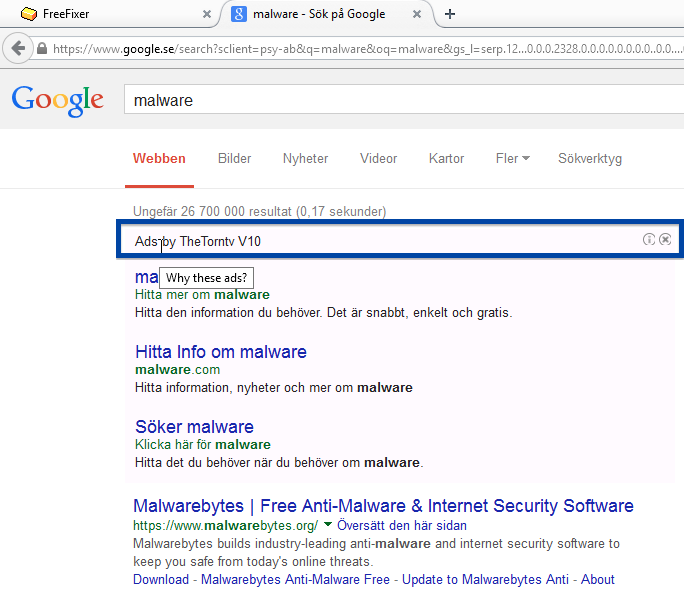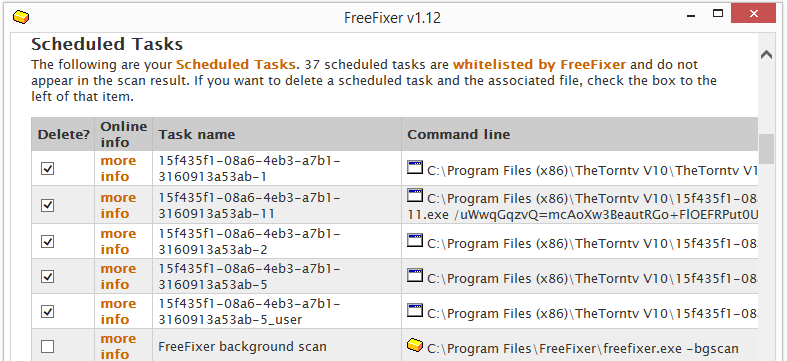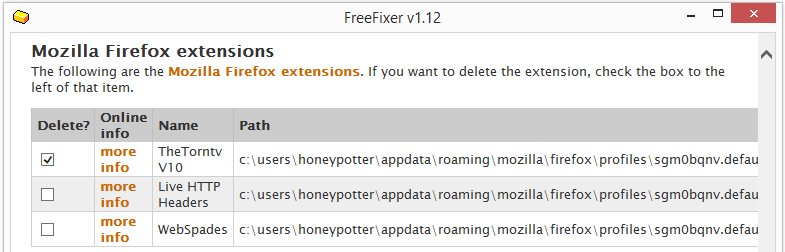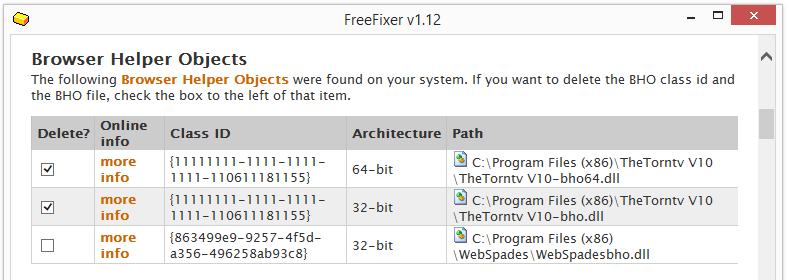Do you see ads labeled “Ads by TheTorntv” while searching on Google, like in the screenshot below?
If you see TheTorntv ads, you got an adware installed on your machine called TheTorntv. Don’t worry, I’ll show how to remove TheTorntv with FreeFixer. The files that you want to remove is located in a folder called TheTorntv V10 located in the Program Files folder.
Just select the following files for removal in FreeFixer’s scan result and the ads will be gone after you reboot your machine:
The following are the detection names for TheTorntv, thanks to VirusTotal:
- ADWARE/CrossRider.Gen2
- a variant of Win64/Toolbar.Crossrider.F
- AdWare.Adload
- PUP.Optional.TornTV.A
- Crossrider (fs)
How did you get TheTorntv on your machine? I found it while looking around at a torrent site.