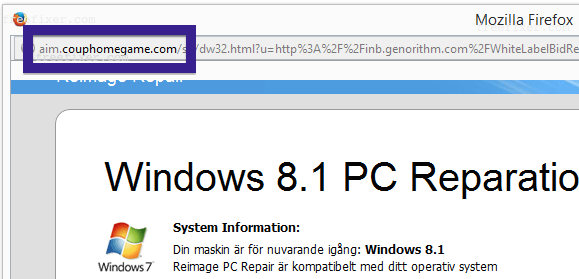If there’s pop-ups from aim.couphomegame.com appearing on your machine, that managed to sneak through the built-in pop-up blockers in your browser and that appears on web sites that normally does not have any pop-ups, you probably have some adware installed on your computer.
As you can see above, I got the aim.couphomegame.com pop-up while browsing in Mozilla Firefox, but the pop-ups can appear if you are using other browsers, such as Google Chrome or Microsoft’s Internet Explorer.
If you’ve been visiting this blog the for the last month you probably know that I’ve been building a little lab with machines, where I’ve deliberately installed some software that shows advertisements. This type of software is often called adware and most people think is unwanted and wants to uninstall it right away. I totally agree with that. On the lab machine where I found the aim.couphomegame.com pop-ups ads, I had installed BlockAndSurf and TinyWallet. I removed these with FreeFixer and the problem was solved. If you got any of these on your machine, that’s a pretty good start: Removing those may solve the aim.couphomegame.com problem.
The problem is that the aim.couphomegame.com can be caused by other variants of adware too. So, unfortunately I cannot say exactly what should be removed. Here’s my suggested removal procedure:
- Review the programs you have installed on your machine in the “Remove programs” list in the Windows Control Panel. Do you see anything there that you don’t remember installing or that appeared about the same time as you first noticed then aim.couphomegame.com pop-ups? If you find any adware or other types of unwanted software, uninstall it.
- Open up the add-ons menu in your browser. Do you see something there that looks suspicious or that you don’t remember installing. If you find some unwanted software, remove it.
- If that still did not help, you can give FreeFixer a shot. It’s a freeware tool designed to help users track down and remove unwanted software on your Windows machine. FreeFixer’s removal feature is not crippled like many other removal tools out there and will not require you to pay just when you are about to remove the unwanted files or settings that you found. I’m the developer of this free tool and If it helped you solve the aim.couphomegame.com problem, please help me spread the word and let your friends now about it.
If you are having difficulties to determine if a files is safe or malware in FreeFixer’s scan result, please check out what’s behind the More Info links. You can find lots of useful info there that will help you, among other things a scan report from VirusTotal that can be very useful when tracking down the adware.

Well, hope that helped you remove the aim.couphomegame.com ads. What adware did you uninstall to stop the pop-ups? Please share by posting a comment below.
By they way, if you like this blog or the FreeFixer program, please follow me on Twitter, YouTube, Facebook or Google+.
Thanks for reading!