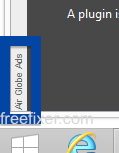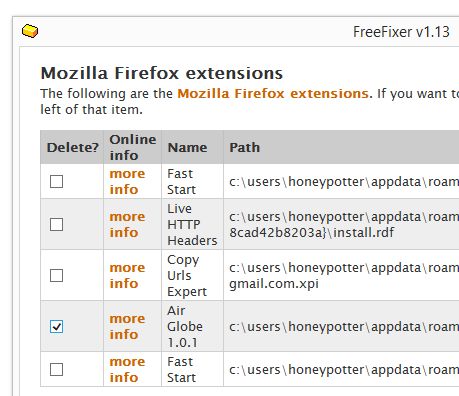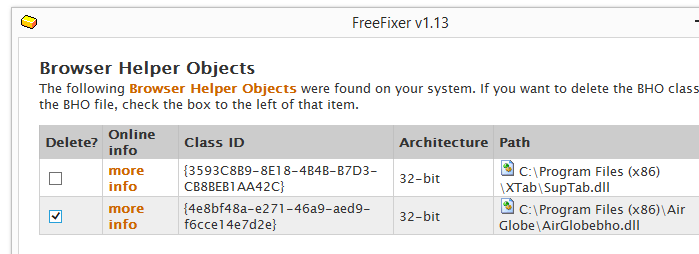Hello readers. Hope you are doing ok. Tonight I wanted to talk about an adware called Air Globe and give you some removal instructions. Air Globe seems to be a variant of BrowseFox that I’ve written about numerous times before. If the Air Globe adware is installed on your machine, you will see ads labeled “Air Globe Ads” appearing while browsing the web.
Here’s Air Globe in Firefox’s add-on list:
You may also see connections to apiairglobeappco-a.akamaihd.net, in your network log or in your browser’s status bar.
I’ll show how to remove Air Globe in this blog post with the FreeFixer removal tool.
So, how did Air Globe install on your machine? It was probably bundled with some download that you installed recently. Bundling means that software is included in other software’s installers. The following screenshot shows how Air Globe was disclosed when I found it.
As usual when I test some new bundled software I uploaded it to VirusTotal to test if the anti-virus programs there find something suspicious. Of the 57 anti-virus scanners, 10 detected the file. The Air Globe files are detected as W32/S-f64f6ec1!Eldorado by Cyren, a variant of Win32/BrowseFox.AE potentially unwanted by ESET-NOD32, AdWare/SwiftBrowse.dxt by Jiangmin, Trojan.Win32.Yontoo.dnkubo by NANO-Antivirus and AdWare.MSIL.Agent by VBA32.
All you need to do to remove Air Globe is to check the Air Globe files in the scan result and click the Fix button. You might have to restart your computer to complete the removal.
Hope this helped you remove the Air Globe adware.
Do you also have Air Globe on your machine? Any idea how it was installed? Please let me and the readers know by posting a comments. Thanks!
Thanks for reading!