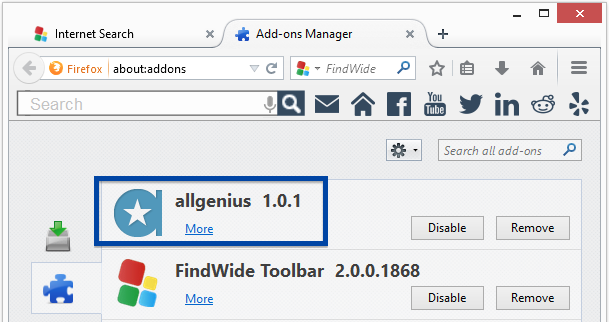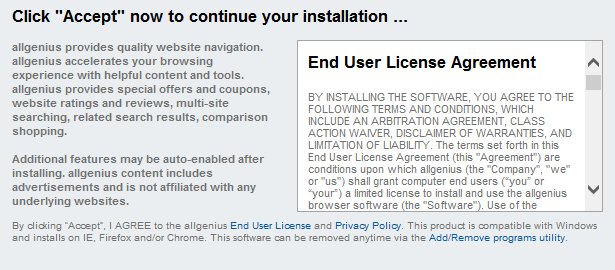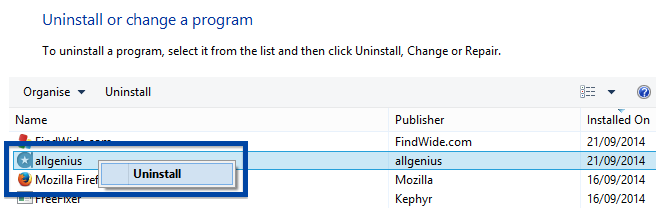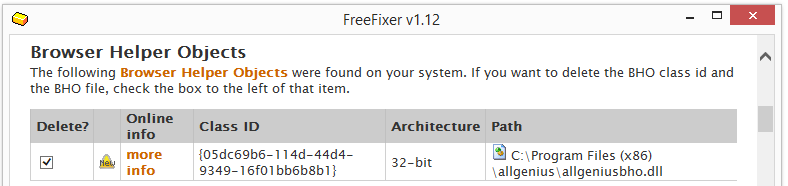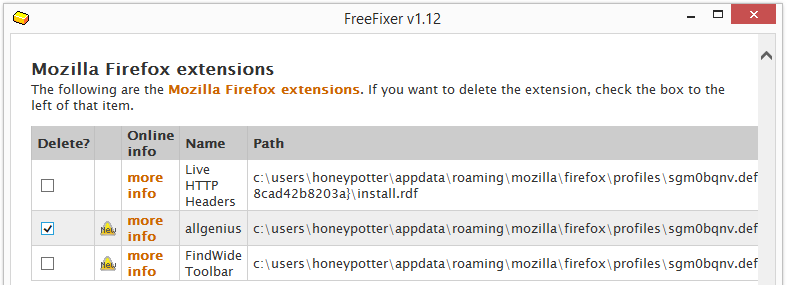Just a short post on a variant of the BrowseFox/AltBrowse adware. It’s called AllGenius. If you got AllGenius on your machine, you’ll see it in the add-ons menu in Internet Explorer and Firefox:
AllGenius is bundled with other software. Here’s one example how it appears in an installer for an unrelated program.
You probably want to remove the AllGenius adware, and you can do so from the Add/Remove programs dialog in the Windows Control Panel:
That worked for me. Did it completely remove AllGenius for you too? Please share in the comments below.
If the AllGenius installer fails, you can remove it with the freeware tool FreeFixer. Just select the AllGenius files for removal and click the Fix button:
Thanks for reading.