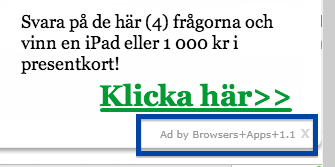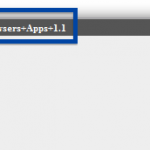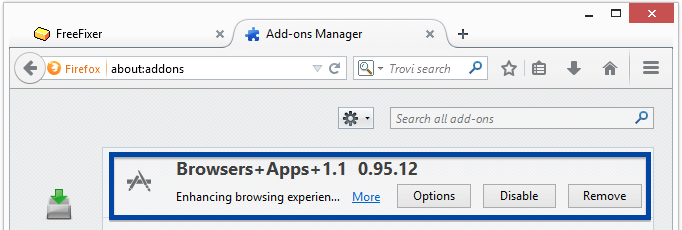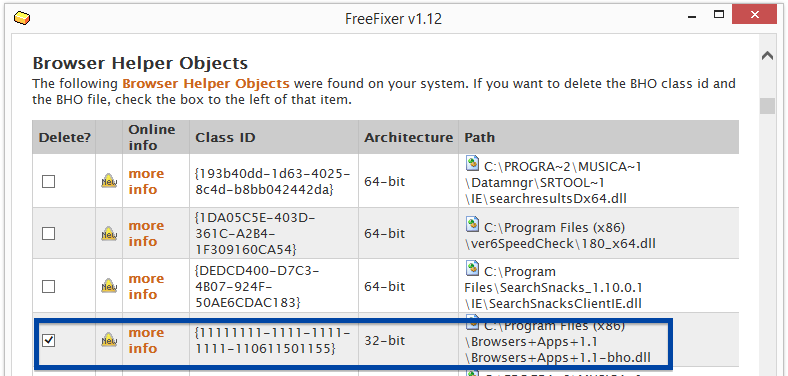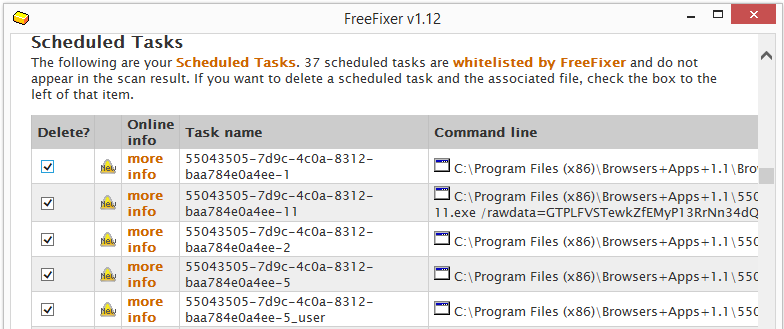Just wanted to put up a short post before going back to programming on FreeFixer. Today I wanted to talk about an adware named Browsers+Apps+1.1 and give you some removal instructions. Browsers+Apps+1.1 seems to be a variant of CrossRider that I’ve blogged about before. If the Browsers+Apps+1.1 adware is running on your machine, you will see ads tagged Ad by Browsers+Apps+1.1 or Ads by Browsers+Apps+1.1 injected into web pages while you browse and new add-ons in Firefox and Internet Explorer. I’ll show how to remove Browsers+Apps+1.1 in this blog post with the FreeFixer removal tool.
Browsers+Apps+1.1 is distributed by a strategy called bundling. Bundling means that a piece of software is included in other software’s installers.
As always when I find some new bundled software I uploaded it to VirusTotal to check if the anti-virus software there find something suspicious. 16% of the antimalware scanners detected the file. Malwarebytes classifies Browsers+Apps+1.1 as PUP.Optional.BrowsersApp.A, McAfee detects it as CrossRider-FRV and VIPRE detects it as Crossrider (fs).
You probably came here looking for removal instructions for Browsers+Apps+1.1 and you can do so with the FreeFixer removal tool. Just select the Browsers+Apps+1.1 files as the screenshots below shows. A restart of your machine may be required to complete the removal.
Hope that helped you with the removal.
I stumbled upon Browsers+Apps+1.1 while testing out some downloads that are known to bundled lots of unwanted software. Any idea how you got Browsers+Apps+1.1 on your computer? Please let me and the readers know by posting a comments. Thanks!
Hope you found this useful. Thanks for reading.