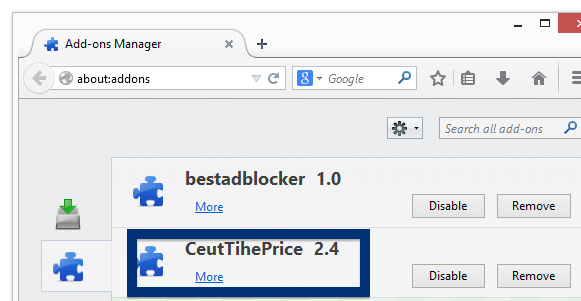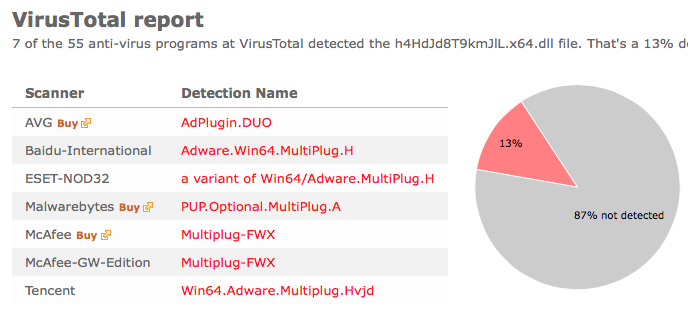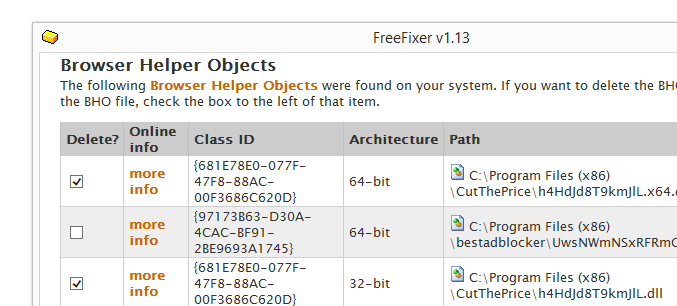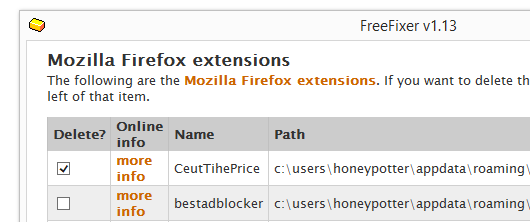Hello readers. Welcome to the blog. Today I wanted to talk about an adware named CutThePrice and thought I should give you some removal instructions. If CutThePrice is running on your machine, you’ll see a new add-on called CutThePrice installed into Firefox and IE.
I’ll show how to remove CutThePrice in this blog post with the FreeFixer removal tool.
So, how did CutThePrice install on your machine? It was probably bundled with some download that you installed recently. Bundling means that software is included in other software’s installers. When I first found CutThePrice, it was bundled with a software called LightningDownloader. This is how CutThePrice was disclosed in LightningDownloader’s installer when I found it.
Following the standard procedure when I mess around with some new bundled software I uploaded it to VirusTotal to see if the anti-malware scanners there detect anything suspicious. 13% of the anti-malware scanners detected the file. The CutThePrice files are detected as AdPlugin.DUO by AVG, PUP.Optional.MultiPlug.A by Malwarebytes and Multiplug-FWX by McAfee.
You probably came here looking for removal instructions for CutThePrice and you can do so with the FreeFixer removal tool. Here’s a few screenshots that should help you along the way: You may have to restart your computer to complete the removal.
Hope that helped you to figure out how to do the removal.
Do you also have CutThePrice on your computer? Any idea how it installed? Please share your story the comments below. Thanks!
Hope you found this useful. Thanks for reading.