Morning! I was just examining some adware that I installed on my lab machine before the weekend. While playing around with it, I noticed lots of pop-ups from a web site named ddl.militatesilkfrustum.com. It showed an ad about something called “EuroMillionaireSystem”. The pop-up URL also mentioned a web site called jkc.thespatialists.com. What kind of ad appeared in the pop-up in your case?
Since you probably came here looking for information on how to stop these pop-ups I’ll give you some removal instructions.
The ddl.militatesilkfrustum.com pop-ups are, at least in my case, opened by the adware I had installed on my machine. To get rid of the pop-up ads I uninstalled a program called BlockAndSurf from the Add/Remove programs dialog.
Then I used the freeware FreeFixer tool to remove some other unwanted software, that was not listed under the Add/Remove programs dialog. These where, Browser Warden and TinyWallet. Look for these in the FreeFixer scan result. I also removed a bunch of other files with FreeFixer, located under “C:\Program Files (x86)\Bench\”
- bservice.exe
- bservice64.exe
- wd.exe
- updater.exe
- bhelper64.dll
These ddl.militatesilkfrustum.com pop-ups can probably be caused by other adware as well, so you might have to review the items in the scan result in more detail if the pop-ups remain after uninstalling the adware and files mentioned above.
Hope that helped you solve the ddl.militatesilkfrustum.com pop-up problem.
Any idea how you got these pop-ups on your machine?
If you needed to remove some additional software or files to stop the ddl.militatesilkfrustum.com pop-ups, please share it the comment below to help other users in the same situation. Thank you very much!
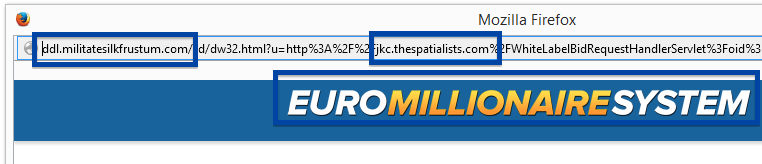
thanks
You’re welcome. Hope you got rid of that pop-up.