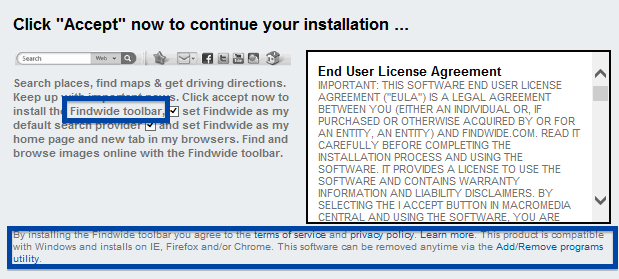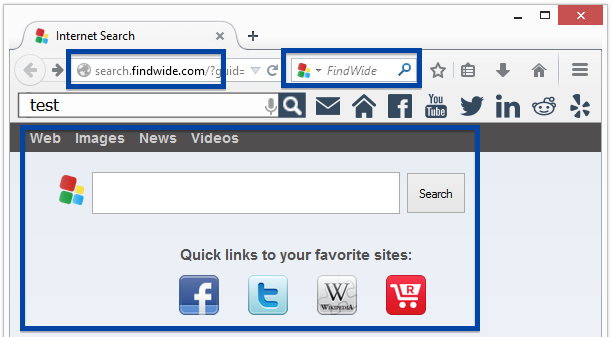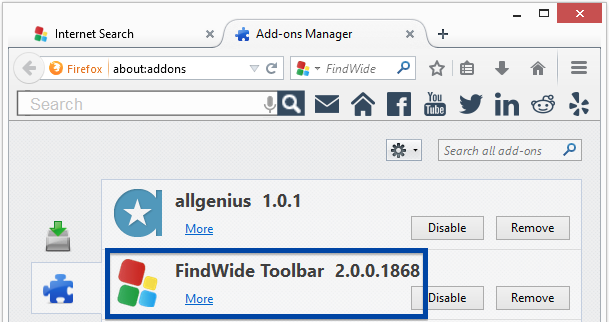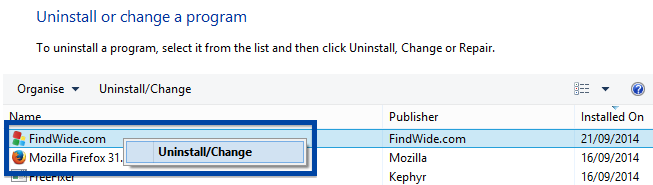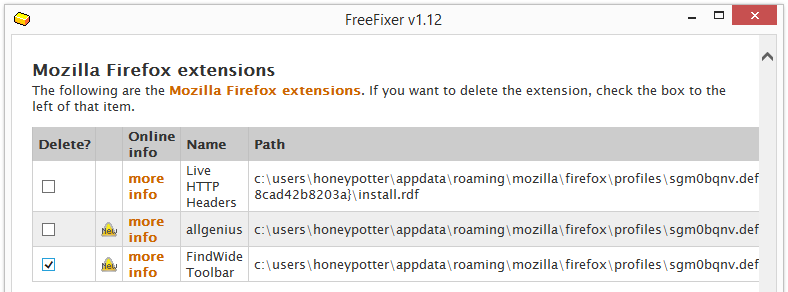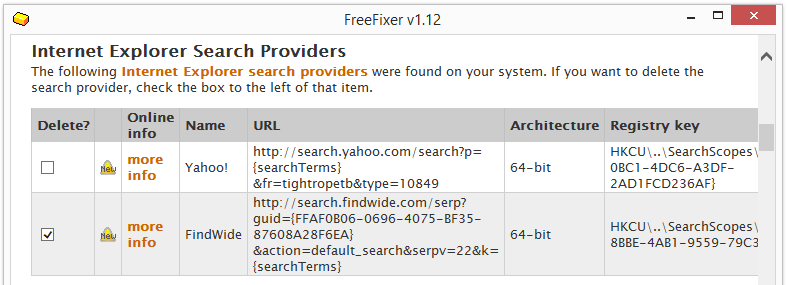Hello guys and gals! Just wanted to put up a short post before going back to programming. I found another bundled program called FindWide Toolbar yesterday and thought I should give you some removal instructions. FindWide.com and FindWide Toolbar is bundled with some software downloads. Here’s how it appeared in the installer where I found it:
If you got FindWide.com and the FindWide Toolbar on your machine, you will see it in the toolbar area on your browser and in the add-ons menu.
If you want to remove FindWide.com and the FindWide Toolbar, you can do so from the uninstall programs menu in the Windows Control Panel.
If that would fail, or if it did not completely remove FindWide, you can remove FindWide with the freeware tool FreeFixer. Just select the FindWide files and settings as shown in the screenshots below:
Thanks for reading!