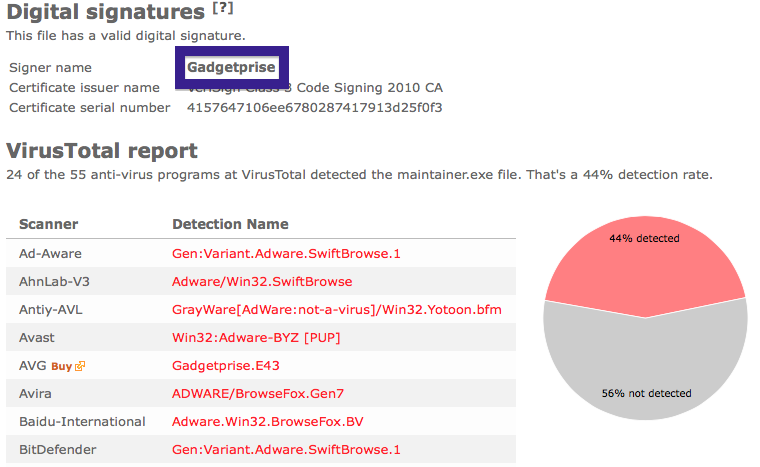Just wanted to write a short post before going back to programming on FreeFixer. I was reviewing some files that recently were submitted to the FreeFixer library and found a new BrowseFox variant called GadgetPrise.
GadgetPrise is, as many of the other BrowseFox variants, bundled with downloads such as media player, PDF converters, etc. Bundled means that it is included in another software’s installer. Generally, you can avoid bundled software such as GadgetPrise by being careful when installing software and declining the bundled offers in the installer.
When I test some new bundled software I always upload it to VirusTotal to test if the antiviruses there detect anything fishy. 44% of the antivirus scanners detected the file. BitDefender reports GadgetPrise as Gen:Variant.Adware.SwiftBrowse.1, DrWeb reports Trojan.BPlug.281, ESET-NOD32 detects it as Win32/BrowseFox.V and Kaspersky reports not-a-virus:AdWare.Win32.Yotoon.bfm.
I’m sure you’d like to remove GadgetPrise, and that’s easy with FreeFixer. You can identify the GadgetPrise files, since they are digitally signed by GadgetPrice as shown in the screen capture above. After selecting the files, click Fix, and reboot your machine and the problem should be gone.
Hope that helped you to figure out how to do the removal.
Do you also have GadgetPrice on your machine? Any idea how it was installed? Please share by posting a comment. Thanks!
Hope you found this useful. Thanks for reading.