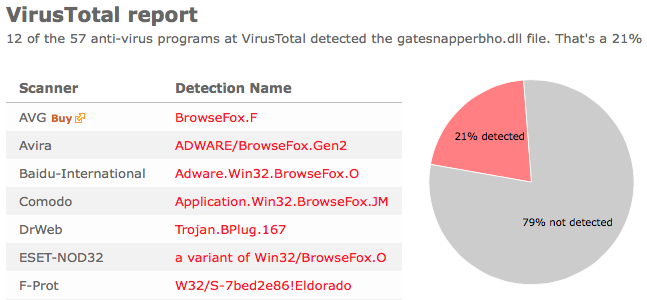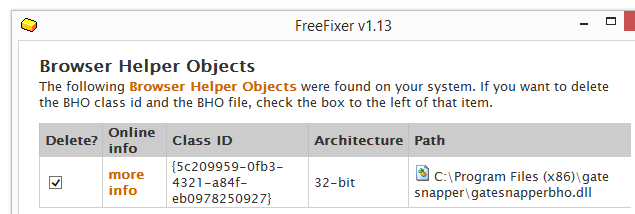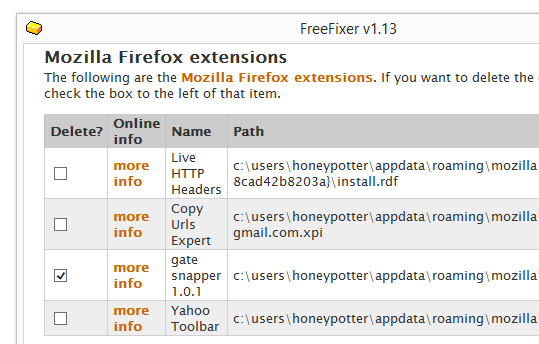Hello readers. Hope you are doing ok. I just found another bundled adware called Gate Snapper and thought I should give you some removal instructions. This seems to be a variant of BrowseFox that I’ve previously blogged about. If you got Gate Snapper installed and running on your computer, you will see new add-ons/extensions installed into Mozilla Firefox and Internet Explorer. You may also see ads labeled “By gate snapper“. You can also see “apigatesnapperco-a.akamaihd.net” and “api.gatesnapper.com” appear in the status bar of your web browser or in the network log.
Google Chrome was not affected by the adware.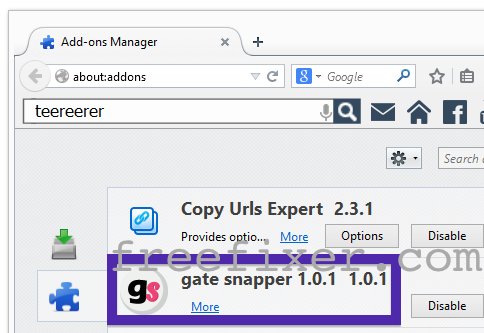
I’ll show how to remove Gate Snapper in this blog post with the FreeFixer removal tool.
Gate Snapper is bundled with other software. Bundled means that it is included in another software’s installer.
As always when I run into some new bundled software I uploaded it to VirusTotal to see if the anti-virus scanners there detect anything suspicious. 12 of the scanners detected the file. The Gate Snapper files are detected as BrowseFox.F by AVG, Application.Win32.BrowseFox.JM by Comodo, a variant of Win32/BrowseFox.O by ESET-NOD32, AdWare/LinkSwift.acd by Jiangmin, PUP.Optional.GateSnapper.A by Malwarebytes and AdWare.Kranet by VBA32.
You probably came here looking for removal instructions for GateSnapper and you can do so with the FreeFixer removal tool. Here’s a few screenshots from the removal that should help you: A restart of your computer may be required to complete the removal.
Hope that helped you with the removal.
Did you also find Gate Snapper on your system? Any idea how it was installed? Please share in the comments below. Thanks a bunch!
Hope you found this useful. Thanks for reading.