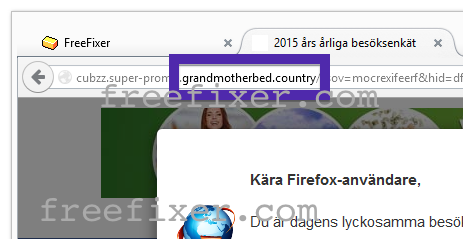Sound familiar? You see pop-up advertisements from grandmotherbed.country while browsing at websites that mostl of the time don’t advertise in pop-up windows. The pop-ups manage to get round the built-in pop-up blockers in Google Chrome, Mozilla Firefox, Internet Explorer, Safari or Opera. Maybe the grandmotherbed.country popups appear when clicking search results from the Google search engine? Or does the pop-ups appear even when you’re not browsing?
Here’s how the grandmotherbed.country pop-up looked like when I got it on my machine:
If this description sounds like your computer, you presumably have some adware installed on your computer that pops up the grandmotherbed.country ads. There’s no use contacting the owners of the website you currently were browsing. The ads are not coming from them. I’ll try help you to remove the grandmotherbed.country pop-ups in this blog post.
For those that are new to the blog: Some time ago I dedicated some of my lab machines and intentionally installed some adware programs on them. I have been observing the actions on these machines to see what kinds of adverts that are displayed. I’m also looking on other interesting things such as if the adware auto-updates, or if it installs additional unwanted software on the machines. I first spotted the grandmotherbed.country pop-up on one of these lab machines.
grandmotherbed.country was created on 2015-01-07. grandmotherbed.country resolves to the 184.73.247.179 address and cubzz.super-promo.grandmotherbed.country to 45.56.76.35.
So, how do you remove the grandmotherbed.country pop-up ads? On the machine where I got the grandmotherbed.country ads I had BlockAndSurf, TinyWallet and BrowserWarden installed. I removed them with FreeFixer and that stopped the grandmotherbed.country pop-ups and all the other ads I was getting in Mozilla Firefox.
The problem with this type of pop-up is that it can be initiated by many variants of adware. This makes it impossible to say exactly what you need to remove to stop the pop-ups.
Anyway, here’s my suggestion for the grandmotherbed.country ads removal:
- Review what programs you have installed in the Add/Remove programs dialog in the Windows Control Panel. Do you see something that you don’t remember installing or that was recently installed?
- You can also review the add-ons you installed in Google Chrome, Mozilla Firefox, Internet Explorer, Safari or Opera. Same thing here, do you see something that you don’t remember installing?
- If that does not help, you can give FreeFixer a try. FreeFixer is built to assist users when manually tracking down adware and other types of unwanted software. It is a freeware utility that I’ve been working since 2006 and it scans your computer at lots of locations where unwanted software is known to hook into your system. If you would like to get additional details about a file in FreeFixer’s scan result, you can just click the More Info link for that file and a web page with a VirusTotal report will open up, which can be very useful to determine if the file is safe or malware:

An example of FreeFixer’s “More Info” links. Click for full size.
Here’s a video tutorial which shows FreeFixer in action removing adware that caused pop-up ads:
Did this blog post help you to remove the grandmotherbed.country pop-up ads? Please let me know or how I can improve this blog post.
Thank you!