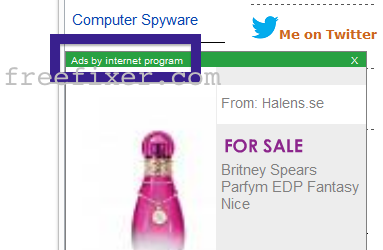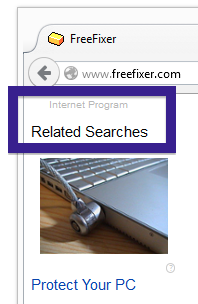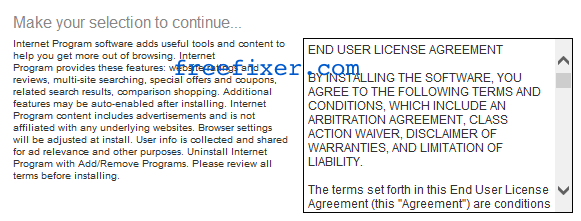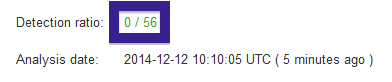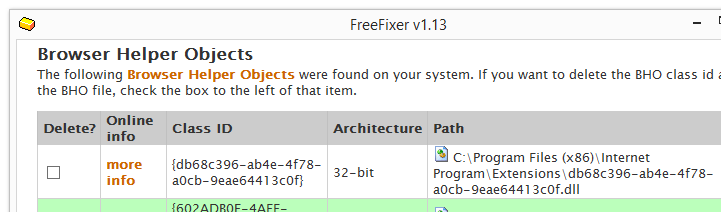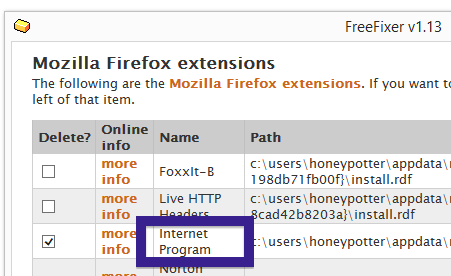Hello readers. Hope you are doing ok. Did you just find something called Internet Program on your machine? This seems to be a variant of BrowseFox/AltBrowse that I’ve previously written about. If the Internet Program adware is running on your machine, you will notice ads labeled “Ads by internet program” added in Internet Explorer and Mozilla Firefox and “internet program” Related Searches added on the left side of the web browser’s view port. Google Chrome seems to have been unaffected by the adware. Did you see anything added into Chrome?
I’ll show how to remove Internet Program in this blog post with the FreeFixer removal tool.
Internet Program is bundled with a number of downloads. Bundling means that software is included in other software’s installers. When I first found Internet Program, it was bundled with a fake Google Chrome download. This is how Internet Program was disclosed in the fake Google Chrome’s installer when I found it.
As you can see, the Internet Program is clearly adware. But for unknown reasons the anti-virus programs are not detecting Internet Program when I uploaded it to VirusTotal:
Generally, you can avoid bundled software such as Internet Program by being careful when installing software and declining the bundled offers in the installer.
So, how about the removal? All you need to do to remove Internet Program is to check the Internet Program files in the scan result and click the Fix button. A reboot of your machine might be required to complete the removal. Here’s a few screen-caps that should help you along the way:
Hope this helped you remove the Internet Program adware.
Did you also find Internet Program on your machine? Any idea how it was installed? Please share in the comments below. Thank you!
Thank you for reading.
Update 2014-12-18: The files are still not detected by any of the anti-virus scanners at VirusTotal.