Did a pop-up ad from mwl.petuniasaucecockup.com just appear while you were browsing, perhaps when clicking on a search result in one of the major search engines, such as Google, Bing or Yahoo? Did the built-in pop-up stoppers in Chrome, Firefox or Internet Explorer fail to block the mwl.petuniasaucecockup.com popup? If so, you most likely have some adware installed on your machine that pop up these ads. I’ll show how to remove the mwl.petuniasaucecockup.com pop-ups in this blog post.
If you have been reading this blog post during the autumn you know that I’ve been playing around with some of the most common adware variants by installing them on a few of my lab machines and monitoring their behaviours. That’s where I found the mwl.petuniasaucecockup.com pop-up. On the machine where I found the pop-up I had installed the BlockAndSurf adware, so if you also have it on your computer, uninstall it and the mwl.petuniasaucecockup.com problems should be gone. As usual I tested to remove mwl.petuniasaucecockup.com with FreeFixer which worked without any hiccups. I always do that to make sure FreeFixer successfully removes the adware.
The problem with the mwl.petuniasaucecockup.com pop-ups is they can be caused by other adware variants, which makes it impossible to say exactly what should be removed on your computer to stop the popups.
To remove the mwl.petuniasaucecockup.com pop-ups I’d start looking in the “Uninstall Programs” dialog which can be found in the Windows Control Panel. Do you see something that you don’t remember installing? Do you see something that was installed about the same time as the mwl.petuniasaucecockup.com ads started to pop up? Tip: Sort on the “Installed On” column. You might need to do a few Google searches on the program names you find.
If that did not help, I would look in the add-ons menu in the browser to see if something suspicious is found. Do you also see something that you don’t remember installing?
If that still did not help you can try FreeFixer, which is a tool that I’ve developed for some time now. It’s a freeware tool that will help you identify and remove unwanted software from your computer. Basically, it scans lots of locations on your machine, such browser add-ons, drivers, processes, search settings, etc. Then it removes safe items by using a whitelist, to reduce the number of items in the scan result. Sometimes it can be difficult to determine if an item FreeFixer has found is safe or malware, but the “More Info” links can most likely help you there. The More Info links in the scan result will, as the screenshot shows, open up a web page, which contains a VirusTotal report for the file you just clicked. That should probably help you sort the goodies from the baddies.
Hope this helped you remove the mwl.petuniasaucecockup.com pop-ups ads. What adware did you remove to stop the mwl.petuniasaucecockup.com ads? Please share in the comment.
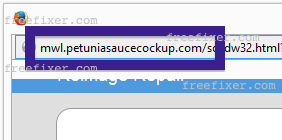
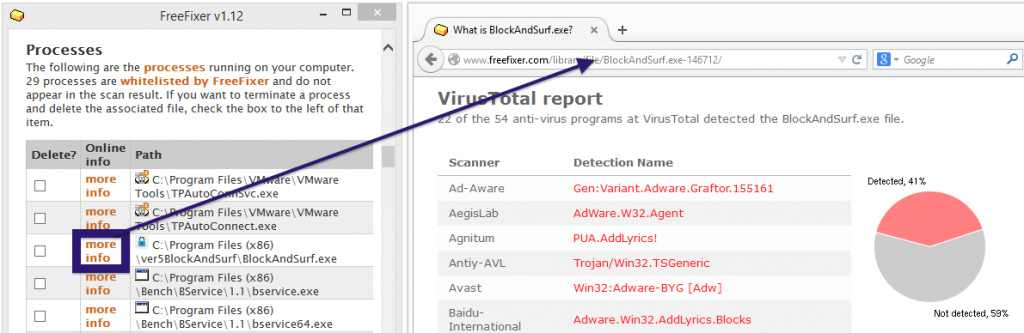
I have run FreeFixer twice in my attemps to remove mwl.petuniasaucecockup.comand haven’t found anything that looks like it might be the source of this pop up. Any help would be greatly appreciated!
Hello Susan,
Sorry to hear you are still having problems with the adware. If you like, I can have a look at your FreeFixer log to see if I can find the program that opens up the pop-ups. If so, please do it like this:
1. Reboot your machine
2. Browse until the pop-up appears.
3. Start FreeFixer, scan and save the log file.
4. Send the log in an email to me. You can find my email address here: http://www.freefixer.com/contact.html