I was actually searching for another adware, but ran into the SaveClicker adware instead. When I found SaveClicker, it was bundled with a free download manager. Here’s the info it displays in the installer.
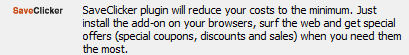
“Just install the add-on on your browser, surf the web and get specials offers (special coupons, discounts and sales)”
Obviously SaveClicker is adware. Here’s how the SaveClicker ad looks like:
SaveClicker can easily be uninstalled by selected in the SaveClicker files in FreeFixer, or by using the entry in the Programs and Features dialog:
How did you get SaveClicker on your computer? Please share by posting a comment.
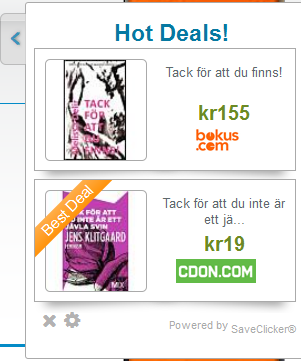
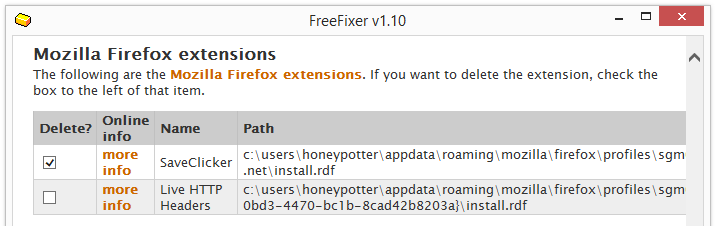
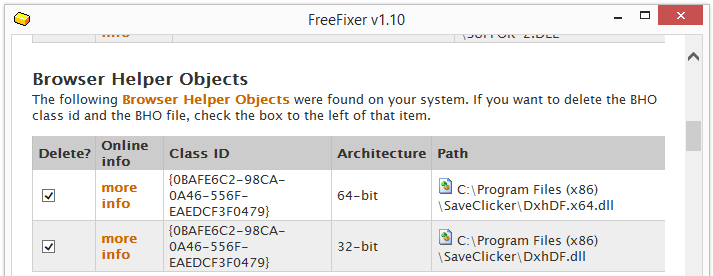
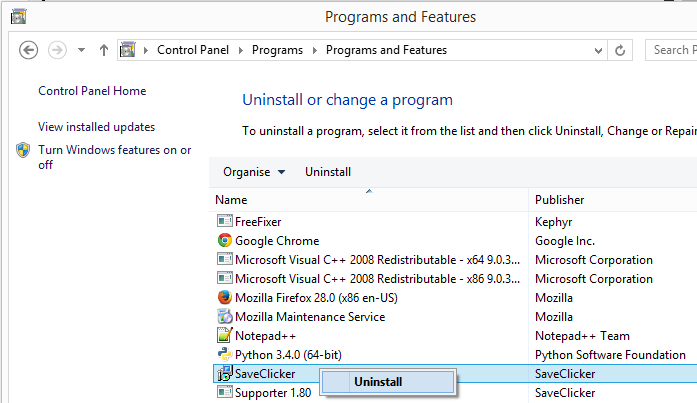
1 thought on “How To Remove SaveClicker”
Comments are closed.