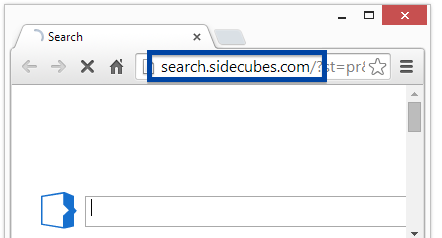Did you recently see search.sidecubes.com appear in a new tab in Chrome, Internet Explorer and Firefox? Unfortunately, you probably have some unwanted software on your machine.
I got the search.sidecubes.com web site installed in my browser, after testing out a download that bundled lots of potentially unwanted softwares.
This is how I did to remove search.sidecubes.com:
- I went into the Windows Control Panel to uninstall some programs that appeared there recently. I checked the “Installed on” date, and removed SearchSnacks, VideosMediaPlayers, Browsers+Apps+1.1, Browser Warden, Search Protect and Shopop.
- I ran FreeFixer to clean up even more.
This fixed the search.sidecubes.com problem for me. If it did not for you, you can also try the “Reset Browser” feature that is available in Chrome, Internet Explorer and Firefox. This will restore your browser into a state that is almost as when you installed it the first time.
Did this help you remove search.sidecubes.com?
Any idea how you got sidecubes.com on your machine?