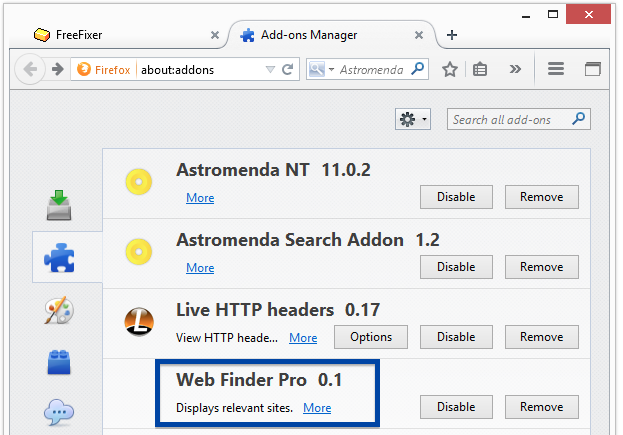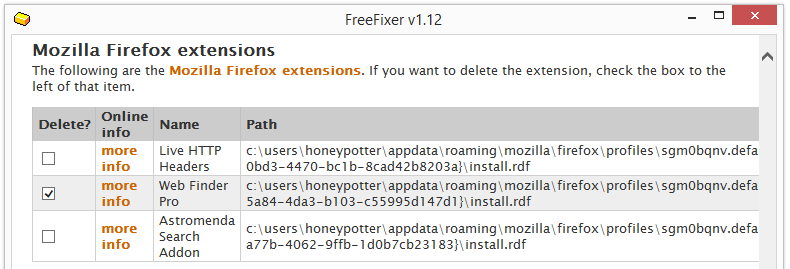Welcome! Did you just find something called Web Finder Pro on your computer? If Web Finder Pro is running on your system, you will spot see a new add-on, called Web Finder Pro 0.1, added in Mozilla Firefox. I’ll show how to remove Web Finder Pro in this blog post with the FreeFixer removal tool.
Web Finder Pro is bundled with other software. Bundled means that it is included in another software’s installer. However, I could not see any disclosure in the installer that Web Finder Pro 0.1 would be installed. Perhaps I did not review the licenses displayed during installation enough to find it.
Generally, you can avoid bundled software such as Web Finder Pro by being careful when installing software and declining the bundled offers in the installer.
If you would like to remove Web Finder Pro you can do so with the freeware FreeFixer tool. Select the Web Finder Pro files for removal in FreeFixer, click Fix, restart your computer and the problem will be gone. Here’s a screenshot to point you in the right direction:
Hope that helped you with the removal.
I stumbled upon Web Finder Pro while testing out some downloads that are known to bundled lots of unwanted software. Any idea how you got Web Finder Pro on your computer? Please let me and the readers know by posting a comments. Thanks!
Thank you for reading.